YouCam Snap-Camera Scan to PDF
◆◇◆ Scan and Digitize Your Photos, Notes, Presentation and More!! ◆◇◆✩ Automatically de-skew, straighten and enhance images✩ Output to PDF for FREE! (Previously required in-app purchase)✩ For Work – capture presentations, meeting notes on whiteboards✩ For School – capture notes, whiteboards in your class✩ For Family – digitize your old photos and albums✩ For Travel – capture a metro map, hiking trail, train timetable on your trip✩ For Fun – capture whatever fun posters and signs you see, share instantly✩ Easily Organize
- View and organize images in YouCam Snap albums ✩ Output multiple images as one PDF and share with your friends, family or colleagues
CyberLink’s YouCam Snap (formerly known as YouSnap) is a quick and easy app to capture the important information you want to keep. It automatically de-skews and enhances image quality for clean and crisp results. Ideal for capturing meeting presentations, notes on whiteboards, business cards, maps or information posters from the places you visit and want to remember. You can save the images in PDF or JPEG, share them via email or post to Facebook.
The powerful camera app for your Android phone and tablet intelligently isolates, and precisely selects, the important areas in your photos, then instantly corrects the perspective and enhances image quality for clear, legible results.
◆◇◆ Capture live presentation slides and turn them into PDFs ◆◇◆Turning live presentation screens or keynotes into clear PDF documents is easy with YouCam Snap’s intelligent edge correction and image enhancement technology. Photos of presentation screens are isolated, selected, and then straightened and enhanced for a clean high-quality result. Multiple photos can be saved in a single PDF document.
◆◇◆ Snap and save meeting, classes and whiteboard notes ◆◇◆YouCam Snap is the perfect way to save whiteboard notes from meetings, classes and brainstorming sessions. Just snap a photo of the notes you want to archive and YouCam Snap will correct perspective and lighting problems leaving you with a clear set of meeting notes to refer to, or share with colleagues or classmates via email, directly from the app.
◆◇◆ Digitize your old photos and albums ◆◇◆Make sure your precious memories are with you forever. With YouCam Snap you can digitize your old family photos you find lying around the house, or even digitally backup entire photo albums, all without a scanner! You can keep these memories with you on your phone or tablet, share them with relatives via email with family, or even post them on Facebook directly from the app.
◆◇◆ Digitally archive documents ◆◇◆Digitizing product brochures, pages of books or handouts, or even contracts, is a lot easier than carrying them all around in hardcopy form for students and professionals. YouCam Snap helps you store all your important info in digital form on your Android phone or tablet to make learning and working easier.
◆◇◆ Capture and digitize ◆◇◆A great way to capture information boards at different locations you have visited, directional maps, hotel cards, travel articles, or other important while you’re on the move. Digitize handwritten notes, receipts, invoices, business cards … etc.
◆◇◆ In-app Purchase ◆◇◆In-app purchase available for ✩ Removing advertisement✩ Removing watermark on output PDF files
Category : Productivity

Reviews (30)
Easy to use and So far has been very useful for me due to finding random drawings of mine i've drawn over the years or doc's that had gotten scoopedc up along with others. ...I can just Snap a quick photo and finish it later... No annoying ads even in the free version.
Why is this not like the iOS version??? The auto-deskew has to be done by selecting the picture after the photo is taken, adding in ANNOYING extra steps. And why so few options for sharing PDFs you create? Such a great program made annoying because of some thoughtless design flaws. Further loss of a star for repeatedly pestering me for reviews after I've already obliged.
No auto de-skew mode. I don't know if the problem is my phone (OnePlus 5t) or the feature doesn't exist in Android. Anyway, I need 5 clicks to take a picture, de-skew it manually and go back to camera, which makes the app completely unusable. We just need a one click process, like in the phone camera app.
Very simple steps to scan and upload to G-Drive. Very useful for submitting kid's homework. However, there is a bug, when convert 2 photos to PDF to G-Drive, it will hang there cannot send.
Good app. But colors in the scans are too much brighter than the actual colors.
This app is truly handy. The quality of the scan is excellent. And it comes with trimming and rotation functionality.
It's simple. The best for taking pictures for note-taking in clas or conferences.
Decent quality for the 20 mb free trial, but limited filter options
I absolutely love it! I was using google photos, and thought it was good at first, but was ultimately unhappy with my result.
Great app! Very easy to use. Does what it supposed to do with no glitches in the matrix. Highly recommend it. Thanks!
Very good. Is there a companion app, or way of putting pics into a document easily on a mobile device
[Suggestions] - Optimize for Android 12 devices compatibility. - Optimize app camera UI for Tablets.
Handy, all useful functions there, never clashed on my Samsung, easy to use, flexible
Great app, at least it's not mixing my pics from the gallery! Great job!
Very good program. 2 stars because it keeps asking to be rated, althou it allready was with 5 stars.
First try was impressive, auto crop and glare removed. Very nice
Very useful for anything from blackboard to document scanning.
Sometimes camera doesn't work when internet is connected via either WiFi or mobile network
Super simple. And it does the job.
Super but there is no photo clarity within KB Limit
Very nice app. Easy to use and doesn't take a lot of memory.
The problem about u scanner is u can't take self
Its brilliant except of the glare on my photos
Good Scanner Apps and thank you very much
Good and easy to use on Huawei Android
it's a good scanner.and it is helpful 👌👌
easy to use & great results
Works perfectly. Better than office lense ;)
Too good and easy to operate.



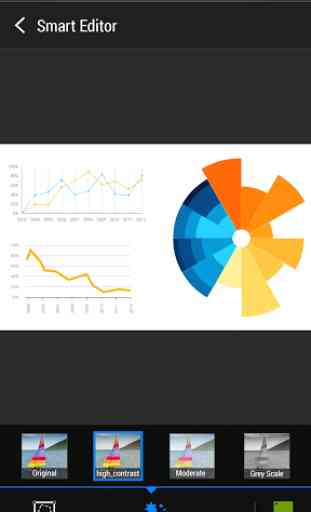

Works almost as expected. Automatic trimming works well when no handwriting. Please add album clearing functionality: selectively, all, including source files, PDF-files, including PDF thumbnails. Currently even clearing all scanned files, still source files are kept but not shown anywhere. Luckily PDF thumbnails will be deleted if the PDFs itself are deleted. Even just clearing source files would be appreciated. Also allowing to browse source files and rescan/de-skew would be appreciated.