Your Cloud Smart Scanner - OCR & PDF
The free scanning app with OCR (Optical Character Recognition) support for 104 languages. All the features are available for free (no in-app purchases nor registrations needed).
Scan your documents as images and PDFs and store them locally with the option for archiving in Google Drive. You won't lose any scans. All Documents are indexed with the recognized text and you could search across your existing scans not only by title but as well by content (full-text search), both locally and online (GDrive).
No other third-party services are involved. Your private data is safe.
Features:
- Digitalize any document using your phone camera.
- Digitalize any image saved already in your phone
- Smart crop the images to target the desired parts of the image
- Apply filters to your images (magic color, gray mdoe, black and white) to improve the quality and optimize the colors.
- Text from image recognition (OCR=Optical Character Recognition). Recognize text in the images. 104 languages supported (Arabic, Russian, English, Spanish, Hindi, ....). See full list (1)
- Share the documents as images or PDF files
- Share the extracted texts
- Support for Google Drive. You can archive your document in Google Drive.
- Support for Google Vision
- Support for Google Lens
- Full-text search, both locally and in Google Drive, thanks to the extracted text by OCR.
- Archiving of PDFs and extracted texts in Google Drive
All features are for free. The app generates in-app-ads.
Required Permissions:
- Internet: to archive your scans in Google Drive and enable cloud full-text searchs
- Storage: to store and read documents and images in your phone
- Camera: to scan the documents
(1) Supported languages:
Afrikaans, አማርኛ, العربية, অসমীয়া, azərbaycan dili, Shqip, беларуская мова, বাংলা, bosanski jezik, Հայերեն, brezhoneg, български език, català, valencià, čeština, český jazyk, corsu, lingua corsa, euskara, euskera, dansk, Deutsch, ދިވެހި, རྫོང་ཁ, ελληνικά, English, Esperanto, ဗမာစာ, eesti, eesti keel, føroyskt, suomi, suomen kieli, français, langue française, hrvatski jezik, Gaeilge, Galego, Nederlands, Vlaams, ગુજરાતી, Kreyòl ayisyen, עברית, हिन्दी, हिंदी, magyar, ᐃᓄᒃᑎᑐᑦ, Bahasa Indonesia, Íslenska, Italiano, ქართული, ꦧꦱꦗꦮ, Basa Jawa, 日本語 (にほんご), ಕನ್ನಡ, қазақ тілі, ខ្មែរ, ខេមរភាសា, ភាសាខ្មែរ, Кыргызча, Кыргыз тили, 한국어, Kurdî, کوردی, ພາສາລາວ, latine, lingua latina, latviešu valoda, lietuvių kalba, Lëtzebuergesch, മലയാളം, मराठी, македонски јазик, Malti, Монгол хэл, te reo Māori, Bahasa Melayu, بهاس ملايو, नेपाली, Norsk, occitan, lenga d'òc, ଓଡ଼ିଆ, ਪੰਜਾਬੀ, فارسی, język polski, polszczyzna, پښتو, Português, Runa Simi, Kichwa, Română, русский, संस्कृतम्, सिन्धी, سنڌي، سندھی, српски језик, Gàidhlig, සිංහල, Slovenčina, Slovenský Jazyk, Slovenski Jezik, Slovenščina, Español, Basa Sunda, Kiswahili, Svenska, தமிழ், తెలుగు, тоҷикӣ, toçikī, تاجیکی, ไทย, ትግርኛ, བོད་ཡིག, Wikang Tagalog, Faka Tonga, Türkçe, татар теле, tatar tele, ئۇيغۇرچە, Uyghurche, Українська, اردو, Oʻzbek, Ўзбек, أۇزبېك, Tiếng Việt, Cymraeg, Frysk, ייִדיש, Yorùbá
Scan your documents as images and PDFs and store them locally with the option for archiving in Google Drive. You won't lose any scans. All Documents are indexed with the recognized text and you could search across your existing scans not only by title but as well by content (full-text search), both locally and online (GDrive).
No other third-party services are involved. Your private data is safe.
Features:
- Digitalize any document using your phone camera.
- Digitalize any image saved already in your phone
- Smart crop the images to target the desired parts of the image
- Apply filters to your images (magic color, gray mdoe, black and white) to improve the quality and optimize the colors.
- Text from image recognition (OCR=Optical Character Recognition). Recognize text in the images. 104 languages supported (Arabic, Russian, English, Spanish, Hindi, ....). See full list (1)
- Share the documents as images or PDF files
- Share the extracted texts
- Support for Google Drive. You can archive your document in Google Drive.
- Support for Google Vision
- Support for Google Lens
- Full-text search, both locally and in Google Drive, thanks to the extracted text by OCR.
- Archiving of PDFs and extracted texts in Google Drive
All features are for free. The app generates in-app-ads.
Required Permissions:
- Internet: to archive your scans in Google Drive and enable cloud full-text searchs
- Storage: to store and read documents and images in your phone
- Camera: to scan the documents
(1) Supported languages:
Afrikaans, አማርኛ, العربية, অসমীয়া, azərbaycan dili, Shqip, беларуская мова, বাংলা, bosanski jezik, Հայերեն, brezhoneg, български език, català, valencià, čeština, český jazyk, corsu, lingua corsa, euskara, euskera, dansk, Deutsch, ދިވެހި, རྫོང་ཁ, ελληνικά, English, Esperanto, ဗမာစာ, eesti, eesti keel, føroyskt, suomi, suomen kieli, français, langue française, hrvatski jezik, Gaeilge, Galego, Nederlands, Vlaams, ગુજરાતી, Kreyòl ayisyen, עברית, हिन्दी, हिंदी, magyar, ᐃᓄᒃᑎᑐᑦ, Bahasa Indonesia, Íslenska, Italiano, ქართული, ꦧꦱꦗꦮ, Basa Jawa, 日本語 (にほんご), ಕನ್ನಡ, қазақ тілі, ខ្មែរ, ខេមរភាសា, ភាសាខ្មែរ, Кыргызча, Кыргыз тили, 한국어, Kurdî, کوردی, ພາສາລາວ, latine, lingua latina, latviešu valoda, lietuvių kalba, Lëtzebuergesch, മലയാളം, मराठी, македонски јазик, Malti, Монгол хэл, te reo Māori, Bahasa Melayu, بهاس ملايو, नेपाली, Norsk, occitan, lenga d'òc, ଓଡ଼ିଆ, ਪੰਜਾਬੀ, فارسی, język polski, polszczyzna, پښتو, Português, Runa Simi, Kichwa, Română, русский, संस्कृतम्, सिन्धी, سنڌي، سندھی, српски језик, Gàidhlig, සිංහල, Slovenčina, Slovenský Jazyk, Slovenski Jezik, Slovenščina, Español, Basa Sunda, Kiswahili, Svenska, தமிழ், తెలుగు, тоҷикӣ, toçikī, تاجیکی, ไทย, ትግርኛ, བོད་ཡིག, Wikang Tagalog, Faka Tonga, Türkçe, татар теле, tatar tele, ئۇيغۇرچە, Uyghurche, Українська, اردو, Oʻzbek, Ўзбек, أۇزبېك, Tiếng Việt, Cymraeg, Frysk, ייִדיש, Yorùbá
Category : Productivity

Related searches
Reviews (2)
A. G. u.
Oct 23, 2019
Great app and great experience with google drivd and indexing

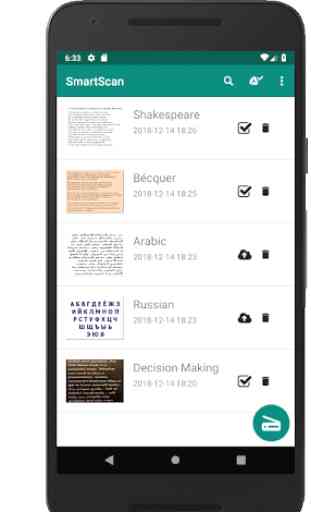
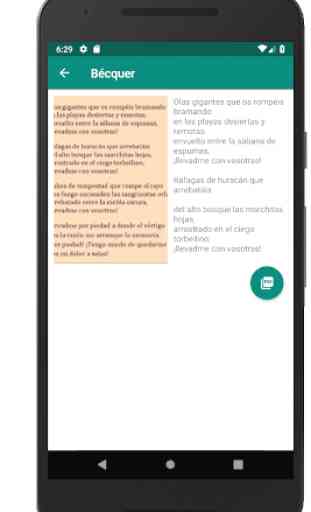
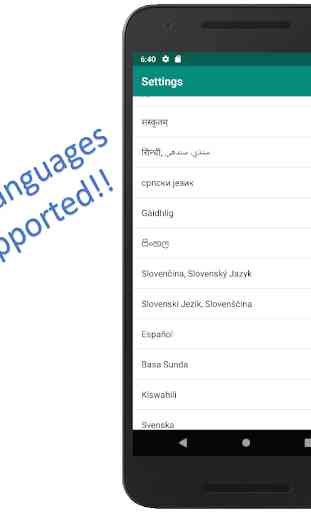

2019.09.24 Very fast and accurate, congratulations to developer. If one improvement can be added :- selection of text after taking the photo. Otherwise highly recommend. Revised view after 2 hours. Not working. After opening the app it ask for the name (which I suppose file name). And then it goes in loop and nothing happens. In fact there is no need to ask the file name. * On 04.03.2020 Still not understood about file name. Why this question is asked.* Edited on 11.03.2020 Nothing is mentioned