YourMoji - Custom Emoji Editor
YourMoji’s cutout tool lets you instantly create custom emoji, stickers and memes from any image, to make a brand new personalized creation. Make custom emojis, memes and funny photos by adding text, or create a library of selfie emojis. With YourMoji, the possibilities are endless!
Emoji maker and meme creator not enough for you? Browse emojis, animated gifs, and stickers from a large pre-made library of celebrities, sports, movies, TV shows, animals, and other fun categories. Emojis on YourMoji are updated with real-time pop culture content so you always have fresh and relevant emojis!
Create emoji, memes and animated emoticons that will wow your friends!
YOURMOJI FEAUTURES:
MAKE EMOJIS
- Custom emoji are created from photo files in three easy steps
• Emoji Camera – Emoji for any occasion! Take a photo or pick an image from Google, Instagram, Facebook, or your Camera Roll
• Cut & Crop
- YourMoji cutout tool instantly turns your image into an emoji
• Emoji Edit
- Custom emoji can include text, animated gifs, and much more, to make every sticker uniquely yours
EMOJI EDITOR
- Photo editor lets you keep what you want, and scrap what you don’t
• Edit Maker
- YourMoji’s photo editor is both powerful and intuitive. The face cropper lets you draw onscreen to tell YourMoji what you want to keep, and what you want to crop
• Custom Crop
- Face crop to create selfie emojis or remove unwanted backgrounds
GIF MAKER – Make animated emoji free
• Animated Emojis
- Animated gif files can be imported to create custom animated emoji
• Animated Stickers & More
- Each sticker and gif emoji can feature animations, text and more
MEME CREATOR
- Meme generator lets you create your own funny photos
• Funny Photo Editor – Add text to images and become a masterful meme creator
• Meme Maker Free
- Meme maker gives you free tools to create any hilarious photo you can dream up. Add text, use an animated gif, and more
EMOJI & STICKERS FOR TEXT
- Text emoticons to friends, or share via your favorite social networks
• Facebook Messenger Stickers
- Message stickers, memes and more over Facebook Messenger
• Send Snapchat, Instagram & More
- Text emojis, animated emoticons and more through Snapchat, Instagram, WhatsApp, Twitter and more!
YourMoji is the ultimate emoji creator, photo editor and meme maker! Create emoji using any photo or animated gif on your phone, make a custom meme or gif, and text stickers to friends in any of your favorite social apps!
Download YourMoji and start your emoji masterpiece today!
YourMoji wants to hear your feedback and values your opinion. Please contact and find us at:
• Instagram (https://instagram.com/yourmoji/)
• Twitter (https://twitter.com/yourmoji)
• Facebook (https://www.facebook.com/pages/YourMoji/1403006416696388)
• Website (yourmoji.co)
Category : Social

Reviews (30)
This app is very diifficult to use. There are no instructions on how it works. I thought you could place your face on these emoji but you can't so what's the point?
Easy to download, fun categories and content, simple to use and quick to post. very cool app
It keeps crashing when trying to create a new emoji from my pictures.
Keeps crashing when I try to create a custom emoji.🤦♂️
Can't insert these into anything. I can get the images from Google. Why bother?
love the emojis just can't use them in other apps like I want to.
Literal trash. Spammed my phone with infinite notifications.
cant even use them as emojis. its a glorified cut out app
I got the app it said. Can it view. My info I said yes huge mistake. I did let it view my info I'm sorry worldwide I did not mean to do that 😡😡😡😡😡😡😡😡😡😡😡😡😡
great app. could use more content
Doesn't work. When I need to Google how to make it work, you lost me :(
can't use the emoji's while typing
Can't add text
Can't even use them
Doesn't register PNG files, they turn out black instead of transparent.
It takes years to process images. Never saw my custom made emojis.
These are not emojis you can enter into a text message to display a whimsical emotion after an entry. These are large thumbnail pictures that you can add just like an image
Would be way better if it was compatible with other apps instead of just message , and needs an a tall keyboard instead of going and forth on the app
I can't see any emojis anymore, not categories, none I saved. Just churns & churns.
This doesnt turn photos to emojis, it crops and "animates" photos
Send the "emojis" as a cropped out photo with white in the background.
I'm still working out the kinks, but it's so cute!
Fun with lots of room for personalization.
Needs to convert to emoji rather than leave as an image
Piece of garbage.
Keyboard doesn't work or in fact where is it?
cant use in whatsapp
This app is so much fun with lots and lots of choices! Always adding new ones too.
It's a great app overall but is there a certain keyboard for it
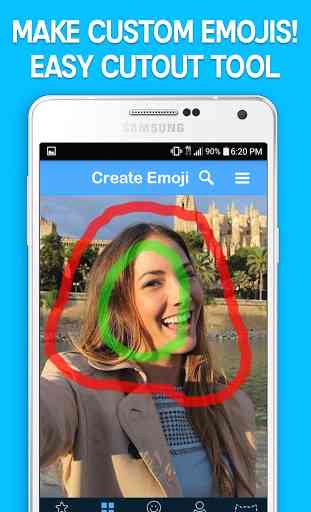

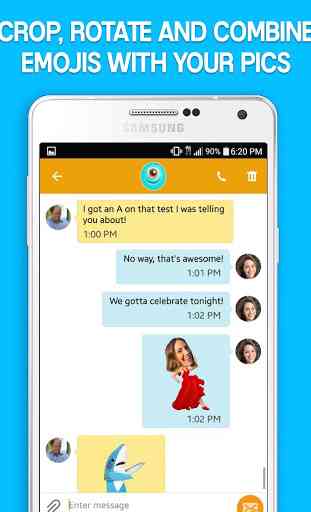


No well implemented. Difficult to use. Not intuitive. Doesn't do anything you would want it to. Not worth the space on the app store.