YouTube for Android TV
Category : Entertainment

Reviews (29)
I don’t mind youtube on android tv it works really well but please fix the ad problem every time a ad comes on and the ad finishes it skips it to the next video witch means. I have to go back to the homes screen the go to my history the click on the video that I was watching before. Please fix this issue now!!!!!!!!!!
1.8 stars average as of this writing... woof... Came here to just poste about the frustration in simply going back to previous video (Shield). The politics over this UI must be insane. Needs better leadership? Separate the basics from the fancy and stop screwing up the basics...
The new update is problematic. First off, the menu on the left has vanished. Plus, I can't log on to it so I can't use YouTube Premium on it. I dislike ads! YouTube, please fix this.
I let 1 star because of the genius idea of removing the playback speed control option from the android tv version.
Firstly this is the first time reviewing here. We've been happily using YouTube for Android TV for more than 3 years on 2 separate Nvidia Shield boxes. We spent so much time using this app that based on our enjoyment we signed up for YouTube Premium. Everything has been perfect until the past week or so, I don't know if there's been a silent update but it's become almost unusable now and all the fun we were getting from it is slipping away. Every time you select a video now it takes up to 15 seconds to watch said video. Previously it was instantaneous. It's the same on both boxes, it's not the internet connection either and the APP works as normal on all our handheld devices. I truly hope that YouTube can please fix this asap as this is by far our favourite app and our go to entertainment. I've left 4 stars, it would have been 5 but this bug/problem has taken away number 5.
I cannot say I am fan of the new design language when bringing up the seek bar on Chromecast with Google TV. Before the latest update, it was a bit more aesthetic and did not obstruct the screen as much when you brought up the seek bar since it was semi-transparent. However, when you bring up the seek bar now, it has this terrible opaque black backing that obstructs about two fifths (2/5) of the video. ---- My theory is that this was done for performance reasons as I notice when you pause, there's no more animation for the pause like there was before (though the symbols are misaligned when you pause). I can understand not doing animations for the sake of speeding the app up, but why remove the transparency? When a user brings up the seek bar, it is not like they're totally disinterested in the video. Being able to see bits of the video underneath is helpful.
When I bought my TV, everything worked great. The updates to the YouTube app has made it very buggy. I open it up and get boxes with an X in each one where all the icons are and lots of videos are grayed out. I have to go the the app in settings and close it, then reopen it. It also flashes a black screen periodically for a fraction of a second. Sometimes I get a loading circle lasting forever and have to manually stop the app and restart it. Sometimes I have tor restart my TV. Keep in mind, this app worked perfectly when my TV was new.
Since the new update, All the 4k videos that used to run without buffer on 40 Mbps connection on my tv started to stuck at one point for eternity and doesn't play past that point. You are suggesting people to increase bandwidth instead of investigating the issue. My point is how is this possible that with the same connection on which they used to run smooth could not play anymore but only buffer. If you suggest double checking my connection speed, I have hit it several time and it is as same as it was before the issue appeard from your update. Please hold yourself responsible and accept that this is indeed the issue from your side. There is no option for half or zero star but take one for the same. And last but not least, I don't get the updated UI on my KD-SONY55A8G. Thanks.
The Good: Works great on a Sony Bravia 2015 model, everything works as expected. Runs Android 7. The Bad: Plays maybe 30 seconds of any video on other TVs running Android 6 then locks up. Sometimes you can get it to work if you restart, but it's inconsistent. Going into the app and removing all updates back to factory delivered version of the app and it works just fine, well until it gets re-updated. This is true on multiple devices from multiple manufactures using multiple different processors. Very frustrating that Google can't get it together to run their own app on their own platform. It's really pretty inexcusable, especially since Amazon can manage to deliver a more consistent YouTube experience on a FireTV using Silk (or Firefox for that matter) than Google can with their own app on their own platform. Trying to reproduce the same scenario using Chrome on AndroidTV gets you an unnavigatable mess.What ever was done in some update somewhere made this a useless app on many devices. Again let me clarify, we are talking about an app that came preinstalled on these devices and worked perfectly well and then stopped working when it got updated to newer versions.
Maybe this seems minor, but it's hard to overstate how distracting the animated thumbnails are, and I can't believe there's no option to disable them. Every single time I highlight a video while browsing, it starts animating away from the static thumbnail that caught my attention, and I immediately wonder whether or not I'm even highlighting the video that I intended anymore. Animated thumbnails provide no value at all and only result in a more distracted browsing experience. Let me turn it off.
Latest version shows only corrupted lines in the video when trying to watch anything on my Sharp LC UE630X. Audio is ok, and when I exit the corrupted video, I get an app has stopped failure. Previous version was fine. Please fix. The issue started with version 2.11.06 and above. I've rolled it back to version 2.10.17, and it's working fine so far but I have no idea how long the server side will continue to allow its use.
PLEASE PLEASE give us a way to add UNWATCHED VIDEOS to "Watch Later" or to other playlists via a long-press when a video is highlighted in the list... For now, the only way to achieve a similar effect is to start the video and then press Back button on the remote, so that the video is saved in the "History" playlist in order for us to remember to watch it sometime later... But that's only a compromise, a long route, an untidy trick... There should be a better official simple neat way to do this... Please!! (will give 5 stars if this gets implemented)
Great app that needs an overhaul of the menus and options of every screen, play next thumbnails are too invasive stay up too long in front of content. Also commenting is disabled this app what a stupid choice, the designers could learn a lot from the tablet version that was perfect for TV form factor. PS needs a mini screen to full screen feature, so you can search for what to watch next while watching.
The sheer amount of advertisement before, during and after the videos on the last months became insane. It's worse than watching open TV. Also the app seems stuck in time, specially considering the interface between other devices and the app on the TV. Everything is very clunky and hard to navigate.
After change UI icons color to black and white. It's not look good on android tv. Now I need to look closely, for example whether I liked it or not, and etc. Also, it is not clear why you moved the "subscribe to the channel" button to nested menu? Probably that the user would press the buttons on the remote control more times. And just do not understand why the menu with likes is hiding under three dots and does not appear immediately above the scroll bar when I press the central button of the remote control. Your menu during playback is no longer ergonomic. And it doesn't look friendly for Android TV
The "New" app is trash. Why did my subscriptions get moved all the way to the bottom of the screen? It now takes 7 clicks to get to the content I want instead of the 2 clicks it took before. There's no way to reorganize the left tray, which would fix that. No way to disable all of the trending, hot, etc garbage. Go back to the old layout please. 0/5
Completely bugged. The navigation menu has died with the new update and I can’t sign in. At this rate I think I’ll swap to a Roku tv.
With the latest update, YouTube Originals don't stream anymore on my Nvidia Shield TV. The Original videos (e.g. Cobra Kai, Sherwood) play for a few seconds with audio and blank screen, and then stops. Non-original regular YouTube videos play fine however. Clearing cache, clearing data, app reset, device reset -- nothing fixes the issue. Only way to fix the problem is to uninstall updates in the YouTube app, which is not what one should have to do ideally. Extremely disappointed! 👎👎👎
It's a much worse experience then the mobile version, and it doesn't have to. With youtube premium the option to download and watch offline isn't available anyway. Video closes when you try to browse for another video, instead of minimizing. When you attempt to fast forward or rewind, the ui covers half of the screen whith "sugestions" that need not show up, you coul press down to see sugestions and what is next on the cue and up to show the player controls. Maybe I'm just a premium idiot.
After staring a video on a TV, it logs me out and in after a random time. This interrupts the video and returns to the main menu. I need to search again for the video (it is no longer on the recommended list) and resume from there. This is supper annoying - it wasn't like this before
The app is OK as a pure player but not more. I.e. there's no way to remove watched videos from the watch later list. Also, when pausing a video the steering elements take up most of the screen, so it's impossible to get a close look at a detail of the video.
Sorry, guys! But last improvements it is piece of 'art'. If you decide to remove almost all controls from video screen, please remove ALL controls except '...'! Why you remained 'CC' - how many people need it?! It would be much better to remain 'Like' button which is used enough often. I cannot understand why you decided to change default behavior of arrow buttons? It was very comfortable to use arrows for moving between controls and use '<>' to move video. Now default behavior duplicates each other... Also seems you decrease fonts of video title and video info (views/time). If you do not have good 100% vision it would be not so easy to read it :-( Sorry, dear developers did you test these improvements with real users?! :-(
TOTAL GARBAGE APP! Since its latest update, you can no longer Chromecast to NVIDIA SHIELD, and GOOGLE even partnered with Nividia so you would expect something that works!
After being signed out of the app and not being able to sign in again, because it just wont let you,i reinstalled it on our android tv and we could sign in but there was no side panel ??? Why? Not user friendly anymore at all. Good one Youtube!! I then uninstalled and went back to an older version. Now have side panel back and full control with sign in. We will wait and see what happens for now and see if they come up with a new one that actually works.
Keep getting "Can't Connect Right Now" when I'm using your App on my TV. I have to troubleshoot 2-3x a week and even do a factory reset of my TV for the YouTube app to work. It's getting really frustrating. Hope you'll fix this App asap. P.S. Not having any issues with other streaming Apps like Vimeo, Netflix, etc. Only with this YouTube app.
My Android TV supports the Thai language, other apps are able to search in Thai language. Youtube TV decides to say "screw you" to anyone who tries to search in anything other than English characters. Not being able to search in the languages that are supported on the device is stupid. Also, YouTube TV app used to be able to search using the build in keyboard. Changing to use a custom keyboard that copied an Apple TV 3 layout is a big step backwards. Actively looking for an alternative to this junk
Good app, but WHY I have 'video games' icon in the main bar? I don't play video games! I wish 'watch later' and 'watch history' could be somewhere in the main bar, not in the Library section. I wish I could configure the main bar as much as I can, as well as configure interests and topics I am (not) interested in. And please finally fix the bug with unsupported Cyrillic symbols when type them in search field using qwerty-board of my remote control (Philips 6501).
UI needs work: - Pressing left should rewind like it does on YouTube TV and every other media app. Currently you have to press "up" first. 🤦♂️ - Thumbs up and down should be more accessible - "Add to Watch Later" should be more accessible - "Watch Later" listing should be the top item under "Library" not "History" (I live my life by Watch Later, I rarely want to go to the History)
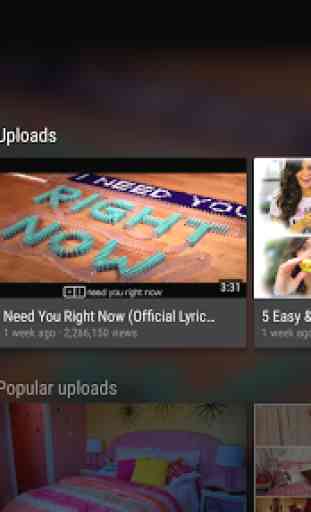
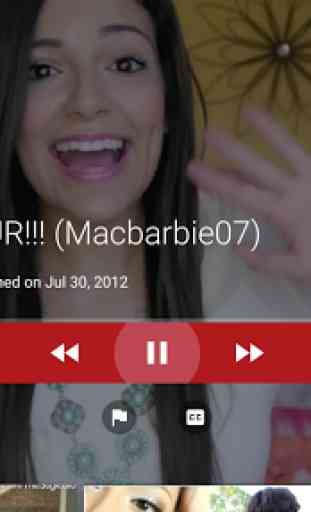
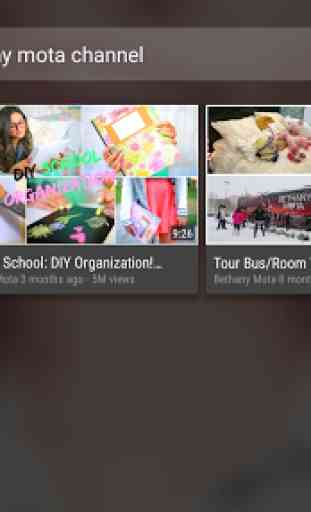
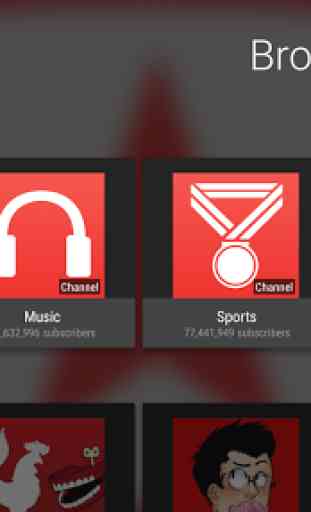

Very buggy and new updates only introduces more issues. Firstly, the auto settings always chooses a lower resolution. Have to constantly set to the highest resolution manually. (No issues running 4K/HDR on Netflix and Disney+) Secondly, it always recommends unwanted channels. The "do not recommended" channel option does not work. They still pop up again. Thirdly, is a major bug when trying to spam advertisement. Sometimes it tries to play an advertisement but there is only a blank screen. When trying to return to main menu or home, it hangs the TV with a fuzzy screen. Only remedy is to power off the TV. Not worth subscribing.