yWriter
And it's not just for novels - yWriter is also handy for note-taking, using the chapters as categories and scenes for separate files.
yWriter is the official Android port of the popular novel-writing software by Spacejock Software. Files created in yWriter for Android are compatible with yw6 files from the PC version, so you can transfer your work between the two.
Permissions:
Read and Write external required to save to SD Card.
Internet required for Google Drive access
Identity required for Google Drive access (I will remove this permission requirement if it turns out to be unnecessary.)
Category : Productivity

Reviews (30)
Not great, needs improvement. Especially for a paid app, this is pretty disappointing. Please add the ability to open the last used project. Having to click 6 times just to make a quick note is ridiculous. Also, let us see all the info for the characters. Right now you can't see the alternate names, goals, or pictures you added on the pc version.
Moderately disappointed in the app, especially since it's a paid version. I don't mind donating to the author, and think he deserves it, but I don't think the app--which seems to have more bugs than features--should be pay-only. It's vastly stripped down from the full version, Drive isn't supported (the option is offered, but it doesn't work), every time I resize the window (I'm using a chromebook) it brings me back to the main menu and I have to reload what I'm working on...I could go on.
I've used the PC version of this for years and it's the best thing I found for organizing your story. I was using the Android version of this on both my Chromebook and my phone also and in order to keep it synchronized between devices I always open it off of Google Drive. This used to work fine but it looks like Google has recently made some changes the requires the app to be updated in order to do this. As it stands the app is useless to me without this feature or I'd give it a better rating.
Was working fine for years. The interface is a little clunky but it was the best budget novel writing software out there. Then all of a sudden my most recent project files start vanishing. Not deleting just vanishing after I save them. The backup file remains bit I've lost days of work because of this fault. I thought this might be a fault with the drop box integration but the interface with GDrive also appears to be broken.
No Google drive support. The option is there, but it fails. I had to break down and remove Facebook from my hosts file to finally find any information on the problem from the author. It has been over 6 weeks since a post that there is no ETA on a fix. So... Still waiting to be able to use this software at all. I am using the windows version, and it is very useful there, but the android version needs Google drive support to be fixed before I can even load my project.
I bought this for a trip to visit a friend of mine. We always work on our writing together, but I didn't want to bring my heavy laptop along. This worked great! I do wish there was the ability to highlight text so I could delete large sections without having to backspace it all, but overall a great app for on the go.
I used the desktop version years ago on a Windows computer and purchased this app hoping for a similar experience. Clunky, confusing, too many clicks to do basic things. Where does my "export as text" file go on my Chromebook? I cannot find a line by line copy of my own work with this software, so I am not going to pay for it, that was the straw that broke the camel's back. I only use a Chromebook and don't have a second computer to import my YWriter coded files. Really disappointed. Refunded.
Ok, but a bit strange that the paid app has less fuctionality than the free Windows version. would like to be able to adjust font size and line spacing. Edit: have just discovered major problem when I went to edit using desktop program after saving in android - I now have paragraph markers "\par" at the end of nearly every line as well as other formatting codes. Will have to import into another program to remove. Not fit for purpose: has delayed and prevented me from writing. 1 star don't buy
Uninstalled itself, never sync'd, lost work. I had done some writing earlier today while away from my home wifi. I'd been using Google Drive to store my Project. When I got back home I noticed the app wasn't installed anymore. I reinstalled it, opened the project on Drive, and it gave me yesterday's copy. Is there a temporary version of my Project file stored somewhere that I can use?
Seriously the best novel-writing app available. Great organizing abilities, even if it is a stripped down version of the Mac/PC program. The ability to sync between my home PC and my phone on the go through Google Drive is invaluable!
Completely useless. I've been using ywriter on my laptop for years, but i can't take it anywhere with me bc of its poor battery life. So I thought I'd invest the 5€ to get it for my tablet. What an utter waste of money. The app tells me that I do not have access to the required Google services (which I do) and thus I cannot open my projects that I have on my laptop. Should have been a massive red flag that the app hasn't been updated since 2019 and the reviews average at a 3.1 stars.
It has improved considerably from the last time I used it. I would judge it an acceptable portable solution for an author who uses yWriter on a PC type of computer. I don't think it is suitable for planning a novel though. I'd recommend either OneNote or Halna outliner for planning on Android.
I love the desktop ver and this is a nice alternative for a mobile device but unfortunately I experienced some major issues with text editing ( like with selecting it or copy/pasting). Scrolling also seem not to work properly while writing the scene. Please fix it.
Editing descriptions only displays 2 lines at most. Navigating within the entire description box is frustrating, and nearly impossible. Paste functionality sometimes works, sometimes doesn't. No option to reorder entries once they're saved.
A real shame this app can't open any files (from Dropbox or locally) without crashing... Having used the desktop version for some years, I was real excited to see that there was a mobile version!
I loved the pc version, but this one isn't nearly as nice. I was going to try and get a refund, but I guess I missed my window, because the option isn't there anymore. It's no big deal though, I like Space Jocks products, so I'll just think of it as a donation.
All that's missing for me is the ability to highlight, copy, cut and paste. Love being able to work on projects without dragging my laptop around.
Writers have been writing classics for centuries without apps or writing gimics. I see why. For instance, ywriter. Do you have iMac? A PC? An iPhone. An android? I got the app for my android tablet after watching a video of will it could do. Of course it didn't do any of those things, nor was compatible with my iMac. Isn't today's technology supposed to make thing easier? Not harder and more costly? Will delete this app and recommend to no one.
Tried to contact the developer to help me with some issues and doubts , but I had no answer. I regret having purchased this app. The PC version is miles ahead from this one.
Terrible. It will not allow me to access my files in dropbox! This would be very handy on the go, but no.
I love the desktop program but every time I tried to open a project from say Dropbox where I save pc projects the app on my phone crashes.
I just purchased this app, but since it's not fully compatible with the latest Android, I can't use it. And no update since 2019, I'm not sure why I can't get a refund.
Useful for building a story, recent update supports .yw7 ... but when saving it crashes. Please fix...
Hoping for a local auto-save to be added soon - I've lost progress to getting distracted and the gdrive connection shutting down
I use this on my phone, but now I am having anissue with it on my chromebook with... an error about play services.
Hard to use on tablet. Lots of stuff left out of the Android program.
Please improve sync function, it's very confusing right now
B9en using the pic version for years. This app is a welcome addition!
A great app with great potential.

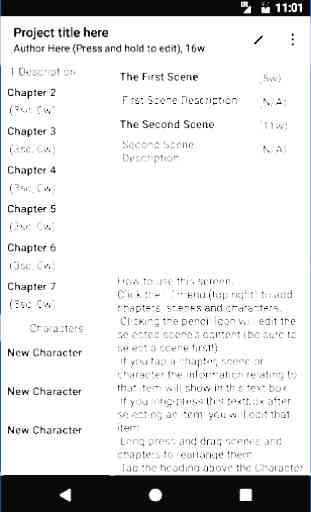

I've used the Windows version for a while now and was looking forward to something I could take on the go. Unfortunately, this version is disappointing. Doesn't even support basic formatting in the editor - need to write in BBCode by hand, doesn't display the indents that the desktop version does... Honestly, it's a let-down. I do like that it has Dropbox integration - in that respect it does what I want it to, since Dropbox is a handy medium for keeping my working file synced. Unfortunately, the core interface makes that moot, because it's rather painful to actually use for writing.