Z Mind (FreeMind compatible)
To open a mindmap use the built-in file browser (ANdroid 4.4+) or locate it on your phone by using Google drive, Dropbox, a file browser or something similar. Then clicking on the file will open it with the viewer. You can also create new file locally on your device.
Features
- Add, delete and edit nodes
- Supports text, long text, notes, images, links, font color and background color.
- View as mindmap or lists
Limitations
- Currently not possible to edit long texts and notes
Follow on Facebook:http://facebook.zmindapp.com
Follow on Twitter:http://twitter.zmindapp.com
NOTE: All features included in free version, in-app purchase used only for donating to support further development and remove ads.
Category : Productivity

Reviews (30)
The only free Mindmap-reading Android app I could find. No doubt, there are other apps out there that offer better functionality, but this is the only one if you want 0 cost and Mindmap compatability. Donations are optional - I'm going to do just that now.
Nice for the beginning. So I gave three stars only. I'm very interested in links. It would be nice that they work and that link menu starts file manager for file (path) selection. That would be huge leap. Practically you would get file or knowledge organiser or project manager what are the main features for which I use freemind. If links will work I will certainly contribute to help this app!
I wanted to open & edit Freemind file. Opened but couldn't edit. I already have a Freemind reader.
a little bit clunky really difficult to use not very user friendly.
Simple text-only freemind-created map cratered this thing.
Works, but is very basic.
Thank you. Please add dark theme.
Does not create a file on my Samsum tablet.
it is not shipable yet
Nice app! I want to give more stars but I just cant. It does open freemind maps, does what it says and is a good start. But it needs more to become a useful tool. First, performance is not "release level". It is very slow, even on a fast device. Even a tiny mindmap is slow to navigate, the software is just slow. If you open a larger (actual) mindmap, it quickly becomes even more unusable. Secondly, usability is on sketch / POC level. It is supercumbersome to just navigate (navigation is not responsive, related to perf issues no doubt), selecting nodes is awkward (long press forever just to select) and editing becomes a chore. Please take a look at simplemind for inspiration, that UI is really good (but simplemind is cannot be part of freemind toolchain, so that is out too...). I would love for this little app to take a leap and become more qualitative, but intil then it is a nice but not really usable idea. Great job on starting a super-interesting project! Holding my thumbs! BR! /freemind-freeplane-lover
Tried to open a freemind file today, as the app says it's compatible but sadly that's total nonsense because it really isn't. Don't bother.
Very useful app. The developer responded quickly when asked about image question. Deserves financial support.
Cannot share my mindmap
This is very good aap
Works great for editing freemind mm files on Android. Loving it. Had a problem syncing with Dropbox but the latest update fixed it.
Truly compatible with FreeMind albeit a bit slow and barebones.
Does a great job for quick hierarchical notetaking. Nice one!
On a clean install, app failed to create a new map. Tried multiple times. Error message simply reports failure and doesn't say why, so troubleshooting basically impossible. Ads generated serious performance lags on phone. This app may have worked well for others, but it is not for me.
Good app for reading FreeMind maps. Only 3 complaints: 1. Formatting doesn't show up in MindMap mode (like background colors). Not a big deal. 2. MindMaps mode expands all nodes by default. Closing them is very slow and no way to close them all. 3. Large MindMaps tend to have nodes overlap. Would not be a big problem if #2 problem didn't expand them all by default
Freemind is an important cross-platform tool that I depend on heavily. I was excited to see this app offered for Android, and it is able to load and display a Freemind . mm file. Unfortunately, the editing tools are very clumsy, and the text list display mode is really not usable. I have high hopes for this project, and I hope to see improvements in the future. This is, as far as I can tell, the only Android app that will load and save a native .mm file! I would suggest that the creator look at "Pocket Freemind' for the PocketPC/Windows Mobile platform. I used this a lot on my iPAQ and found it to be extremely useful. That would be the interface and functionality to aim for.
Unable to use as I get error message when I attempt to create new file. This looks like a potentially good app; hope problem gets resolved. Nexus 5
This badly needs settings to remember the view mode, capability to edit, and cloud sync for Drive, Dropbox, and Box. I would gladly pay for those features in a Freemind app.
Great Work in Progress
I use Freemind extensively and many features of .mm files are not working in Zmind. You cannot move images so only part of the image is seen on screen; often you cannot see text, no hyperlinks working, etc. It is a great idea to have such programme and I hope the author will improve it; I would be happy to supply full set of features and examples what needs improvement. PS. Thank you author! After my negative feedback and very effective communication with the author many features were fixed.
no other app gives a list view. i really like this feature for my to-do lists and want to use it forever. 5 stars.
Node text not visible. Impossible to use this app with Freemind or Freeplane.
I lost all data in my mind map because synchronization with drop box stopped working. It should be showing some kind of confirmation that the mind map was uploaded /saved. RE: It is not possible to restore that way, it was not even saved in Dropbox for a month, it was probably just in some temporary memory of your app.
I have been searching for a app like this for so long - app that can show my freeplane\freemind mindmaps on android
I can select and edit only nodes, not the texts. And when in mm mode when clicking on the node blue selection box appears on wrong position (maybe because I'm on the phone, not the tablet)
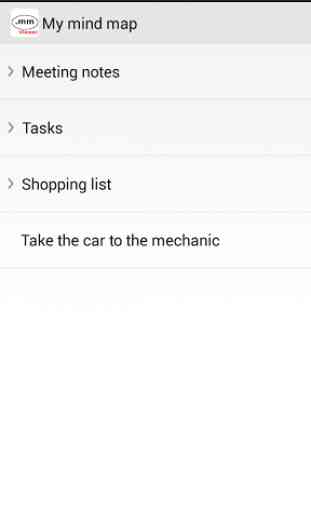
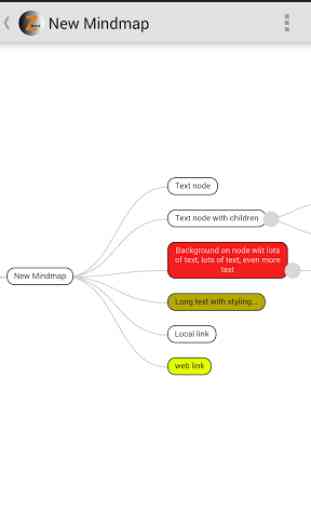
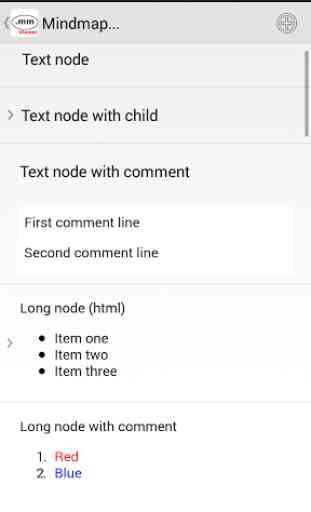
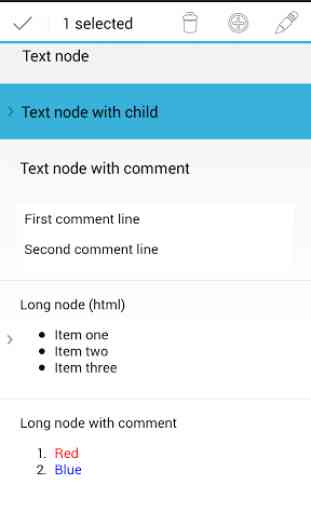

The help is confused and useless. I spent several minutes just trying to create a second node before I gave up. UPDATE: I decided, a few years since I wrote the above, to give this another try to see if it had improved or if it worked better on a new phone (Galaxy S21 Ultra running Android 11), but it's actually got worse. When I try to create a new mind map, it refuses. I notice that its permissions are only for media files, not for all files. So presumably, since Z Mind files aren't media files, it simply doesn't have permission to write to the storage.