Z-Tool+
Category : Tools

Reviews (23)
Frustration, it seems as if your homeseer install is on a vlan that is not the same as the mobile device in question, theres no way for these to connect with one another. Even if your WLAN can reach the VLAN it seems as if that does not matter, the devices have to be on the same subnet for this app to function. Since my homeseer is an isolated VLAN and there is no SSID for this network.... no dice
Fantastic! Thank you Homeseer! This tool saved me a lot of time. I have 3 water valves that lost connection because of power failure. With Z-Tool+ I put them in order for 15 minutes instead of dismounting them and bringing them close to the Homeseer. Great tool, very simple and friendly. Thank you again.
This thing is freaking magic. I have been using Z-Wave for a decade and just now switched to HS3. In HS2 it was a relatively painful process to add devices, but Z-Tool+ found my server and within half an hour I had successfully added about 17 switches and outlets. Thanks for putting this together, HS Tech!
Requires insecure config to work. Needs "No password for local network" option enabled. App should be able to use credentials, preferably any local logon for the HS system, but at the very least MyHS.
Not usable at all. Constantly indicates an error occurred and the app must reconnect. Corrupted my z-wave network configuration. Avoid this app!!!
Does what it's supposed to do. Makes adding nodes not near the interface far easier.
Only usable without local password enabled on the Homeseer server.
Really easy to use and helps a LOT.
great tool to add units
Loaded but would not run
works for me... Windows 7 and homeseer std
Just a little better than complete garbage. It's kinda ok when it works but it crashes so often that it's almost unusable. It also crashes the controller as well meaning you need to wait for a reboot thus wasting a lot of time. I've found all of the homeseer software to be very amateurish at best. Certainly not what I'd expect from a commercial product.
Didn't even start up. Just get an unexpected error waste of time!
Buttons(ADD DEVICE or REMOVE DEVICE) don't respond to command on Samsung Galaxy S5 running Android version 6.0.1. UPDATED: The issue happen to be with my Windows firewall but was not prompted to check or configure it for this app.
You have to already have your homeseer server and z wave z stick installed and running before you can use this. Then touch add node, and put your new device into inclusion mode (some devices have a button, others go into inclusion when you insert the battery). Your Phone must be connected via WiFi on the same network that your homeseer controller is running. This app talks to the controller, and the controller talks via its z wave interface to your new device. Works great!
Works most of the time. Like Homeseer the app is inches away from being perfect buy has its own issues.
Worked just fine until the last update to HomeSeer (3.0.0.313). Now, it cannot connect. Pop-up error says connection refused.
Only added one device so far but the process was super simple.
Works great when adding or removing devices in Homeseer
Please add password support for local network . I don't want to leave local network without authentication
Helps a lot when trying to pair a remote z wave device.
Excellent addition to HomeSeer! Z-Wave management just became a lot easier!
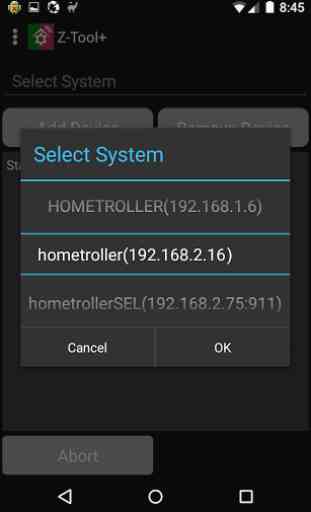
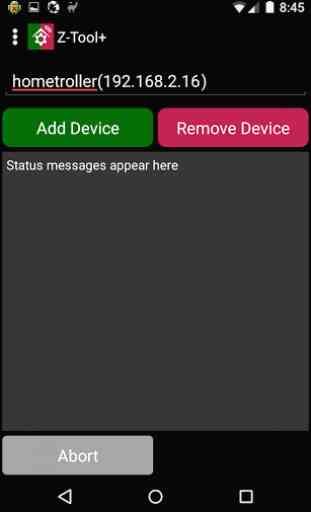
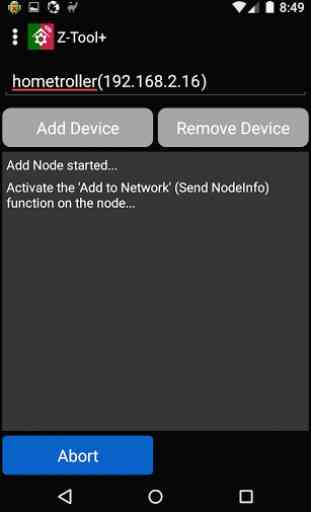
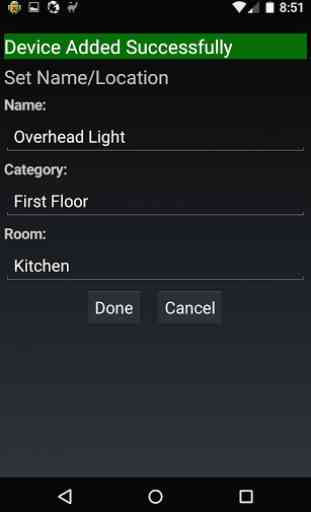

Is replaced in HomeSeer 4 (HS4 - at all levels), BUT in the meantime, it will keep you from running from hub to Zwave (or other) device, back and forth. All done locally at Zwave device, with decent progress and error info. Couldn't have done my garage door controller w/o it. That required a ladder along with running. (HS3 Pro w/computer).