Zapya Go - From File Transfer to Private Social
Whether it is posting funny photos or a status update, you can safely share with your private circle of friends on the Moments section on Zapya Go without strangers seeing your precious moments. You can also chat with them without worrying about a third party viewing your conversation history when using the encrypted chat feature on Zapya Go Now you can be social on the same app that you use to share files, manage phone contents, and play games!
Spotlight Features
⚡Encrypted Chat
Stay in touch with your close friends without compromising your privacy by using the encrypted chat feature. The chat history is cleared as soon as the receiver has finished reading the message to ensure that there are no screenshots of the conversation.
⚡No Login Required
No personal information or other social media account is required to login and interact with your close friends on Zapya Go. You can stay anonymous and be in control of your data!
⚡Offline Sharing
You do not need to have an Internet connection in order to share files using Zapya Go.
⚡QR Code Sharing
Share and receive files easily with QR codes.
⚡Group Sharing
Want to share files with more than one person? Zapya Go’s Create Group and Join Group features allow you to easily share with multiple people.
✔ Certified by Android Go
✔ For the application’s complete terms and conditions, please visit: https://www.izapya.com/Agreement
✔ For the latest news and updates, please visit:
http://blog.izapya.com/
Category : Social

Reviews (30)
Very happy to be able to quickly transfer drawing from my ipad to my android phone without wifi! My only real complaint is that very often the image files oddly just have a completely blank name? This becomes a problem when I try to upload to Discord or things, because it doesn't display properly. Some of the images trafered have proper file names and work fine, so I'm not sure if it's a bug, but it's inconvenient. Good app still
Recently, I cannot copy or move a file I received. It is very recent and before i could do this easily. There was a folder in files called zapya go and i could just select the file and copy or move to sd card or usb connected. But i found out that that folder was missing. Now i found the folder inside downloads folder. But the file is missing there. I have got "show hidden files" enabled
I have used many other apps for transfering files between my Samsung A20s android phone and my Windows 10 PC. All other apps have failed or only worked for a short period of time. This is the only one that provides a stable and reliable connection. You don't need to keep the phone screen powered on, so it saves a lot of battery power too.
It works very well, I just want that you could transfer files from different location directories, for example I have a music player and I create a playlist and when I want to send files from that list the app does not allow me because the files are in different location directories in my memory, with other apps if I can do this but Zapia Go is my favorite, hopefully take this into account Thank you.
no for windows (need android emulator to run on pc)
Hello, thank you for the nice app, everything was fine until I updated the phone to Android 11. In Android 11, it does not show the files in the phone memory for sending (it shows the memory as empty) and it also has the problem of being disconnected. Fix it please
Remote sending not working....Whenever i select more that 7 to 8 files...It just keeps saying ( preparing to send files in progress)No password, nothing...& when i select 2 or 3 files , somtimes it shows password & sometimes it does not show any password.....Useless app
Hi Developer, We used remote send and receive . Sometimes, when we sent files, over 200 mb, Peer Connection was failed while sending often. in that time, we resent from starting point. Remote send did not support resuming. Pls, Support to resume.
Nice app working excellent in my device running Android version 12.1 before i tried to used zapya it crash not even open for 1sec it crashes 😐.But today i randomly downloaded this zapya go and it worked on my Android 12.1 without any crash im happy now 🙂
Whenever I create group it automatically close in the 1st attempt and I need to try multiple time to create a group, Moreover sometimes it take infinite time to save my username and profile pic. I have already enable all the permission.
Sometimes get error transfer message even device has been connected. But overall, I like the size of this apk. I've tried to send 5,6 gb, and successful. thx.
Best part is that its adfree. However transfer speeds are very slow compared to a similar app called Feem. Also there is no Linux version of Zapya , whereas Feem offers this too.
Not even a single thing works in this app. 1)Moment section doesnt work. 2)Profile pic doesnt shows up 3)it takes ages to connect to another mobile. 4) Pathetic support. Now dont reply that in order to upload pro pic you need internet connection. That we also know even on wifi its not uploading. I will wait for a week after that only one option uninstall
This is the best file sharing app I have seen till now you can create group with your friend's and is has the fastest speed I have seen in Mobile wireless file sharing speed goes upto 7 mbps it hase history of sharing and also when 5g high speed is enabled it is even faster reaching upti 10 mbps
Cannot connect to my pc despite entering right password and barcode scanning.. cannot even detect my phone's Hotspot from pc when i connect. I use oppo a3s.. Android 8 version
Best App for sharing data from mobile to computer/Other devices just one click and are good to go, used many App's for sharing data from mobile to my laptop but they have lots of lags/Connecting problem but with Zapya Go and Zapya PC sharing is smooth.
I am not able to select multiple apps for remote send, I am not able to get password for transferring remote send. Otherwise its good. Give a reply
Excellent app for me because i have low storage phone!!! But there is one major issue I've faced that storage will not set To Sd card please solve this problem and other application was fantastic
I have problem to connect phone to pc When phone read qr code,the process of connecting never ends. Both apps are updated.
I installed this app for only one feature that is 5ghz high speed transfer mode. this app failed to set hotspot to 5 ghz mode. i am on android pie. Developers please fix this issue asap.
It deserves 5 star but i encountered a problem that is- everytime i start sharing it automatically disconnects from the sender after half sharing is completed.Please fix this issue.
Allways disconnecting with pc. I have already android 9..still it is not happening anything. It becomes connected after 1 min autometically it is being disconnected.
I recently gave you a feedback to add some options (Pause & Resume) for file sharing & you replied me that we'll put them in next update. I think you have forgotten because this update doesn't contain any (Pause & Resume) option. Now tell me what should I expect from you (Laura).
Very poor.. I uninstalled it from couple of my devices.. Can't send or receive files across devices. It's even not worth for single star..
It's very easy to use working battery and very amazing fantastic and fastest app for transfering application's file's music video and much more
Good but it easy to disconnect. I dont know if it happen to specific phone. I use zenfone 3 max. Environment im not sure. I connect from app in phone
not connecting to vivo phones. [REPLY] ==> all permission is set. i tried all options, didnt connect. phone model : vivo z1pro.
why they require location. few years ago shareit like app didnt require user location for file transfer. i thought it would be best alternative of shareit but its not
Hey developer please attantion after connected two devices, if Receiver want to send any file to sender, but he can't send any file to sender, without disconnect.

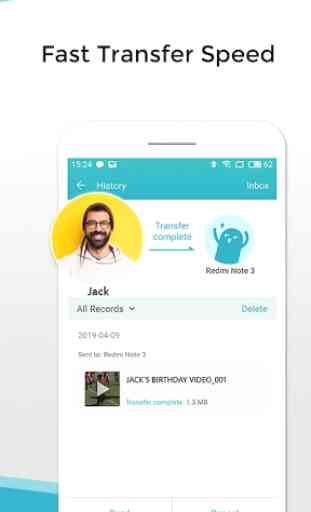
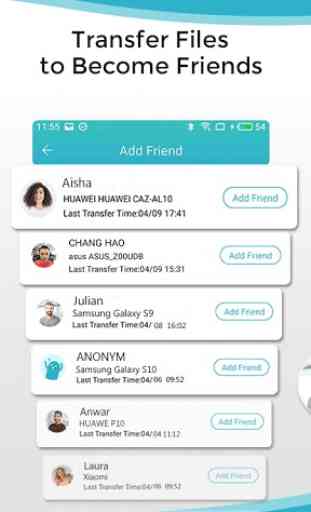


This app is good. I have one problem while connecting with PC. This app doesn't read the QR code and shows in progress for long and at last it fails every time. I have to connect using password. I can't understand where is the problem either it is in mobile version or PC version. Please fix it. Waiting for your response and thank you for this app.