Zapya WebShare - File & SpyCam
WebShare will allow users to access all of the contents of an Android phone from any device that can connect to the Android phone by WLAN, 4G, or WiFi hotspot. Instead of having to download an application on to your computer, all of the following can be done in the web browser :
- View Photos
- Play Songs
- Watch Videos
- Access any folders on the phone
- Download files from the phone
- Upload files onto phone
- Access Android Apps(.apk)
- Remote control the phone camera
New and interesting usage scenario:
- View Android content from web browser on another phone
- Remote control Android camera, now your old phone can be used as a baby monitor, or hidden camera!
- Display Android notifications and messages in the web browser
- Send text from web browser to Android clipboard and search site
Zapya WebShare
- A New Way to Share
Category : Productivity

Reviews (26)
It doesn't work with files over 700mb, basically useless then ~more detail~ So I tried to transfer a video from my phone so I could edit it on my ipad but before that I sent 2 short videos to test it out and it worked but when I tried to send the video to edit it it didn't work. It would get to 90-something% and then it would just stop sending no error message or anything and when I try to send again it would do the same thing.
This app is awesome app, some bugs to fix and features to update are: there should be no hotspot and WiFi direct security. Web address or link should be one unchangeable, that we can easily bookmark that link. Video player and music player are too simple like basic or for BETA like thing. Please upgrade media player as VLC or MX Player so we can play with SUBTITLES and other stuff. Thank you.
This is one of the wonderful apps. Let me tell users that this app doesn't require an active internet connection but u just have to install this app into ur phone. Then open the hotspot of your phone and connect your pc with tha hotspot. Simple type the link which is being mentioned in the app to ur browser in pc an get access to ur phone through pc ...Its very convenient very easy to use and very fast to transfer files.
The app is amazing but I cannot chose the download directory on my phone. That is a big problem. Thanks. Edit: yes, I was trying to send a file from my pc to my android. I do not understand what you mean with "route" exactly but I wanted to save the file on the sd card instead of internal storage. Thank you for the support.
Best app for File Sharing and Offline Screen Casting or Streaming audio+video in any platform and any Browser. This app can used by experimental user only, who knows networking very well or user have to know about FTP. Now there is no use of ShareIt and Xender app. They failed in comparison with this all. Very nice developer. I m quiet impress with your work and programming skill. Appreciate it.
A little buggy. Not all documents could be found with this app, even though they were there in my file explorer. Also I don't like how it gives full unrestricted access to my phone with little control over what I can allow and disallow
App doesn't work with the new HEIC/HEIF image format standard that will replace JPG/JPEG. The browser on PC doesn't load HEIC image. Transfer speed is only 20 MB/s which is disappointing bc our devices can support up to 100 MB/s or 866 Mbps wireless bandwidth. This app needs serious speed boost and fix for HEIC format. Fix it guys
This is great app for sharing files between PC and mobile. ShareIt has this feature but bit of complicated. This is easy to use and fast for transferring large files. I highly recommend others to use this app and Zapaya officially.. Lots of love for developers.. Thanks
Very user-friendly. Excellent. Tried other apps. This is outstanding. Tried for days with other apps. This fixed file transfer from MacBook Pro to Android cell in less than half hour. Aroun 50 files.
I'm unable to connect on my laptop using ip address and I tried visiting web.zapya but didn't workes as well. I have been using this app for a long time. It would be great if you solve this problem. Thank you.
Connects fast & transfers data fast. But the process never completes due to server issues. Then what's the use?!
Some browsers still not 100% support this app. eg:safari ,old version of Samsung internet browser. It shows some compressing error.so plz fix it & I will give you 6 stars...& Yea..I love this app
Best app to transfer data on all platforms even you don't need another same app on the other end to receive the data. Definitely recommend!
This app is good but Xender allow to choose your own password. This is cumbersome in Zapya every time I am connecting my PC. I need to retype.
Best webshare Method. Heads up to Developer. To make app Like ftp, video & audio streaming this is the great option. One request You have Different Option to share File and Those are really great. But I have a suggestion of "4g" transfer method.Instead of only 4g Make this 4g and Wifi i can use my 4g/wifi(online) to upload file in Zapya server. Anyone can download files using QR code & password By Provided Web links.Name the button "Online Share". It Will be Honeycomb Package😍.I ❤Zapya.
Good layout, but add "sort by" options in chrome; so that I can sort the files
I cant connect to my MP3 Q3E player and there isn't an application for it.
There is one problem the app sleeps in the background very fast and sometimes the app sleeps overground in front of me expect that it's the coolest app to share files
Best app for sharing, but some times ad are not good + screen shair not works properly in Android version 4.1.0 (rooted). :-(
seriously a great app, hats off to the developers mainly for giving the download all option, a boon. easy setup and use
this is the most useful app in connection between pc and mobile. so easy. so clear. so fast. thank you Zapya.❤
Makes no sense at all. You have made it so complicated that a regular user is unable to understand the procedure. I wish I could give negative starts
Keeps saying 'Loading failed. Click to retry'and it doesn't seem to connect to anything!
It's very easy to transfer files to pc by this app. I love the app.
Best transfer app i have ever used.... It is quet faster than zapya also... which is one of the fasted sharing app. Quet best app.....thank you dewmobile authorities.


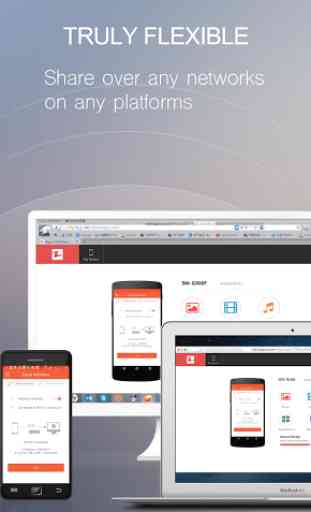


I have to say this is an awesome app! Does exactly what it should do in a very perfect way. The only thing with this app is that whenever you go to the url that has the interface to interact with your phone on PC, as its main screen it shows all the pictures that you have on your phone. That is not a good idea I think, one may send something to their friend using this app and what if the person doesn't want their friend to see all their photos on the main screen?