ZArchiver Donate
- a special version of ZArchiver for donating to project.
Advantages of Pro version:
- Light and dark theme;
- Password storage;
- Image preview in archive;
- Editing the files in the archive (see notes);
ZArchiver
- is a program for archive management. It has a simple and functional interface.ZArchiver lets you:
- Create the following archive types: 7z (7zip), zip, bzip2 (bz2), gzip (gz), XZ, tar;
- Decompres the following archive types: 7z (7zip), zip, rar, rar5, bzip2, gzip, XZ, iso, tar, arj, cab, lzh, lha, lzma, xar, tgz, tbz, Z, deb, rpm, zipx, mtz, chm, dmg, cpio, cramfs, img (fat, ntfs, ubf), wim, ecm, arc (freearc);
- View archive contents: 7z (7zip), zip, rar, rar5, bzip2, gzip, XZ, iso, tar, arj, cab, lzh, lha, lzma, xar, tgz, tbz, Z, deb, rpm, zipx, mtz, chm, dmg, cpio, cramfs, img (fat, ntfs, ubf), wim, ecm, arc (freearc);
- Create and decompress password-protected archives;
- Edit archives: add/remove files to/from the archive (zip, 7zip, tar, apk, mtz);
- Create and decompress multi-part archives: 7z, rar(decompress only);
- Partial archive decompression;
- Open compressed files;
- Open an archive file from mail applications;
- Extract splited archives: 7z, zip and rar (7z.001, zip.001, part1.rar, z01);Key features:
- Multithreading support (useful for multicore processors);
- UTF-8/UTF-16 supporting in filenames. Allows you to use national symbols in filenames;
- No need for enabling multiselect mode. You can select files by clicking on the icon from the left of the filename;ATTENTION! Any useful ideas and wishes are welcome. You can send them by email or just leave a comment here.
Notes:File modification in the archive it is the ability to update the file in the archive after changing it in an external program. To do this: open the file from the archive, select the application (if required), edit the file, save the changes, back to ZArchiver. Will be prompted to update the file in the archive, when you return to ZArchiver. If for some reason are not prompted to update the file, the modified file can be found on the memory card in your Android/ru.zdevs.zarchiver.pro/temp/.
Mini FAQ:Q: What password?A: The contents of some archives may be encrypted and the archive can only be opened with the password (don't use the phone password!).Q: The program is not working correctly?A: Send me an email with detailed description of the problem.Q: How to compress files?A: Select all files, you want to compress, by clicking on icons (from the left of filenames). Click on the one of selected files and choose "Compress" from menu. Set desired options and press OK button.Q: How to extract files?A: Click on archive name and select suitable options ("Extract Here" or other).
Category : Tools

Reviews (30)
my thought when i bought this app was that there's no ads, but then i'm proven wrong. i'm so disappointed with this app, although it seems easy to use but the ads is annoying, i usually get the ads when i switch to 5-7 videos. when i'm buying something i expected no ads from the app. i wanna request a refund tho. i just wanna say this app is perfect for me, but the ads? heck no, it's so annoying. i hope that the developer removed the ads entirely from this 'donate' version of the app :)
The Ui is simple but effective, controls are user-friendly. Don't have ads.
Update, 2 years on. This is still a great app and well worth paying for. Gets updated regularly and quietly gets on with the job. Highly recommended.
Never had any problems using this app. I have been using it for years. It's a standalone file manager with excellent compression/archiving capabilities. Rooted or not, the application for me is a must have for it's archive support, simple interface and options. I tried a lot of apps before this one. Password protected archives don't work on other apps. If there exists a better app, i don't need it.
Sorry, I rely on Android because of housing hardships, the Play Store app isn't letting me edit my earlier review, and as I think the last update fixed it, I'm just adding another review. Frs, I believe I was using a OnePlus 7 Pro, with the latest Android 11 update, and the latest version of ZArchiver. Also a Lenovo Lesion 2 Pro, and a few other Androids like the last great HTC phone, but nothing else that I think would be relevant to your audience.
𝘽𝙚𝙨𝙩 𝙘𝙤𝙢𝙥𝙧𝙚𝙨𝙨𝙞𝙤𝙣 𝙩𝙤𝙤𝙡 𝙩𝙝𝙚𝙧𝙚 𝙞𝙨... easy to use and standard compression formats widely supported and well-maintained. Been enjoying the non-donate version for years and decided to give developer my token of appreciation to support its future development. I am glad I did, worth the purchase.
I first downloaded the free version a few years ago as I was having trouble with unzipping a file via other apps. Zarchiver unzipped it first time and has never failed me since. Since then I use it as my primary file manager, as it manages to be simple, clean and complete, as well being as ad-free, and they also reply to your emails rapidly and helpfully if you have a problem! I upgraded to the donate version as a thank you to the ZArchiver team.
this review is for both of apks; I've been using 'bssic' version of Zarchiver for years now and I am very pleased - buying this is my way of saying thank you for good service/work & app that is my first choice considering zipping/archive something...👍👌 THANX 💯 ✌️ Ⓜ️
Using it for one year and this file manager never let me down. Works flawlessly, all formats are supported, looks solid and it has some options for customization. In my opinion ZArchiver is one of the best file managers on Android. Thank you for your wonderful software! Best wishes to the team.
It has so many uses man file extraction zip creation and more i'll try to experiment more 👍
My main archiver at the moment. It just works flawlessly.
Does what you expect. It is a well-designed app, built with being intuitive in mind. Only issue I've come across is that I can't seem to delete a file from within a 7zip archive, whenever I press delete on a file, a progress bar loads for a bit then just disappears. Would be 5 stars otherwise!
Best app for its purpose. Used free version for years, also best of all. Deservs 5 stars clearly. Suggestion for new feature: add swipe to next\previous image when viewing images \albums. Now when im looking images i have to open one, close, open next etc. instead just going directly to next. Thank you for making this app!
I have been a ZArchiver user for a long time. The app itself is very good and minimalist not to mention no ads even in the free version. The google drive plugin is phenomenal. However i can't connect to my NAS server with FTP and MTP protocol.. I hope this support is added in the future update
I only downloaded this pro version for thumbnail in archives feature and that is not working for encrypted files. It should also display thumbnails of encrypted files. Update : I tried it and it works on pics,docs etc(low file size) but it does not work on files exceeding 100mb. E.g if u compress a file of 100mb or more(tested) and then open the archive it does not show the thumbnail of the file in the encrypted archive.
One of the best archiving apps out there, even better than winrar & winzip imo. I wasn't going to buy the donate version until I discovered the Cloud plugin was available. The password feature is amazing and I really like having an option to change the theme to Dark mode to conserve battery.
I loved the free versuon and decided to buy and this version of ZArchiver to help the developers. This helped me compressed any file in my file manager. But I have a suggestion, would you move the solid compression of 7z from the settings to the direct file manager when compressing selected files.
I tried several different apps (6 or 7 highly rated apps) to try and extract a certain file for my Game Emulators and they all were saying that the file was corrupted, I set out on a mission to find a file extraction app that would get the job done, and so I found the app, I used the free version first. This one (free version) was the only app out of several different top rated extraction apps that would work, and for that I donated, and will continue to use this app as my future extraction app.
Overall a nice app. Simple and user friendly. Just want to ask, how to access USB OTG and create a compressed file inside the OTG? Cause i can't locate the OTG file when i tried to access to it. Hope someone can help. Edit: also can't load Thumbnail for compressed video file.
hi DEVS i hope you add a popup menu when an operation is finished or completed example like after compressing or decompressing and testing a zip file a popup menu that saying operation completed and theres a button saying ok to remove the popup menu, cuz its hard to know if an operation is completed with an error or not when your far away and i dont like taost message cuz it dissapear in seconds so when your far away and doing something youll never know cuz the toast message is gone in seconds
I was able to disable my system app file explorer and this saved me from needing to re-enable...
I am satisfied with this but sometimes an error occurs while pasting files and the file gets deleted
Impressive! Came just to donate! The ZArchiver free edition is so very well made I donated to the cause. And then I got this too! Excellent, they didn't even ask. I'm still learning how to work the application but I can tell you ZArchiver is a nice addition to the family library. Thanks for all the OCD hours developers! Love the app! 🐢
Update- *Amazing App!* fixed my payment problem-yay! ===== UPDATE... Still a great app I blocked that highly irritating surprise recurring payment stuff and deleted this app. Now im installing it again. I guess im good to go. No longer irritated ------------------ great app!! - BUT - i paid and got a RECURRING PAYMENT listed on my bank statement!! -- happened with 2 other apps as well.
Great ape with excellent functionality! I have yet to find an archive it won't open, many that other apps error out on, will even unpack and repack system images!
Been using it for years. No matter how many Android devices I've owned, zarchiver has been installed in all of them.
Just got this app because the dev offers for me to buy. I don't like having to jump hoops because the dev is not confident enough in the product they wait till after the download to give oltion to buy or watch the ads. Just say that upfront . If i like what is presented from description and feedback I'll gladly pay a reasonable price. Anyway looking forward to using this tool thank you Devs. I will put up my feedback after i use it a few times.
Recently the app doesn't find usb devices. What is the problem?
I paid for this because as an archive app. No other comes close. One issue this is the only app that does not allow selecting files after a long press. Why do I have to tap the hamburger menu then select multi select?! 1 unnecessary step
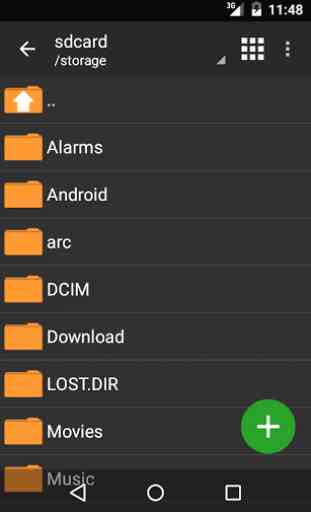
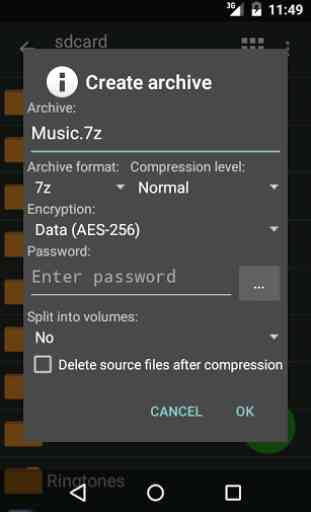
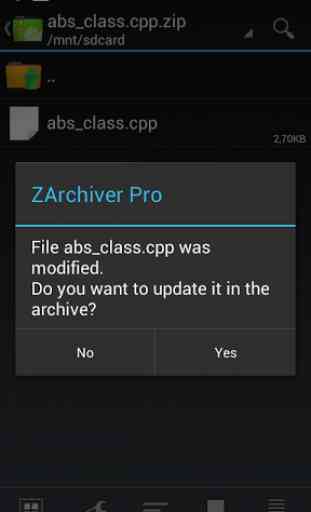
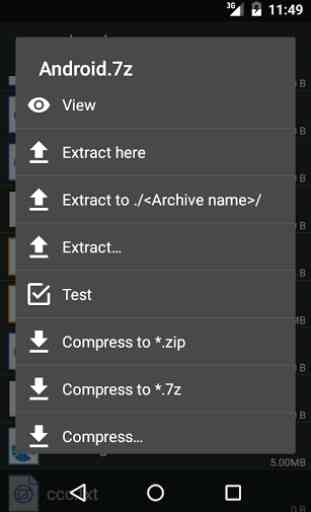

I love this app! It's simple and I love that. One thing I'd like to see is the option to apply the same password to different files. I have to extract a lot of zip/rar files and most of the time they have the same password, so it is a little annoying to put the password for every single file, so it'd be better if there were an option to just apply it to all the files andake the process a little faster, in my opinion.