zCloud
*You must own a NAS542/NAS540/ NAS520/ NAS326/ NSA325 v2/ NSA325/ NSA320S/ NSA320/ NSA310S/ NSA310 with version 4.61 or higher to run this app*Feature:
- Support new UI on Android phone.
- Add file browser feature.
- Support video show IMDB
- Support HTTPS connection.
- Support Android 4.1 and above
- Support multiple languages(Deutsch, Nederlands, Traditional Chinese, English).
- Add support of NAS540.
- Compatibility: Requires Android or later. Compatible with phone and tablet. This app is optimized for Android phone. Version : 2.1.1
- Add support model of NAS520
- Fix some stability issuesVersion : 2.1.2
- Add support model of NAS542/ NAS326
- Fix some stability issuesVersion : 2.2.0
- Automatically upload your photos from your devices to your connected ZyXEL NAS
- Added additional casting support for Samsung Smart TV series, LG Smart TV series, Roku 3rd Generation, and Amazon Fire TV
- Select different folders to upload your photos, music, videos, and any other files
- Added custom slideshow interval settingsVersion : 2.2.1
- Crash when launch zCloud app on android 4.0.3.
- Instant Upload feature fails if change configure
- Enhance instant upload function.Version : 2.2.3
- Support NAS NSM5.2 version.
Remind: After upgrading to this version, the downloaded media files in zCloud v1.2.4 won’t be listed in zCloudv2.0.0, but they does exist in your phone or tablet. The path to store downloaded media files in v1.x is: /storage/emulated/0/NAS, users can get their downloaded files under this path.
Category : Entertainment

Reviews (26)
Had the NAS for a few years now but like a lot of other users had some problems getting the app to run recently, just crashing out, cant say if thats an android related issue or Zyxel, reinstalling fixed but to be honest the app isn't the greatest and hasn't really improved at all over the past few years, the hardware while not the fastest works ok but it is all let down by the app and slow connection.
Ive been using this for sometime but its always been flaky. Now it crashes out everytime I try running it. I've cleared the cache, still nothing. The interface is very dated and clunky and appears no longer to be supported. Maybe time to look for an different NAS
This app would require a mediocre college student to fix, unfortunately Zyxel doesn't seem to care that it's basically unusable for uploading anything to the NAS. You can access the nas and files but not backup anything through this app. The whole reason I bought a NAS was phone backup capabilities. Sending the NAS back for a synology and getting rid of all things Zyxel.
What good is it buying a NAS for its features, when those features doesn't work? I can't see videoes at all. Keeps crashing. Chromecast doesn't work 90% of the time. Ridiculous.
Says it's compatible with my phone and the NSA320, but gives the error "not made for this version of android". It can't find or play any of the music on my server. Pointless.
the connection to the Chromecast is not stable, it disconnects after about 5min very often. Bubblebee achieves the video playback from NAS to the Chromecast without disconnecting
Hi, the app was working only 20 min, then it started to sync my files from A71 to my NSA320, then all freezed I could not use my phone and "connection failed" error came up.....
This app is not working for the latest Android os. Kindly provide the stable updated version
It should be clearly mentioned that connection works only within local network. Thats not what you normally expect from cloud
app crashes all the time on S8+, is it still supported? Dear support team you need to spend money on this interface now
Crashes all the time. Either while connecting or while using instant upload (backup).
Crashes on opening. Probably has not been updated since start.
Hasn't been updated in years an no longer works on the latest version of Android
Can not upload files to Nas that are larger than 2GB.
The app doesn't work anymore.. it just crashes
Uploads not working since last Android os update
Broken. VLC finds my NAS, Zyxel's own app can't.
Useless, I can't upload file to nas.
Only works with old android systems
Often won't connect
It does not even open! Come on you still sell this NAS
cannot work with my NAS210
out of date
Very pleased with the performance of the newly purchased NAS 326 & this application. I have just had to return & replace a dire Qnap NAS as it's performance was pathetic for such a high class a very expensive product. No issues with pairing the app up with the NAS 326 & using via WiFi or VPN service. UPDATED: Been using this app for over a month. Now it has decided not to automatically upload pictures/video's correctly & a manual "log on" & upload is necessary! Also noticed it will take sometime to login to my NAS326. Not a NAS issue as a third party application is pronto! No UI interface & update for Android 8 & 9 seems lacking.
After trying to upload a folder with about 50 photos, the photos were not uploaded and each time I tried to refresh the z folder, the app stopped working. I wasn't able to reopen the app afterwards anymore.

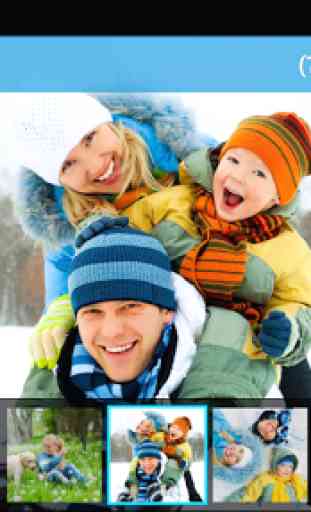
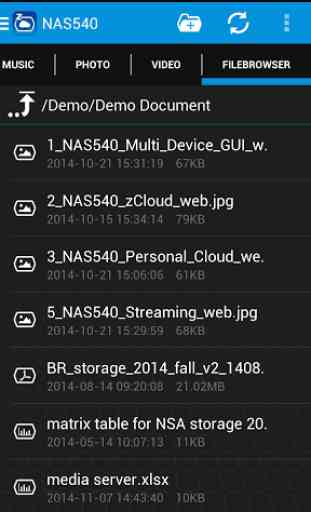
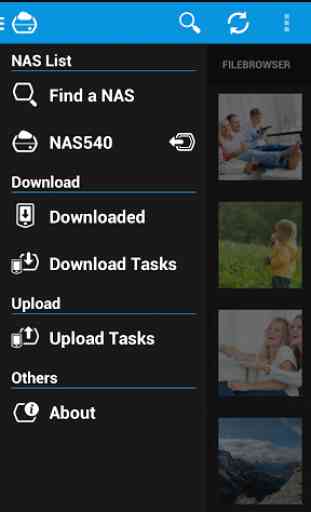

Early days, but so far so good. Interested in accessing my NSA325 using my new Redmi phone in addition to existing route via laptop. Really pleased to use this Android app as an experiment as I'm contemplating replacing the old laptop with a Chromebook. Let's see how it works out. Have been able to access documents, spreadsheets, photos and videos quickly rather than having to fire up the old laptop, although this of course has the larger screen.