zDuctulator
zDuctulator is a simple to use utility designed for engineers, sheet metal workers, HVAC professionals, and students.
• Quickly size duct• Automatically sizes duct branches • and mains from a list of CFM • values • Easily review duct properties (CFM,FPM, SP, & Aspect Ratio)
zDuctulator includes:
• A fully functional ductulator for sizing• and designing HVAC systems• A reference table for low pressure and medium pressure duct sizes• A CFM counter to size duct mains and branches• An easy to use hyperlinked help file
1.0 Ductulator
The ductulator can be used to easily find either the equivalent diameter or the equivalent rectangular sizes of duct. As the size updates, the velocity (FPM), the volume (CFM), and the friction loss (SP) will also update automatically.
1.1 Equivalent Diameters
To find the equivalent diameter, enter the Width and Depth dimensions of the rectangular duct. The Diameter will updateautomatically.
1.2 Rectangular Equivalent
To find the rectangular equivalent, entereither the Width or Depth dimensions first, then enter the Diameter. If you enter he Depth first then the Diameter, the Width will update. If you enter the Width first then the Diameter, the Depth will update.
1.3 Lock Buttons
The lock buttons allow you to lock either the CFM value or the FPM value when sizing duct. For example if you are sizing duct based on a certain velocity, you can lock the FPM value to get more accurate information about the duct size. If you are sizing duct to a specific volume, you can lock the CFM value instead.
1.4 Aspect Ratios
The Ratio below the FPM indicates the aspect ratio of the current rectangular duct size. If the aspect ratio exceeds 3:1, the Ratio text as well as the Width and Depth size text will display red as a warning to review and revise the rectangular size if possible.
2.0 CFM Counter
The CFM counter is a tool to quickly total CFM for diffusers and get the correct branch and main sizes to design the system.
2.1 Set Friction Loss
To begin using the CFM counters, set the friction loss (SP) at the top of the screen. 0.08 Is used as the default value.
2.2 Enter CFM
Enter the CFM for each diffuser, air device, or terminal, and the Diameters for the branches will be automatically calculated. The CFM for the system will also be totaled and the Main Duct size will be calculated in the row above the first branch CFM.
2.3 Reset All Values
Click the RESET button to reset all values to 0. The RESET button is at the top right of the CFM+ screen.
3.0 Size Table
The Size Table is a quick reference of low pressure and medium pressure duct sizes and properties.
4.0 Value Ranges
For speed and simplicity, there are value ranges for each data type that can be freely entered.
4.1 Size Value Ranges
Width Min: 1 Max: 500
Depth Min: 1 Max: 500
Diameter Min: 1 Max: 240
4.2 Setting Value Ranges
CFM Min: 1 Max: 19573255
FPM Min: 1 Max: 12000
GlossaryDuctulator
- A Ductalator is an engineeringtool used by Sheetmetal workers, mechanicalengineers, and HVAC professionals to sizerectangular duct, size round duct, find CFM,find FPM, & find friction loss. Typicallyductalaters are printed dial calculatorslike the "Trane Ductulator" or the "Cook DuctDesigner". Ductulators are also known as Duct Size Calculators, HVAC Tools, Duct Designers, Duct Size Finder, CFM Finders.
• Quickly size duct• Automatically sizes duct branches • and mains from a list of CFM • values • Easily review duct properties (CFM,FPM, SP, & Aspect Ratio)
zDuctulator includes:
• A fully functional ductulator for sizing• and designing HVAC systems• A reference table for low pressure and medium pressure duct sizes• A CFM counter to size duct mains and branches• An easy to use hyperlinked help file
1.0 Ductulator
The ductulator can be used to easily find either the equivalent diameter or the equivalent rectangular sizes of duct. As the size updates, the velocity (FPM), the volume (CFM), and the friction loss (SP) will also update automatically.
1.1 Equivalent Diameters
To find the equivalent diameter, enter the Width and Depth dimensions of the rectangular duct. The Diameter will updateautomatically.
1.2 Rectangular Equivalent
To find the rectangular equivalent, entereither the Width or Depth dimensions first, then enter the Diameter. If you enter he Depth first then the Diameter, the Width will update. If you enter the Width first then the Diameter, the Depth will update.
1.3 Lock Buttons
The lock buttons allow you to lock either the CFM value or the FPM value when sizing duct. For example if you are sizing duct based on a certain velocity, you can lock the FPM value to get more accurate information about the duct size. If you are sizing duct to a specific volume, you can lock the CFM value instead.
1.4 Aspect Ratios
The Ratio below the FPM indicates the aspect ratio of the current rectangular duct size. If the aspect ratio exceeds 3:1, the Ratio text as well as the Width and Depth size text will display red as a warning to review and revise the rectangular size if possible.
2.0 CFM Counter
The CFM counter is a tool to quickly total CFM for diffusers and get the correct branch and main sizes to design the system.
2.1 Set Friction Loss
To begin using the CFM counters, set the friction loss (SP) at the top of the screen. 0.08 Is used as the default value.
2.2 Enter CFM
Enter the CFM for each diffuser, air device, or terminal, and the Diameters for the branches will be automatically calculated. The CFM for the system will also be totaled and the Main Duct size will be calculated in the row above the first branch CFM.
2.3 Reset All Values
Click the RESET button to reset all values to 0. The RESET button is at the top right of the CFM+ screen.
3.0 Size Table
The Size Table is a quick reference of low pressure and medium pressure duct sizes and properties.
4.0 Value Ranges
For speed and simplicity, there are value ranges for each data type that can be freely entered.
4.1 Size Value Ranges
Width Min: 1 Max: 500
Depth Min: 1 Max: 500
Diameter Min: 1 Max: 240
4.2 Setting Value Ranges
CFM Min: 1 Max: 19573255
FPM Min: 1 Max: 12000
GlossaryDuctulator
- A Ductalator is an engineeringtool used by Sheetmetal workers, mechanicalengineers, and HVAC professionals to sizerectangular duct, size round duct, find CFM,find FPM, & find friction loss. Typicallyductalaters are printed dial calculatorslike the "Trane Ductulator" or the "Cook DuctDesigner". Ductulators are also known as Duct Size Calculators, HVAC Tools, Duct Designers, Duct Size Finder, CFM Finders.
Category : Productivity

Related searches
Reviews (2)
Dan. W.
Oct 31, 2016
What duct roughness factor is used?
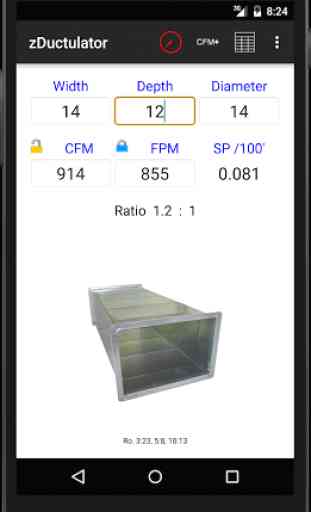
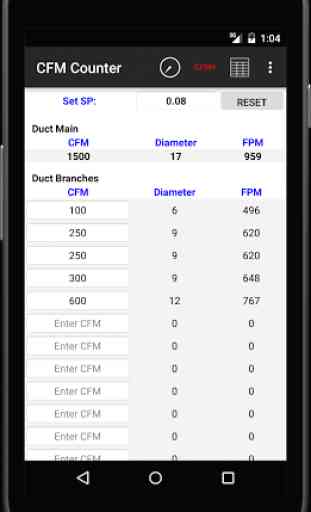
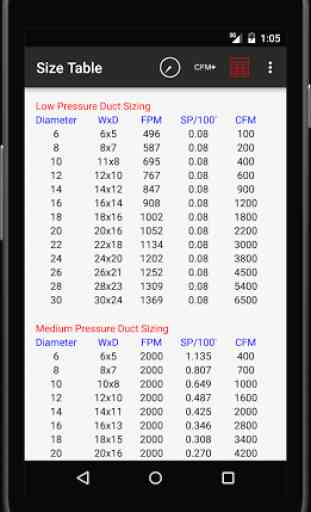
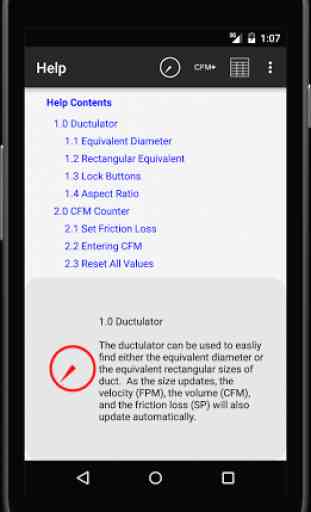

The cfm counter is really helpful for counting diffuser cfm and resizing systems. Simple to use.