ZEB-FIT 50 Series
* Setup your Daily Target manually by setting up the target of steps & sleep.
* Detailed graph of activity, which shows the step count history for a week, month & year. Displays the same for sleep monitoring; it shows the hours of total sleep, deep sleep & light sleep.
* Get Alert for Calls, SMS & 3rd party Apps like Facebook, Facebook Messenger, Whatsapp, Wechat, Twitter, Instagram, QQ, LinkedIn. Also get Alert for the sedentary reminder.
* Smartphone Camera can be controlled through the ZEB-FIT 50 series smart bracelet by opening the Camera inside the ZEB-FIT 50 Series App and using the touch key on the smart fitness band.
*ZEB-FIT 50 Series fitness bands gives you option for changing the watch face. You can match your style with ZEB-FIT 50 Series fitness bands, applicable only for selected models.
* You can also set smart alarm in the app. This alarm will function on the ZEB-FIT 50 series smart fitness band to gently wake you up with vibration alert.
* ZEB-FIT 50 series smart fitness band will help you to find your Smartphone by using the 'Find Phone' feature.
Category : Health & Fitness

Reviews (28)
Re installed and paired Bluetooth and reopened app(multiple times) now I could to use this app now. Earlier comments below and Uninstaller app. Unable to connect to my Fitness watch, Bluetooth is visible in devices. Pairing is completed and Bluetooth connection hasn't established, I am using samsung Android 10, and suspect issue with this version. I could connect through lower versions of Android devices.
Shows connected in app. But never shows incoming message, call or any alert. App has been given all permissions and im using oneplus 6T with android 10. Tried resetting device, reinstalling app. Nothing works. No wonder why this app has less rating already. Not aure you are serious about providing proper service or only good at selling products.
zebronic team you must work out. This is the worst product i bought ever. Kindly update and enhance features. It shows notifications only for 1 or 2 seconds, by the time i look at the watch it goes off. and there are many other things to say but i dont have time.
bugged and not operating, cant connect my watch, what the hell is wrong with the remote camera it shuts down the app every time i try to use it. Need to improve a lot, if you dont know that to do why bother to see the comments and reply. Worst fitband ever need compensation for the bad service. Would like to gibe zero starts but not availabe. No security update remote camera not working.
Worst app and total waste of money. Its not connecting to phone. Tried several times and all it says is to connect the device via bluetooth, which ia already on and device is paired. Time on device is not correct , dont know how to fix it.
Worst app if I had a chance to rate it in minus I would do that. The watch is showing its connected to bluetooth still when I'm synching my information its asking to connect to bluetooth device. You gyezz should actually work in for public interest rather than just making money.
Firstly, this app doesn't sync with Google fit. The steps counted are not accurate.The history record is not syncing properly. The interface is not user friendly.
This app gives such a precise reading that one literally becomes habitual and curious to check the features every now and then, such an awesomely convenient thing for all the fitness enthusiasts!!!!
App doesn't connect to the watch. My mobile device pairs successfully with the watch but the app is unable to find it. Disappointed with Zebronics product. Always behind.
trying from many month to connect my device to app, it is connecting but the green device connected symbol was not coming( the time, date and other activities). device is connected with bluetooth but its showing as not connected...
Can't connect to Bluetooth to Sync. It connected last week and hasn't connected since. No solution even on Google. Recommended Service Shop. No troubleshooting option online.
App is crashing at launch. it is happening at every launch. Does the Company's quality assurance tested the application even once? How an application that is frequently crashing make it way to google play store?
The step count is not accurate. The history record is not syncing properly. The history record shows very lesser step count. Fix the bug
Stop apologizing and start giving updates! Dual sim incoming call isn't working. Any additional features please?? Any other notification apps inclusion? Gmail? Outlook?
Very worst app. When I try to connect using the app, I on the Bluetooth and when I scan, it does not give my watch's name.
I am trying for months to connect my watch via this app, but it doesn't get connected While it works fine with my dad's phone which is an iPhone So I think you guys need to work on the Android version of the app
This app is not working at all..... u must improve it.. it's not showing any incoming calls ,messages,and etc.... u have to improve more thing in this...as soon as possible try to develop this app
Device is not connecting in the app after multiple attempts. Watch is able to connect to phone bluetooth but not the app
Application wont open. Return the band and was told it connect to latest model in phone. My phone was LG2017 and the app won' t open and when a Samsung J4 was tested on,it got through....waste of money..
Very poor App, Lot of bugs, always keeps running in background unless u make it sleep use device maintenance.
This app keeps on closing as soon as I open it... Moreover, it is not recognising the device... The authorities must help us... The device has become useless because of this....
Hi i m trying to setup Bluetooth of my zebfit450 to zebfit 50 series app,but it is not able to get connected.my band is paired with Bluetooth of my phone.but app is not scanning it.no one from customer care is responding on it
For updated version, earlier it was working fine. post update my watch is not getting connected only. Pls remove the bug
This is a nice app but i really think that there should be some backgrounds or wallpapers in this series to make it look more better😟😟😟 and more over it don't connect with my phone 😡😡 pls help me with both 😐
Bluetooth not connected and time not fixed running in background not updated and very very poor customer shervice.
Unable to open the app. Why no one is replying the mail or even to comments. It is waste to use the watch without app.. please resolve the issue
app is losing connectivity with watch frequently. every time have to close the app and open again.

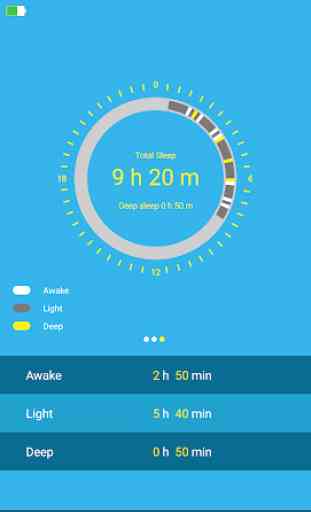
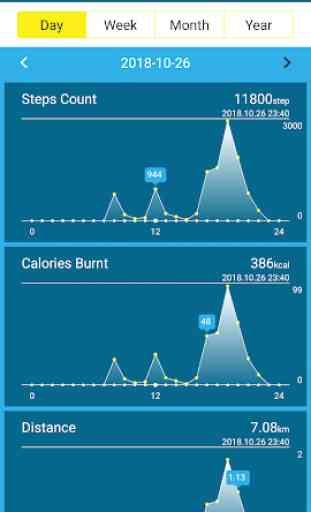

lot of bugs 1. syncing takes too much time 2. any alert vibration won't last till we acknowledge for example: phone call alert will vibrate band only twice and screen light will go off which should keep active till user pickup tgr phone 3. walking steps are incorrect, it even counts step when I travel by bike or car 4. Distance always shows incorrect by almost 0.5 km 5. music control never works 6. camera shutter never acknowledges please fix both app and band integration