Zebra Printer Setup Utility
To use, install the app on your Android device, tap the printer you wish to configure. Your printer and device will instantly begin communicating via Bluetooth. Then follow the simple setup wizards that walks you through how to set specific printing parameters – such as calibration, media type, ribbon, printer language and print quality – to optimize performance. If your Android device does not support Tap and Pair via NFC, the app can discover your printer via Bluetooth, or connect to it via USB.
Bluetooth Printers are now manageable, even in the field!Normally, Bluetooth printers are not easily managed – particularly when they are used in the field by a mobile workforce. Zebra’s Printer Setup Utility makes Bluetooth printers manageable via the Cloud by allowing the app to retrieve files from Box or Dropbox and then transfer these files to the printers for configuration and Printer OS updates. This simplifies the management of Link-OS Bluetooth printers, dramatically improving both printer ROI and the productivity of a mobile workforce.
Help Is just a tap away
- use the "Zebra Assist" feature to send your printers configuration directly to Zebra's Support team.
The following Zebra Link-OS printers series are supported: ZD400, ZD500, ZQ500, ZT200, ZT400, iMZ and QLn.
The app supports Bluetooth, Network and USB On The Go connectivity.
Note: Tap/Pair and USB On the Go can only be used on those Android devices that support NFC (for Tap/Pair) and USB OTG.
Category : Productivity

Reviews (28)
Will not discover the label printer on Android. Finds it on IOS (but since they can't print PDF directly from iOS that's not useful). Phone can pair fine with the printer, but the app can't discover it at all. Printer was a total waste of money and this app is a waste of time. Zero stars if I could.
Why would they remove Bluetooth support? This was a huge necessity for my team to gather IP addresses when deploying as well as invert the orientation for printers not on the network. It was definitely a 5 star app before this update. Says only Bluetooth LE was removed, regardless however the Bluetooth no longer works for anyone on my team. Don't know why developers ever think it's a good idea to REMOVE features.
Same issue here with version 2.1.2682 The user cannot set the media measures probably due to validation constraints (expects 15.1 but gui only allows 15,1) Temporary workaround: set english language at phone level and restart application Then, it is possible to set dot floats (eg. 15.1)
Does not work with QLN320 printers anymore, I need it for work when I arrive on site and try to reconfigure printers. I used to be able to do it but now it costs the company time as it takes me longer to do it via the clients computer. The big stores are not happy.
did not worked for me, doesn't save the changes I make, and has no way to adjust the offset, X and Y axis. I have zebra zt410 printers
This app used to work very well untill the update now you can not connect to anything old or new. Something wrong with the bluetooth connectivity via the app?
Since the last update I can no longer connect to my printers. Used to work great but now it's unusable. Hope this gets fixed soon.
Wasted so much money on the ZQ520 with such a useless app like this. At the very least you could make a driver available so I can print with other apps that actually work like RawBT. I've grown to be hate Zebra from this experience.
iMZ320 pairs, and blue light comes on when app is trying to connect to it. That's all I was able to accomplish. :(
Doesn't work. It says it discovers the printer but it can never connect.
Can't connect to printer even when in Discoverable mode bt. I dont want to haul around an access point. Wasted money on a qln "portable" printer ill just return it.
Zebra ZD500 - constant errors to read config. Sometimes doesn't connect at all. Useless app.
Broken... It used to work ok but now it won't even pair. All previous device settings were deleted on update.
Used to work great until the latest version, now it won't connect to the ZD420 with NSF or when you manually type in IP.
So so difficult to connect to the printer (ZQ510 series) even though my phone is having no issue connecting. This is brutal.
Does not find the ZD420 Printer, even with limited pairing mode activated..
Great app Great application. Able to set up my printers quickly and effortlessly
Thing wont connect to printer. Communication error for the zq110 no matter what I do... what a bummer.
the worst company ever. I highly recommend you not to buy this company's products. I have the GC 420d printer and now I have to buy a $97-app to use print in another language. WASTE OF MONEY
Printer is shown but unable to connect, while it is possible by web interface.
Unable to connect to ZD410 via bleutooth since a recent update
Setting device language does not work. Setting to ZPL was not accepted and device language is set to XML and ZPL ?
Can't find printwr on Android app
Excellent product!! I use it on daily basis.
Can't connect to new printers
Cant find how to turn off damn sleep mode, that future is annoying
zp 450 not supported, i have use zebra for many years love it, but today is a mobile world, not pc or laptop. they should fix it asap
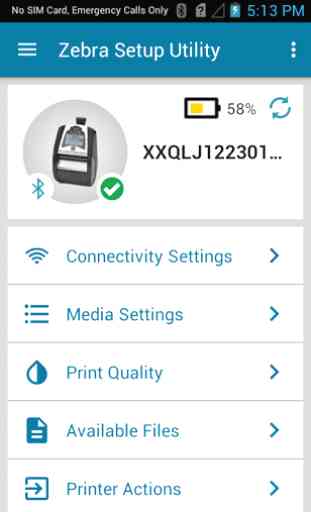
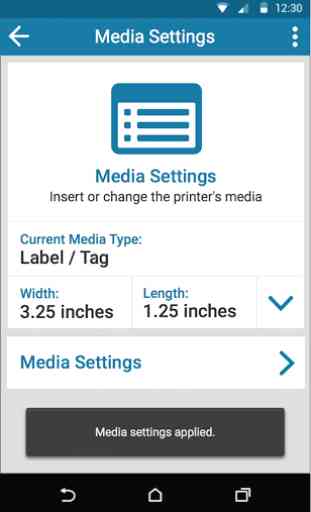
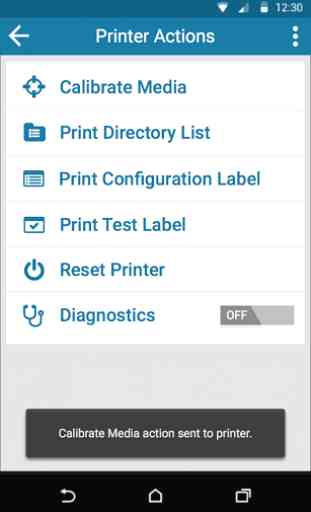
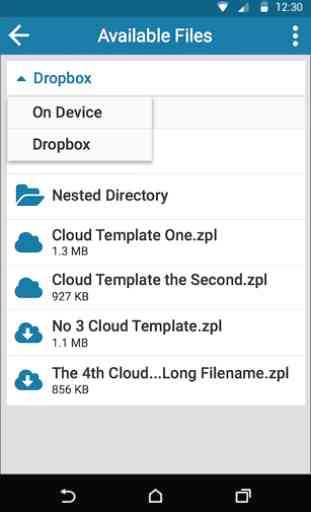

Since last version I´m unable to set media settings. It doesn´t show set length and width and can´t be set at all. There is still message "invalid Width" and "Invalid Length" even when I fill correct values and I can´t click on Next button, when I click on it then nothing happened. Please fix it! Connected printer Qln320.