Zen Marshmallow Theme
How to apply:1. Install Zen Marshmallow.2. Launch Themes > My themes.3. Select and apply this theme.
Theme applies to:-
- HomeScreen-
- LockScreen-
- Quicksettings (Only supported device above)
Category : Personalization

Reviews (29)
It's good theme but Asus kill zen themes on Google play now only can use themes on Asus theme store if anyone applied this theme just don't change it like me because can't use it any more.and dear dear Asus this is for you--> 🍆💦
Loved the app. But would be better if ZenFone allowed third party to make pop up windows black too. I mean a complete black theme that just does not change the way your icons look but also change the entire user interface. Anyways I liked your design and really appreciate your effort.
I installed this theme in my Asus Zenfone 4 but doesn't pop up and I can't find the icon in my menu bar! So I decided to re-install it but in vain! If it would work properly I'd rate it 5 stars. Please fix the bug. I hope this don't cause trouble to other installers
I absolutely hated the zenui launcher when I got my phone and instantly installed a third party launcher. After every launcher I've used has slown down my phone I decided to give the zenui theme store a look. After installing this theme I was pleased to find out that it works with third party launchers, changing the lock screen and quick settings panel, my two biggest problems with zenui. If you own an Asus Zenfone 2 and would like a closer to stock Android feel then get this theme.
Works great with my Zenfone Selfie. One of the best out there. Its very clean with no other stuff added. A simple Homescreen, Lockscreen and Icon modifications will do the trick. For those people quick settings didn't change, be sure to enable it on Themes not on Homescreen then swiping up. Overall, good work dev.
I just uninstall it by mistake.And now it is not showing.bht it install successfully but i can't set this as my theme
Thanks for your hard work. Everything is live up to my expectation, but recently when I changed theme and went back to applying your theme it just disappeared out of the blue. And I'm back to download your app again please fix, and one more thing the notification bar did not change since I used it in the first time. However, I still enjoy your work despite some minor errors
downloaded this since I wanted a new look to my phone... noticed the quick settings icons do not show up but you I knew that an icon is selected once the icon's title is lit up...
This theme has been improved a lot from the time I had installed it a few months back. The Messaging, Contacts, Phone and Camera icons have been changed as required, but the Play store , Google+ and Google Maps icons are still the old ones. Please change them too. Leaving out these three icons and the Quick Settings tray(whose earlier version was much better), this theme gives a stock Android experience!!! This theme works well in my ZenFone 2 Laser ZE550KL after upgrading to Android Marshmallow.
Am using ZenFone 5 and am installed but yet not started what's the issue I don't know please resolve hello anybody can reply
I love this theme, however there's that icon size issue where some icon are smaller in size when comparing with phone icon or messaging icon etc. Hope can consider this option to make all icons equal in size. Tq and good work.
Everybody who can't see it in themes tab, just search ZenUI themes apk and download it. Now open the themes app and swipe right and tap on my themes, then tap on the theme you want. Like if it works.
It was pretty good with lollipop. Post update of marshmallow , quick setting panel look and feel has been disturbed.
Since ASUS has stopped supporting third party themes, in order to use the theme either they should support third party themes, or you must get your theme registered with ASUS. Please make it official as this is the best alternative for Android M on market for ZenUI and we really like this theme.
Does not work since the last update to lollipop (near March). But my friends are saying it worked before update
its bttr than my inbuilt asus theme.. easy to use just go to icon menu nd tap the theme icon than click the right side nd apply it
The icons on quick settings does no longer applied after marshmallow update and it's remained as default , please fix ASAP
Hey Sam AFTER U DOWNLOAD U CAN GO TO ZEN UI THEME AND U WILL SAW INSTALLED THEME CLICK IT AND U SAW YOUR THEME
But its getting hang when viewing different pages in home screen. And suddenly whole icons in home screen disappers . As whole theme is good
Installed this this, but it doesn't show in installed apps or under downloaded themes. And neither does it automatically install after installation. I'm using Zenfone 2
I like this one. But when my phone updates new theme store was given. From then this theme is not supporting please make it work
This app is great. Makes my Zenfone 2, on Marshmallow, look better. If people are having issues, go to your themes and there should be an option for 3rd party themes.
Praises to the team. Don't know why but since installation the RAM usage spiked thus reducing battery life. Suggestions: reduce app size. Improve the app description, it's too cluttered. Add HowTo: After install apply only through the Themes app to change notification bar.
I have Asus ZenFone slefie 3gb ram version... I downloaded this theme but how to apply it... its not showing up in the themes... but its showing up in downloaded apps but can't apply it feon there... tell me how to do it n I'll give the rest of the stars
Please add all apps in a single vertical page after touching main menu icon like original marshmallow.. Otherwise everything is perfect..
I cant see this theme in my theme list..I'm using Asus Zenfone Go
after marshmallow, notification icons not coming properly on asus zenfone 2 laser ze550kl
Supports zenfone 450cg except notification panel evry thing works fine. But why g+ app icon is not marshmallow updated. Plzz fix it.


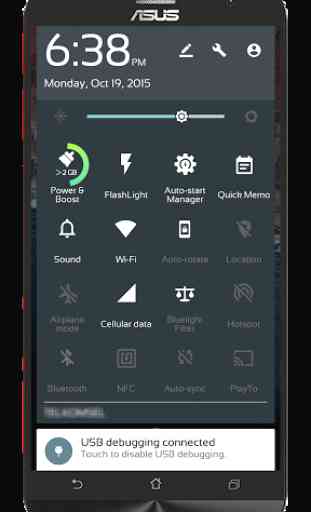

Dude, you did a very good job, but this seems need to be an update for 1gb ZenFone user which have just 12 bubbles on the status bar nor like 16 on the 2gb ones, theres blankspace in statusbar. Ill change it to 5 stars if you can get this done.