ZenAnywhere
- to create beautiful user experiences with everyday things. Use ZenAnywhere's simple app to unleash smartphones to be as powerful as PCs. Desktopify your mobile device!
【FEATURES】
- File Xplorer
- Instantly access your files on demand from anywhere. Oh! Did we mention no syncing or uploading necessary? Enjoy blazing fast HD video streaming of any formats to your mobile devices.
- Webcam Monitoring
- Have a baby or pet? Never miss a moment even when away. Anytime webcam viewing, snapshot and recording. Instant notifications when anything happens. No need to buy an IP cam.
- Wake on WAN
- Turn on your PC when you need it, wherever you are. No need to leave your PC on 24 hours a day. Proprietary technology to wake up your PC – an industry first.
- Remote Desktop
- Bring your office with you when you travel. Desktop applications and resources you can access on all your mobile devices from virtually anywhere.
【BENEFITS 】
- Personal cloud
- Own Your Data. We don’t store your data for any purpose, so you are in total control of your digital assets.
- Multi-platform
- Support for smartphones, tablets and web browsers for seamless experience across devices.
- Transform your PC
- into the central hub for all your files. Simultaneously access files from over 10 devices, so many users can all view the same file.
- Many functions
- all in one app. Download one app to use file Xplorer, remote desktop, webcam monitoring.
- Optimized Media Streaming
- On-the-fly transcoding automatically adjusts resolution based on bandwidth and screen size.
【DOWNLOAD】 Please go to https://zenanywhere.orbweb.me/download/ to download and install the service agent program on the host computer you wish to access from your mobile device.
【Host PC Requirements】
• Operating SystemsWindows 10 / 8.1 / 7 (32/64-bit) All versions
• Remote Desktop:Windows 7 Professional, Enterprise, UltimateWindows 8.1 Pro, EnterpriseWindows 10 Pro, Enterprise
• Internet Connection:Always on Internet connection (cable, ISDN, DSL or better)
• CPU and Memory:1 GB of RAM1.6 GHz or faster dual-core CPU
• Remote wake:Only supports the following NICs:Ethernet> Qualcomm Atheros AR8171, Killer Echo 2200 Series> Realtek RTL 8111 FR / GR / H –CG / HS –CG, RTL8411 BNWWifi> Qualcomm Atheros QCA9377, QCA9565C> Realtek RTL 8723BE
【SUPPORT】If you need additional assistance, please contact us at https://support.orbweb.me/hc/en-us/sections/202007582-Asus-Owners
Category : Productivity

Reviews (18)
it was supposed to be free, included with the new ASUS notebook but is is just a limited trial, despite it gets access to all your data, to charge you later
I am not getting an email verification for the app and it's taking an average of FOUR DAYS for someone to get back to me to be able to use the app. Can someone please help?
STANDARD (free) download option cannot be chosen on laptop. Only Professional and Ultimate. When I purchased my Asus laptop, opening screens offered free Zen Anywhere.
Can't see remote desktop with trial
Extreamly slow and not work properly
It works. Not sure how useful to me but I could see it being a real asset in the right circumstances.
It says not verified for a verified email
Doesn't even log in
It does not work
Does not even allow me to sign up
Login failed .😡
Just painfully slow and can't find files. Chrome remote desktop is so much faster and better.
Convoluted and difficult to understand
Love it! easy to work with for anyone! If you can hook up your ☎ to wifi? you can definitely do this!!!
It's nice but make it more functional.
I hope this app so much supporting me.
I love it
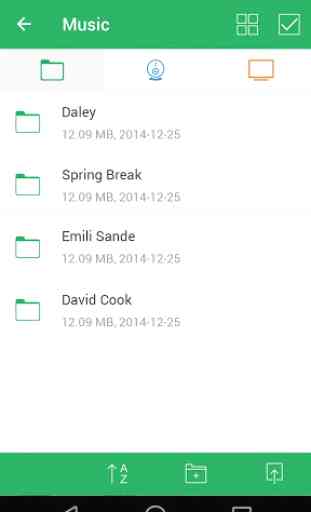
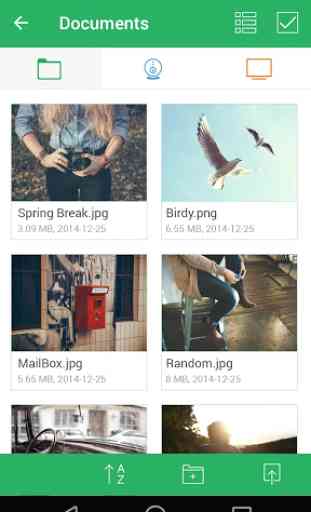
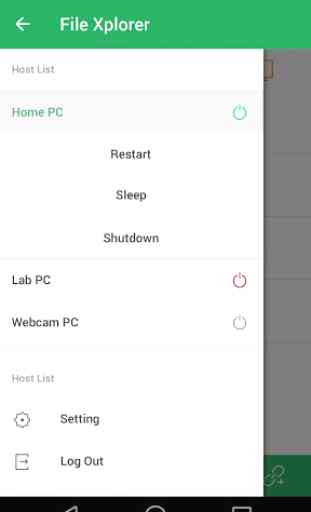
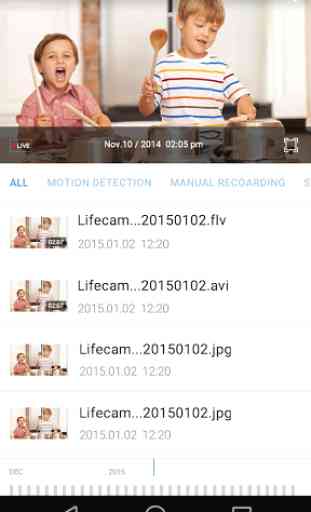

I just paid $39.99 and I cannot even use the remote desktop tool. When I touch on the remote desktop option, it says, "The remote desktop feature has expired."