Zendark Theme
1. Install Zendark.2. Launch Themes > My themes.3. Select and apply this theme.
Theme applies to:-
- HomeScreen-
- LockScreen-
- Quicksettings -
- Icons
Category : Personalization

Reviews (30)
Good for nothing
Waste of time
Loved the app. But would be better if ZenFone allowed third party to make pop up windows black too. I mean a complete black theme that just does not change the way your icons look but also change the entire user interface. Anyways I liked your design and really appreciate your effort.
This app "WAS" really awesome while it lasted. When I first downloaded this app it was working. Then when I just wanted to try other themes and then go back to the Zendark it was nowhere to be found, I think just because this is not a ZenUI theme. Even after I uninstalled it and reinstalled it. Fix this app and I will change the rating back to 5 star.
This was an excellent theme on my zenfone 2. I loved it so much. But after the latest zenUI update they changed/split the standalone themes app with themes store and the dark zen and material zen themes are not listed anymore. Can you do something to fix it pls...
After upgrading to 3.24.40.78 firmware and getting the complete asus theme compatibility, the ZenDark theme made the feel and look of the interface to change dramatically! Finally could get rid of the funny green white quick setting colors in favor of the classy minimal black and white this theme offers. Plus the icons in the theme are a relief from the garish Asus default icons. And finally, the wallpaper is a winner, improves visibility and clarity by enhancing contrast, and is subtle yet appealing!
When my ZenFone 2 had Android 5 it was great, but after I went to 6.0.1 with the software update by ASUS the notification bar was black and blue instead of black and white. It doesn't look good plz fix it and I will give 5 stars
New to the zenfone 2, was a nexus guy till this baby but this is the perfect theme for sure. The only thing I've noticed is that certain icons are not sized right, for example the contacts, calendar, & file Manager are bigger than every other icon in the drawer. Like wise some are smaller, drive is noticeably smaller than others. But over all the best I've found to suit my needs. Great job!!
Swipe notification tray during lock screen shows a blank space below the carrier name. Fix it and i'll rate 5stars.
I used to love this theme. It looks formal and classy. But lately, this theme does not appear in 'My themes' and I have been in struggle looking for an appropriate theme for my ASUS Zenfone 2 laser. I wish you can get back to this issue ASAP.
I try to download this theme on my Asus zenfone selfie. But I can't find this theme in theme setting. Please fixed this problem
I installed but no where it is there to install.p lz help me out to install for my zenfone 2 laser
Its not working on my ZenFone 2 after the new update of themes....hope that the ASUS team helps me out through this....besides this the app works 5n if this problem of mine gets cleared than I'm ready to rate it 5
Asus pls bring back zendark theme otherwise u r 50% users going to change there luncher trust me..thknu
Love the simplicity of the theme. Not complicated lines and so makes life easy. Icons look a bit small, that's the only drawback.
Best than pool blue just it need some changes in whatsapp theme plzz apply this change.
Since ASUS has stopped supporting third party themes, in order to use the theme either they should support third party themes, or you must get your theme registered with ASUS. Please make it official as this is the best dark ui on market for ZenUI and we really like this theme.
This is the best theme for anyone who love black color but..after updating it is not showing in iditic updated themes app....simple you cant apply it
I can still see the quick setting icons as old circle icon.
This theme was working excellent when I was using Lollipop. But recently I upgraded to Marshmallow and notice that the icons in the notification panel have white circle around them. Please Fix this.
Can't find zendark now that I've updated the Zen ui app.. please look into this,i like this theme.ill rate 5 star once you update.
I updated my phone and I can't select themes other than what asus gives me
I have the same issue as your last complainer... Please fix this as soon as possible, I promise will give you 5 stars after this problem fixed.. My device : zenfone 2 ze550ml
It was pretty good with lollipop. Post update of marshmallow , quick setting panel look and feel has been disturbed.
I'm not really sure who has the problem, but the theme cannot be used because it does not appear in the "themes" app
As shown in above screenshots the notification panel is as it is. There is no change in it please fix this bug otherwise its good
This theme was working excellent when I was using Lollipop. But recently I upgraded to Marshmallow and notice that the icons in the notification panel have white circle around them. Please Fix this.
I have been using this theme in my Asus Zenfone2 Deluxe. But after an update, the Zen UI theme listing has changed a great deal. Zendark theme is not listed in "Installed theme packs", I cannot find it as an app either. I can now apply themes installed only through Zen UI official theme browser, not Zendark.Why is that?
Don't complain that it's incompatible with your phones. I've been using this after upgrading to marshmallow. Try to tap 3rd party themes first and it will show you this theme.
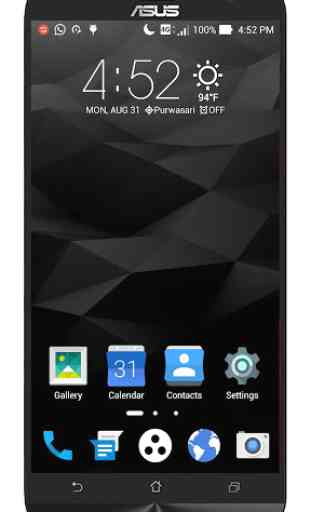



how do u use it? its not coming in the home