ZenScreen Touch
This ASUS exclusive app helps perfectly match multi-touch points between ZenScreen™ Touch monitor and Android phones. While launching this app, it’s able to use and control phone apps directly on ZenScreen™ touchscreen. This app also supports “Handy Touch” function including shortcuts of “Back”, “Home”, “Recent” and “Rotate” with the assistance of transferring operating experience from phone to monitor well.
Supported Monitor: ASUS ZenScreen™ Touch MB16AMT
Category : Tools

Reviews (16)
UPDATE: Thank you for your response. I enabled OTG storage on my phone and was able to get partial functionality. Touch works for browser and Goole apps, but touch seems blocked for full screen 3rd party games and apps. ------ I have no idea what the purpose of this app is. I bought a MB16AMT touch screen and can't get the touch to work with this or the DisplayLink Presenter app. I'm on a OnePlus 7 Pro which definitely supports multi touch. I can't believe such a poor experience came from Asus.
Use a phone charging cable that has a USB-A interface on one end and a USB-C on the other. The USB-A interface is connected with a type-C adapter to the phone. While the cable's USB-C interface connects to the screen. Successed for the mirror display and touch funtion, but a few minutes later, the display on the screen freezes and no longer displays the same as on the phone.
I tried this app with the DisplayLink app. Works on Zenfone3 and Zenfone6 although touch functionality marked incomplete. My big concern is the battery drain. Whatever the chosen input device in the ZenScreen menu, the battery of my phone drains at least 3 times faster than usual (300 mAh with picks at 800 mAh instead of 100 mAh). I use Asus cables. This is a pity otherwise I like the display. It would be nice if the phone would not recharge the zenscreen when the phone is in standby mode
Not working on Razer phone.. can you help advise how to get it to work? .. update: the touch function is not working and the display is working. I'll try your suggested method. Thanks
Not compatible with all phones, useless!!! It doesn't work with my huawei p30 lite and it is an android 10!!
Samsung a21s, android 10, using the usb c to usb c cable with my asus mb16amt. The mirroring doesn't work
Does not work with the Asus ROG phone II. Error message displayed in app is incompatible phone
Easy to use, the full screen mode is amazing!
Please can someone tell me how to remove this dex garbage? No apps are compatible and i just want to use a bigger screen please ffs
not working on Sony Xperia 5ii. Instructions to use the app do not make sense.
i love it i could touch my pc screen now with out using my mouse!
Doesn't work with ASUS ROG phone.
Does not work with my phone: Huawei media pad M5
Does not open on my Oppo
Dnt try
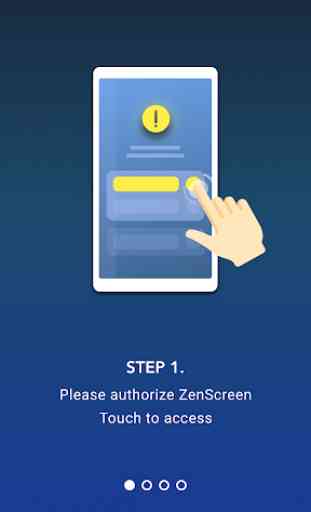
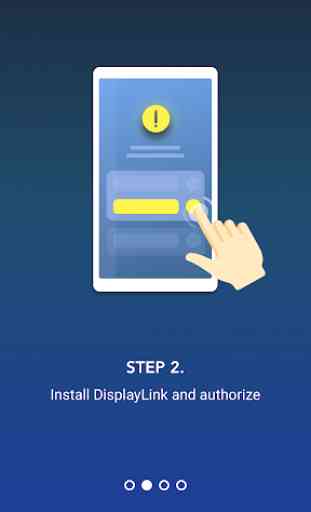
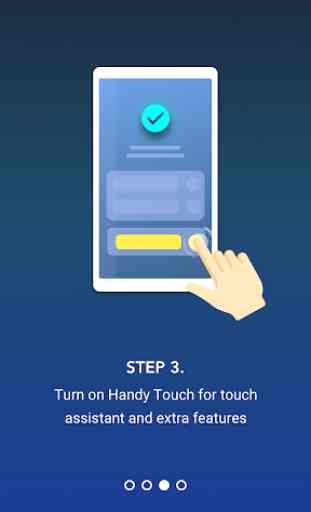


I have a Galaxy Tab A7 10.4 SM-T500 that I'm trying to use with a MB16AMT. Connected using usb-c cable. The touch *sometimes* works in portrait mode and doesn't work at all in landscape mode. To developer 2: ZenScreen app shows as connected but always says tablet is "unsupported". To developer 3: I tried 4 other Android devices and they all work perfectly but the app always says they are all unsupported. I'm guessing the resolution of the tablet is not compatible.