Ziggo GO
- TV KIJKEN: kijk tot wel 100 zenders live, vaak in HD, inclusief Ziggo Sport. En wil je verder kijken op je grote scherm? Dan kun je vanaf nu live TV vanuit de app draadloos streamen via Google Chromecast. Naar elk geschikt scherm. Heb je je favoriete programma net te laat aangezet? Met een klik op het Replay-icoon start je het programma gewoon opnieuw. Let op: Streaming via Chromecast of Airplay werkt alleen voor live tv (lineaire tv). Het is op dit moment nog niet mogelijk om tijdens streaming gebruik te maken van bijvoorbeeld Replay TV of MyPrime
- TV GIDS & REPLAY TV: een overzichtelijke tv gids bij de hand met een programmaoverzicht van alle zenders. En Replay TV is nu vast onderdeel van Ziggo GO voor alle tv-klanten van Ziggo. Kijk programma’s tot een week terug zonder extra kosten. Dit door in de TV GIDS terug te bladeren en het programma op te starten. Zo simpel is het.
- MYPRIME: heb je toegang tot MyPrime, dan geniet je ook van films en series op je tablet of smartphone met Ziggo GO. Kijkt wat je wilt, zo vaak je wilt. Onbeperkt.
- OPNEMEN OP AFSTAND : plan op afstand opnames in op je Horizon Mediabox. Tot wel vier programma's tegelijkertijd.
- HERINNERING: stel gemakkelijk een herinnering in door op het klokje te klikken. Je vindt deze bij de programma informatie (te bereiken via de tv gids).
- REMOTE CONTROL & PUSH2TV: gebruik je iPad of iPhone als een virtuele afstandsbediening voor de Horizon Mediabox.
- MIJN TV ZENDERS: pas de volgorde van de zenders aan naar persoonlijke voorkeur. Heel gemakkelijk via het INSTELLINGEN MENU
- OUDERLIJK TOEZICHT: tv voor volwassenen scherm je in Ziggo GO eenvoudig af voor kinderen. Zo heb je er geen omkijken meer naar.
- ON DEMAND: blader door alle films en series die via On Demand beschikbaar zijn. Wil je een film huren? Ga dan via je browser naar horizon.tv en bestel daar de film die je wilt zien. De gehuurde film vind je daarna terug in het MIJN VIDEO’S menu in de Ziggo GO app (onder GEHUURD). DIT HEB JE NODIG
- Televisie abonnement van Ziggo
- een Mijn Ziggo account. Heb je deze nog niet? Dan kan je deze aanmaken via ziggo.nl/registreren
- internet op je smartphone of tablet via wifi, 3G of 4GKOSTENDe app is gratis te downloaden en te gebruiken voor alle Ziggo tv-klanten.Let op: tv-kijken via 3G of 4G kost veel MB's uit je mobiele databundel. Je mobiele aanbieder kan extra kosten berekenen als je door je databundel heen bent. Kijk daarom bij voorkeur via wifi of WifiSpots. Dat kost je niets extra.MINIMALE VEREISTEN & VOORWAARDEN
- een tablet of smartphone met minimaal Android 4.0 of hoger
- de Ziggo GO app ondersteunt geen rooted Android apparaten
- de app vereist dat je de juiste tijd heeft ingesteld op uw apparaat omdat anders het streamen van video niet werkt.
- door in te loggen op de Ziggo GO app verklaar je ons privacy beleid en de gebruiksvoorwaarden te hebben gelezen en hiermee akkoord te zijn. Deze zijn te vinden in de app. om te streamen met Chromecast moet je minimaal Android 4.1 of hoger op je smartphones of tablet hebben staan. Let op: Gebruik altijd de laatste versie van de Ziggo GO app. Ziggo GO app is the new interactive TV app Ziggo (formerly Horizon Go). Free for all Ziggo TV customers.With Ziggo Ziggo TV subscription and the GO app you look wherever you want TV on your smartphone and tablet. And with Replay TV you watch a program that has already been transmitted to a week back, just through the TV guide.Depending on your television subscription you look for up to 100 channels. Often in HD quality, including Ziggo Sport. With WiFi Ziggo, 3G / 4G or WiFi from other providers. Everywhere in the Netherlands.WHAT CAN YOU GO TO ZIGGO APP?
- WATCHING TV: watch up to 100 channels live, often in HD, including Ziggo Sport. And you want to continue watching on your big screen? You can wirelessly stream from now on live TV from the app via Google Chromecast. To any suitable display. Did you just could not turn on your favorite show? With a click on the Replay icon you just restart the program. Note: Streaming via AirPlay or Chromecast only works for live TV (linear TV). It is not yet possible at this time to make during streaming using, for example, or Replay TV MyPrime
- TV GUIDE & REPLAY TV: a clear TV guide on hand with a program overview of all channels. And Replay TV is now firmly part of Ziggo GO for all TV customers of Ziggo. Look for programs up to a week at no extra cost. This
Category : Entertainment

Reviews (26)
It's unbelievable how unstable this app is. Sometimes it works sometimes it doesn't. Some videos are playing with chromecast some don't. It's just like their XL media box. Paying more than 60 bucks and increasing the price every year without increasing the quality. It's slow not user friendly. There's is no other option because this is from the cable provider and other apps can't connect with it. Updates are getting better they are improving
The app is great in certain respects, like watching live TV or downloading certain series (the conditions are somewhat weird though, for example that when downloaded an episode, it stays on your devide for 30 days, but when watched a few seconds you only have 48h to finish it before it gets deleted). Although the idea is great, the app works only partially. When watching Vikings via WIFI (with stable internet connection) I can only watch in 480p and the pixels keep getting disrupted and messed up after every few seconds. This issue is resolved when I downloaded the episode, so that indicates that it isn't my device that is uncapable. But when downloaded, you have the restrictions described above. So it could be great, but it is poorly executed.
Sometimes it loses connection while watching something. I did not get the error anymore that I am watching on too many devices. Once it plays (with a cabled connection), it continues playing now. The last two times it was stuck in a loop again. Needed to shut down my device. The developers are working on feedback they got so that is good.
3 out of 10 times this app works fine and well, but for the remaining times this app is just very unstable. There is a often a long loading time, which sometimes results in the app crashing (I even had great internet connection). The screen often jumps from landscape mode to portrait mode, there is a lot of delays during program switching and don't get me started about the nonsense suggested films and programs. The most crappy part is that these issues are already in it for years.
Problem with this app Starting the app, it is very heavy to start. Slow slow. Tv and replay section. When you almost get to the end of movie and just crashed. Have to start and watch from beginning. Not a difficult fix but it has been an on going problem. I'm glad you guys are busy updating the app. However as it is now. not what people pay for from a majour company like yours.
Ziggo Go's outdated interface only runs in portrait orientation. Once you choose something to watch, you can turn the device over to landscape orientation to watch in full screen mode. Until you stop playing whatever you're watching, which is when you're presented with the useless portrait interface again forcing you to tilt your device to continue on. Highly annoying and extremely inconvenient, yet soooo easy to fix. My guess is that their devs probably enjoy seeing users going through repetitive spastic motions while switching through channels. I'll try it again in a year's time and will probably find that nothing's changed.
This app reminds me of the first days of internet, but slower and more crashes/interruptions. Also, what's wrong with proper casting features, auto play the next episode or even having a stop and go system to continue watching instead of having to find the series/movie again before having to navigate at least 4 steps to get back to where you left off. Don't have this issue with any of the other streaming apps (Netflix, Amazon, Disney+)
Crashes on a regular basis, subtitles often unreadable, skips between channels on slightest touch, hard to find info of previous episodes of series other than the name so you have to watch the first part to find out it was the same episode as the day before, seems to want me to go to saved folder, which I do not use. Seems to be going nowhere developmentvwise. Not very user friendly for me. Seems developers do not actually use the program themselves or they would've made it better by now.
More reliable than it used to be. Very slow to start up and not the most user friendly, eg. it's an effort to do something as simple as watch the next episode of what you watched last. I usually have to go back to the "Home" part of the app before finding the programme again to watch the next episode, otherwise it does nothing.
I like the app, watching/rewatching tv and movies practically everywhere is great, but man is the app itself terrible, the user experience is just so frustrating. If you scroll through channels or past shows, it always jumps back and forward and does stuff you dont want it to. Whenever im rewatching a show, it just suddenly stops or jumps to something completely different, usually resulting in my show starting from the beginning again, and you cant skip ahead on most channels. Is this common?
You're immediately presented with up-sales; films and series for which you need additional subscriptions, very lazy annoying marketing, taking up most of the screen space. I would love to have a switch to turn this off, simply show what I can see. Otherwise stable app, well done.
Still a bad app as Chromecast functionality is below par. This app will randomly disconnect with your Chromecast for no reason and it's also impossible to watch TV channels on demand (shows that have aired already. watching live TV goes pretty well most of the time) with your chromecast. *Edit: Ive reinstalled the app but not my chromecast as i use multiple apps on it that all work perfectly. You should really speak with your chromecast devs as this problem is definitely not on my end.
Horrible app that freezes video 70% of the time, forcing you to reboot the app. Continuating play from where you left off also doesn't work because of this, making it a repeating shitshow with every ep that you watch. Also; enabling subtitles seem to make the problems even worse. But hey! Why a good app if you have the monopoly position already anyway?
This app has an horrible sound and I can't disable the Dutch subtitles. So expensive and so bad, don't pay for it. Edit: I watch all my contents from other apps using the same device and ziggo is the only one with a bad sound. Also, I couldn't find the balloon to turn the subtitles off on game of thrones (or any other contentt)
Streaming eror, on demand continuously disconnects at random moments, doesn't remembers where you are in the film/episode.. Keeps signing out at random in the mids of your episode continuously ( 8 to 15 times an episode ) Chromecast is fine with everything else. I tried restarting of the phone, reopening the app, reinstalling, but no effect. Please fix the problem as this is not the external devices causing it to malfunction.
Took some trouble to get the app to remember my new credentials(for those people: click skip login, go to settings and login there. Then when you close and launch app again your credentials will be remembered). Also the app often has connection or streaming issues when lots of people want to view an F1 race live. And watching a replay of an F1 race is really jittery/stuttery, not the buttery smooth super high FPS that they use for the live broadcasts. Seems like something is wrong there.
Instable, disruptions in TV programs, also after re-installation of the app. When watching TV, Ned 1, RTL 4, the app "hangs" for a few seconds and continues. I'm using the app on a Samsung a8. On my other phone, iPhone SE I found out it's not possible anymore to stream with Airplay to Aple TV. Is this a new policy? Just found out, replay TV is working fine, without disruptions.
Very easy to use and very reliable. Works great, intuitive to use, casts for hours on end without fault and works throughout the EU as advertised. Good picture and sound quality too both on my tablet and while casting. Not sure Movie and Series recommendations work as they should and would prefer more English commentaries but guess that might be down to the rights holders.
This app worked quite good before but since a week or so it stutters all the time. Freezing images and sound, skips seconds, you can't really watch normal tv anymore. Seems there was an untested update, as the app is poor now. I use it every day, use chromecast to watch on the tv but now it is no fun anymore. Hope it will be fixed soon.....
It works most of the time. However casting, something very common nowadays, is frustrating. The application stops casting within 5 to 10min. You might be lucky sometimes and it will cast a full hour without hickups... Maybe someday they will call Netflix, Google or any other cast enabled app to figure out how to implement it well.
App is fine, works well on my phone. However, info says to have at least android 4.3, tablet had Android 4.4.4 but keep getting the error: "we are unable to connect to the server. Please check your internet connection settings." Phone uses the same wifi. Netflix on tablet works just fine with wifi. Did try a fresh install and deleting the cache. No succes.
Some programs of a show can be watched on the mobile device and not a chrome cast and other can be casted on a chromecast, really annoying whem your halfway a season. Also (for some reasons) shows/films seem to be available to watch, but when you want to actually watch teh show, only info is available and you can add it to your watchlist, but you cant watch it at all. Nice pollution of the app
Everytime I switch from wifi networks or 4g the app doenst boot up anymore and then I need to reinstall the app again and it works fine.. Is there a way to fix this? The app also shows errors and sais failed to connect to chromecast even when im not home. (When I want to watch on my phone) This app is just really buggy and maybe its a problem for android. I hope this gets fixed soon!! Error code: 2005. I have reinstalled this app about 50 times but it still doesnt work
Bad implementation with loads of bugs Update as requested: - loading error occurs often at start of stream or just after a while. Rebooting the app sometimes solves it. - The app seems to be a bit data consuming and does not allow for a lot of control. - UI experience is slow (not recent, always has been) - Netflix and YouTube streams work flawless, so to make a less performing app! Phone galaxy A5 2018 (A520F) with android 8 and latest available updates.
Buggies app ever made. We get it once a year to follow our favourite HBO show. It seems that instead of improving the app, Ziggo has made it their mission to make it just that tiny bit more dysfunctional than it was before. The crashing rate is off the roof. I didn't know that was possible. Perhaps it's time to step up your game Ziggo?
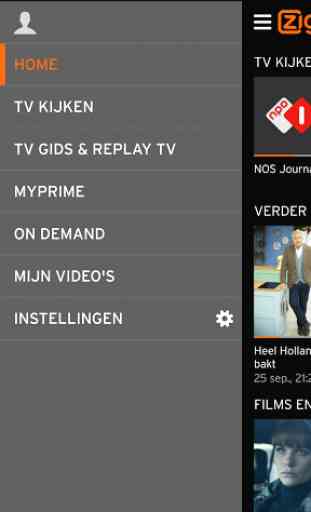
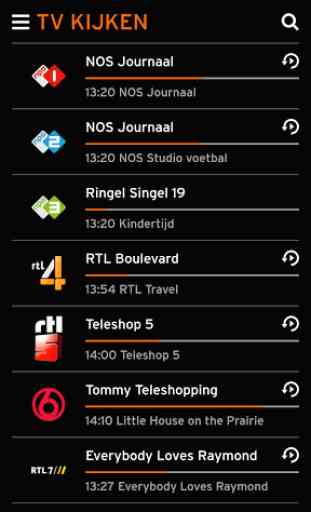



Tried reinstalling and rebooting. Still says I don't have enough bandwidth... [The streams don't start at all the past few weeks. I have plenty of bandwidth, but the app days otherwise. Before that it was quite ok. Fix it please. No F1 anymore and now the app is utterly useless. Maybe it's time for me to look for another provider.]