Zip Unzip File Manager
Zip and Unzip all your files and folders. It is easy to manage and extract all your zip files.This application is easy to use.
-> Open the application.To zip the files
-> select tap on the file to zip.select on zip file option.
To Unzip file-> Select the file-> Press on unzip the file.
Now easily open the containing files in a folder.
Also the files are smoothly arranged by descending order of files/folder size . So deleting the files becomes.The file manager is such created that zip and unzip of files with max size becomes easy to backup.
If you like this application , please do like and share it. Sharing option is given in the application.Do let us know for any improvements.
-> Open the application.To zip the files
-> select tap on the file to zip.select on zip file option.
To Unzip file-> Select the file-> Press on unzip the file.
Now easily open the containing files in a folder.
Also the files are smoothly arranged by descending order of files/folder size . So deleting the files becomes.The file manager is such created that zip and unzip of files with max size becomes easy to backup.
If you like this application , please do like and share it. Sharing option is given in the application.Do let us know for any improvements.
Category : Productivity

Related searches
Reviews (6)
tri.
Oct 9, 2019
I don't know why people are hating on this app....it's small but very much effective. I love it
Zag.
Apr 16, 2019
this is great, zip unzip file manager
Raa. H.
Dec 12, 2020
It delete all info when zip
Ash. R.
Sep 27, 2020
I am not sure about this App. 🔚
Dee. R.
Dec 10, 2018
Userfull
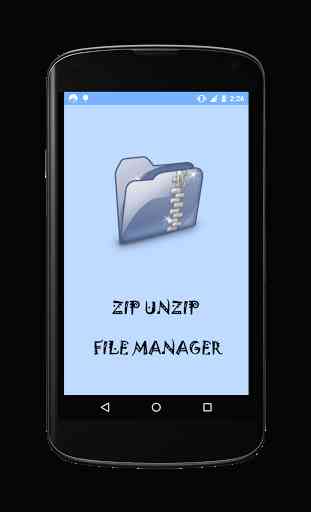

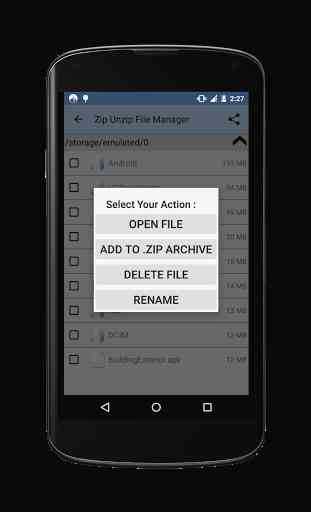

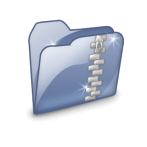
Very very useless app ...this app is useful for increase only storage of mobile....