Zoe
Zoe enables you to share life’s most important, fun, precious and whimsical moments in a new way.
Features:1. Create and save Zoe highlight videos on your phone.2. Instantly share to social networks like Instagram, Facebook, Twitter and much more.
HTC, the HTC logo and other HTC product and service names referenced in the Application are the trademarks or registered trademarks of HTC Corporation in the United States and other countries. Any other company names, product names, service names and logos referenced in connection with the Application may be the trademarks of their respective owners.
Category : Video Players & Editors

Reviews (30)
Useless app taking up my internal space which is very limited as is including the bonus of using up extra memory that's desperately needed for more demanding games and such that are ram hoggers like Pokemon GO!, online games like legacy of discord, etc. To name a few. Waste of space, memory, and my time. Thanks for nothing phone developers.
easy to use! But the old version would detect highlights automatically... the new version just starts each video at the beginning. How can I get it to auto detect video highlights in the latest version?
CAUTION: I found the functionality somewhat wanting, but that's by far the least of my concerns with this app. ◆ Once installed, it takes on the status of a System app! It occupies 80 MB of •Internal• Storage, resists relocation to my SD card, and cannot be uninstalled. ◆ It's the albatross I invited into my home, which can't be removed. ◆ One wonders, without accusation, whether the developers are getting kickbacks from Google or HTC or some other party. ◆ It's like a date who WON'T LEAVE. ✘✘✘
This app just render any hyperlapsed or slow-motion video useless on my HTC u11 Life. I literally can't make any of those because the App will keep crashing. I've sent reports, looked for a solution online and nothing. Please check and update, it is quite frustrating.
This is a nice app buttttt..... the videos over 3:00 minute are not edited. Also i am unable to remove some parts which are in between from the video. So please fix all these problems.
have not been happy since the first update. it took away options that were default. an app is meant to improve with updates. the functions are still good, but I don't like updates that mess a good thing up. that is mandatory and can't be removed, so it should be kept functional.
I found this app perfect! :) more improvements can be done! Neither the less! The app is handy..bit need to improve by fitting whole video in it while editing instead of just applying a clip of it! :)
I do not want this on my phone. I don't use it nor do I have space for it. I did not download this app and everytime I try to uninstall it, it goes to the factory version and gives no option to uninstall completely! Sort it out!!
i have seen better image and video editors for free, and even so, i'd like to uninstall this but all i can do is to disable it since it is now a "system app" it is not but it is useless and consumes memory
Useless. Honesty, useless. It wud be a shame if it could at least resize videos so they can be sent via MMS, and didn't force that ridiculous and annoying blurred border on portrait orientation videos
Hello HTC developers can I use Zoe on Experia xz3 please? I tried to use it on Redmi7A but it didn't support the phone. Update me please. Best photo and video editor I ever used, good sound effects. I am giving you 2 stars because I wasn't reviewing but finding out.
its crashing after last update. it was perfect working about 2 years, but after "bug fixes" its not working lol.
Well does not have a photo editor individually where I can write text on picture cut and paste or draw on picture or even effects like I did on my old HTC One M9 this only edits together pictures into a video that's all and adds music
I'm mad that it's not compatible for my galaxy note 10+ .. But I had this on one of my phones about 4 r 5 years ago. I still have the phone but I've locked myself out of it for that long.. changed password for the last times n forgot it!.... 5 stars but 1 star for not being compatible for my phone I have now.
Apparently with the newer phones you get less features....How does that work? Please update the U11 version to have all the features or this app is utterly useless.
This app no matter how many times I click uninstall refuses to do just that, uninstall, takes up more space and is somehow gaining access to things I haven't allowed it to.
You guys really had to make this app only for htc... I was really enjoying it and it was working untill it stoped working. I thought it was a bug and waited for an update, just to realize what you guys did. Thanks for nothing.
If your app is designed for HTC devices only, please code it in Google Play so it does not show for people who use other devices. You're wasting everyone's time. Come on, this is common sense...
Zoe Video Editor is only available on HTC phones. :-( I really like the app but my new phone is Google Pixel. I have had a HTC for a decade. HTC should really sell this app for non-HTC phones.
very nice app but allow only 3 seconds for trimmed automatically. There would be more options for trimming and themes.
As soon as I opened it it said it was only available for HTC phones...I would love to have tried it. What a good way to lose money! 🙄🤦🏽♂️🤦🏽♀️
I will never use this app I am not going to use this app for some reason it updates all the time and steals some of my space, every single day I remove the added update I've stopped every other update but for whatever reason this one does anyway.
More useless bloatware that I cannot even fully remove from my already old and struggling phone. Thanks, Google. Great business model.
Y'all need to let everyone with different phone to use it and stop trimming the video and save and back up video.
I had an HTC m9+ and I did frequently use it. But since I have changed to Samsung I can not use it any more . . . Wish they release an android version for all phones someday. I loved it . . .
The last update ruin every thing.... When ever i start the edditor it shows an error.... Zor stop working..... After uninstalling the app works fine
this last update is worst when we try to trim any video its says unable to trim and when i uninstall the zoe too factory version it works fine
It's very fantasy but it had only one problem the music is not too clear and if the music is clear then I proclaimed it is a best app
The aspect ratio is off and you can't adjust. It chops off the top half of the video.
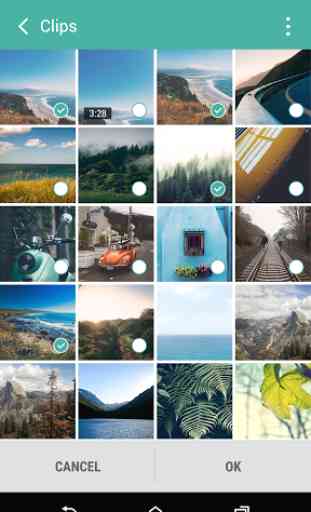
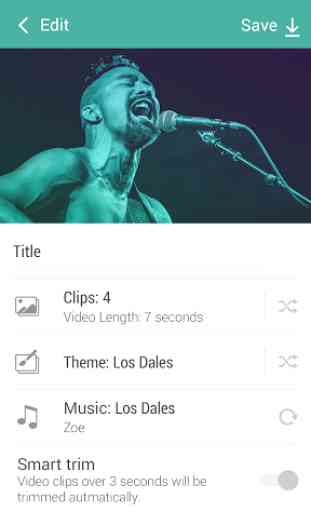

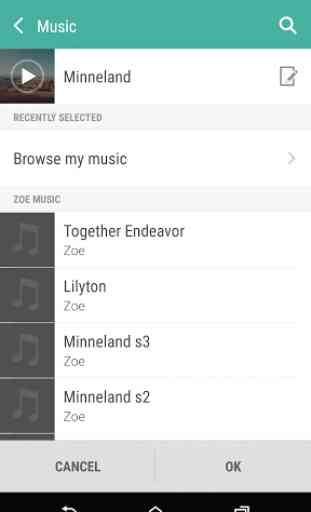

I didn't realize this app was good for anything other than the Zoe camera until I opened the app to get help using the camera. The app let's you pick photos to put together as a video while adding music. Timing and transitions are set by the theme you pick. Only issue, it lists all your photos chronologically and doesn't let you browse by folder. Pretty useless. Oh, and still no instructions on using the camera or a way to get support. 3* because Instagram posts video even though < 10 seconds.