Zoho Forms
* an intuitive mobile form builder. Add or remove fields with a single tap.
* field and form rules so that you can set a spontaneous flow for your form.
* task assignments and approval workflows with comments to keep productivity on the move.
* graphical analytics to track your entries, conversion rates, and response errors.
* email and mobile notifications so that you can stay connected with your team, where ever they are.
* offline support so that you can create forms, and collect data on your device. You can later sync them when you're back online.
Read about the mobile apps
- https://www.zoho.com/forms/mobile-apps.htmlZoho Forms
- https://www.zoho.com/forms/Zoho Forms Pricing
- https://www.zoho.com/forms/pricing.htmlZoho Support
- [email protected]
Category : Business

Reviews (30)
The experience with the form builder and entries were quite good. But I am disappointed for only one thing that the form fields cannot be edited once the form is complete. For example in my case, I didn't knew the limit was only 3 forms, so I experimented with the first two, and in the 3rd one, which was the only final form, I need to edit only one field from a drop down menu, which I am not allowed to do, as a result all the time I invested in it is now wasted. Need to find another one.
It is the best free forms app I found for taking off-line surveys (after trying several other options). For my limited needs this works great, has many entry types and allows enough responses on the free plan for my needs. The main downside is that the UI on a tablet is not very good. I suggest the following improvements: - make the text larger - both the question text and the answers (now the question text is super small, can't be changed) - make the check boxes and radio buttons larger, easy to tap with a finger - show the check-boxes and radios under the questions not on a separate page - on the separate page for the multiple choice answers, the obvious button is the "X" not the checkmark to submit - more separation between questions (visual) - Overall more tablet friendly layout Thanks for offering a good product with a decent free plan.
It could be better! 1. Information collected often has errors when merged with a template. 2. In some instances, images that have been collected on the form disappear when reviewing the document or when merging with a template and have to be re-uploaded which is absolutely frustrating. 3. When you edit the form, there is a clash on updated data with that on the mobile app even after syncing.
app is superb but latest update made it hard to use. welcome to the new interface, but increasing the width of multiline feild made it hard to scroll. While typing in multiline field not able to go the submit button..
Ok. Lacking in a lot of ways. Most importantly, this app is not taking advantage of keyboards available on android tablet. Each field has to be selected individually instead of just being able to press "next" to go to the next field.
it's ok, but I don't know why it cannot download the attachment uploaded to the form using this app. can the developere look into it pls? I am editing review after your reply, I clicked on same button in full screen which u explained, but download gives a message "failed". I have screenshots saved too. thanks for ur reply, but it's not helpful.
DONT use this app. It's so expensive and it doesn't even work well. I try to upload a form with mobile network and it takes literally hours to upload a few information. I also paid $10 and they didn't have me the option to try multiple users. There's a lot of bad things to talk about but I'll say this: GIVE ME BACK MY MONEY. AWFUL TERRIBLE APP!!!!!
Very useful app. Very easy to create custom forms and share with others. But new feature on Android (subforms) has a problem. If i am trying to update record accesing from report, all info in subform disappears. Of cause subform could be replaced by other fields but it makes form longer and losing some advantages of subform. Iphone and desktop Windows10 works fine with subforms. 09/17/19 -Thank you for helping me not to make changes in the form). Removing off-line mode did solve the problem.
Sorry to say that this app used to be great. It had great versatility for creating all kinds of forms. I loved it. But now, now it doesn't even let me sign in. Every time I try, it keeps me stuck on there. I can't get in, can't see my forms, can't make new ones. Very disappointing 😟
Good application, but I can advice something: =>It might be better if there could be a link to manage the received entries via EXCEL that may simplify data management and analysis =>Also, add sharing plugins for other platforms like Blogger because not all of us are the users of WordPress.
The app is a blessing to all mini organizations which desire to expand their coast in reaching out to more people. Kudos to the developer. However, the app could have won 5 stars if the entries (submitted forms) could be converted to pdf or cvs separately instead of all entries compressed into one pdf or cvs file.
Last update is Bogus Before updating... Its fine & I love this app but unfortunately after last update there is an error message every time when trying to add comment!! 😔 Contact at their support mail but neither any response nor any solution there...!! 😢 Bad experience Updated on 12/10/2020 : Error comes from their end & namaste they fixed the error on latest update 2.9.1 now it's OK 👌 Thank you.
I have absolutely no programming or app creating experience but I am computer savvy. Creating a form in this app has been a cinch so far!! Plan prices are very affordable. I will continue to update until app has launched.
Absolutely, the best! Wish they allowed us to format the layout, fonts, background and add a logo. Don't know if these are available in the paid version. But it's a boon for small entrepreneurs!
Keeps crashing when I tap a form entry notification.
I am an active user and purchaser of Zoho Forms since May 2020. The new layout of the web version makes this app unusable for me. I have left detailed feedback on the forum, but I have very little hope that it will be read, as a previous topic I raised has been left unmoderated i.e. unissued and unanswered for 9 months. If the feedback is taken onboard, I will consider editing this review
Great alternate of Other forms services viz. Google forms and Microsoft forms. Still not clear about limitation of 3 forms in free version. Is that mean one can operate 3 forms concurrently or one can create 3 forms only? If a form was created and deleted thereafter, would it still be counted?
Helpful apps. Using this app for daily Gym member absence (base on date and time login). But, in entry option there's no Delete All. Delete all only available when failed entry added. Would you make it automatically delete entry daily, or make optiob for Delete All. Thanks
I love it! It's very user friendly and helps a lot in managing documents. But do we really need to subscribe to avail the advance features? Is buying a license possible? Thanks!
It is just wow even in the free version. Much much better than Google forms or Jot Forms.... excellent UI for design and development. A big thank you from me.
Hi, Zoho Team! I used the app it is really good but I am worried about data privacy as every form auto syncs no sooner done.
When I save a form the app crashes. Beautiful. And it also said that it was syncing when I had no forms.
This is a great app great work done by team Zoho but one more feature should be added to this Zoho form application... To save form and edit it afterwards and submit as per our convince... Feature like draft, archive or save edit and submit later.... Please team Zoho add this thing...
Even though I am using premium plan, not able to add more forms. I write to support but not able to get resolution. I think support system should be improved
Best app to manage data on store I am using this for my work and it is working nice. Just want to request a reminder feature which can be included in the forms
After the update it is working better and the problem of getting response is gone. Requires customized link, please add this feature in next update. Thanks team Zoho....keep it up.
thanks now, its working in 4.4 android version, which was suddenly stopped after opening on signing in process.... its great to sign in again
I had much expectation from zoho only giving option for e forms in free competitive companies giving more number of free form facility to host with more features. disappointed highly..😌
I use this as a registration form on my business website and it's perfect! I've been using for almost a year and I have zero complaints!
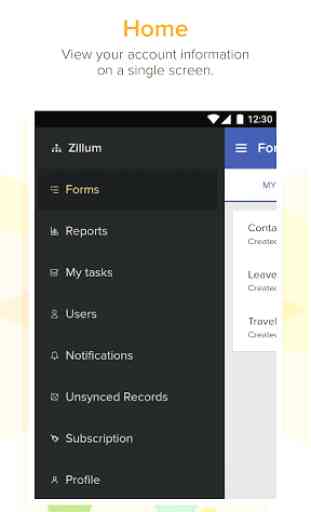
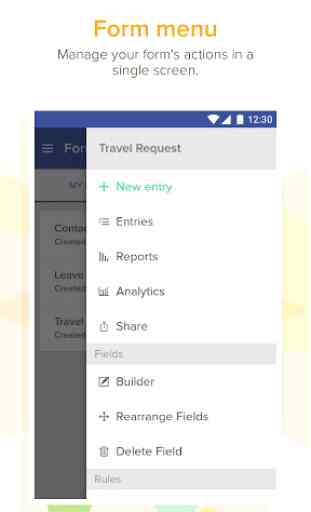
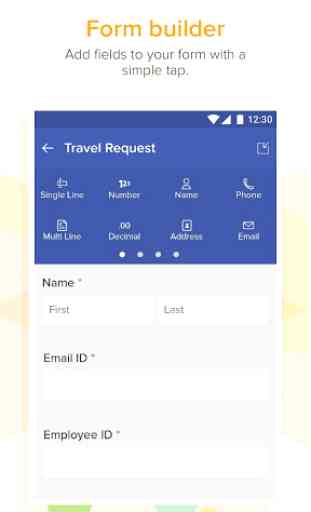
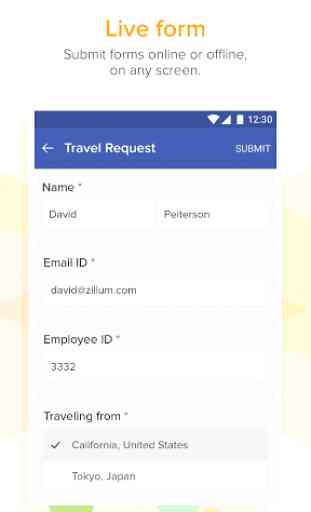

This is great i really liked the approval process of it. It's really good converting operations to paperless one.