Zoho OneAuth - Multi Factor Authenticator
The advantages of using OneAuth to set up the two factor authentication (2fa) are:
• A secure account that always requires authentication from your device
• Option to choose your convenient authentication mode
• Support for Fingerprint, Push Notification, Time-based One Time Password, QR Code
• Single sign-on that enables one-click access to all your Zoho apps
• Secondary Devices to authenticate even if your primary device is not with you
• Works even if your device goes offline
Zoho OneAuth app goes beyond authentication and single sign-on by helping you manage your account right from the app. You can get the list of active sessions with details and swipe any session that you find suspicious. Set up 'Safe Zones' such as your office or home to allow sign-in automatically without authentication. If you suspect any hacking attempts, you can disable sign-in to your account with a single swipe.
Go ahead and install the app right away. It's free, easy to use and secures your account always.
Share your feedback through the app, reach our support for any queries, and write a review to let us know what you think. We're all ears.
Category : Business

Reviews (27)
Getting error Time sync error your device time doesnot match with the server time. I am trying to commect from India. My organization email is with .co. uk domain. Is that an issue.I am also not able to delete devices that got added to my profile. Not able to understand why this error is coming like this? I tried changing my mobile time. Zone to UK have tries both BST and GMT. Please escalate this issue. Also please provide any faq quick link or user manual for this so that we can raise.
As i am scanning the code it always says scan again and not letting me in. Though its first time its not working well..please resolve this issue.
Well, when I thought I'm not smart enough, I get comfort that I'm not the only one going through this. I failed to use my fingerprint to get onto my mails, after changing my phone. The app keeps saying they've sent through the push notification, which never gets through to any of my devices. I sent them an email almost a week ago, it only got attended to yesterday. After responding to them, they are missing in action. It's really frustrating.
Worked fine the first time, but that was about it. On trying to log in a second time, the notifications did not come in and OneAuth doesn't offer any help! I've sent an email detailing the problem to the support team but am yet received feedback. These issues make no sense and from other reviews, are quite frequent. Why not provide a backdoor that your users can leverage when the app fails instead of being deprived of access?
I am frustrated! Unable to log in to my business emails because I am compelled to use their authentication app. This ideally would not have been bad if only the app worked! The app keeps asking me for TOTP from the app when it's the app that supposed to provide the TOTP in the first place! This is not the first time of having log in issues. I'm seriously reconsidering my options with these guys. Not sure how much more of this I can endure.
UPDATE: The tech team reached out to me (they phoned me - great service!) The app is working much better than it was; however, there are still some accounts that the push notification is delayed. There is a chance the issue is with my phone rather than the app but I am getting a new one next week, so I will review again in a while. Upgraded from 1 to 4 stars. PREVIOUS (1 star - downgraded from 5) Used to be a seamless experience but now I have to physically open app as push notifications no longer appear. Also, none of my accounts show the logo (a minor issue, compared to the functional issue). Have tried clearing cache and reinstalling to little avail. Get the app working again and I'll give 5 stars once again.
I am giving this app one star, because the login page does not support pasting a password. I use a password manager to allow myself to use long complicated passwords. It is pathetic that an app that is supposed to make security both easier and better would prohibit a user from pasting a password from a recognized password management software tool. I am going back to using SMS as my two-factor authentication option.
Blocks everything! As much as I'd like to be more secure, any MFA setting for Zoho mail blocks everything... including legitimate emails coming in or going out. As soon as I set it up, I can't send or receive any emails. I'm trying to block others from using my account, not myself.
Had trouble using app to sign into account when installed on reset mobile. While customer service was a little slow to respond to emails, they sent instructions and resolved the issue.
I am locked out. I have downloaded the app and it wants to do a sms verification. Which I can not receive. Very frustrating. I wish someone could contact me at a different email address. I have reached out to zoho more than once from a different email and have not heard anything back from them. This is my work email and i am missing out on a lot of emails. Please help!!!
Unable to get back into my own email after spending time. My mistake was deleting app as I changed my mind. Huge mistake. Trying to trouble shoot. Wanted support then to email my outlook was expired from Microsoft account had to set it up outlook too. Then after 2hrs early am after midnight all unable to do one simple task!! Send attachment via email before I do next time consuming task. Then hopefully sleep before I have to wake up.
I wouldn't have a single issue with this app if it weren't for the fact that updating my phone made it forget me, as for some reason it did not back up proper. The auth now won't let me into any of my account. I will gladly change this rating if there is a resolution to this. I suggest backup OAC text code as a mandatory inclusion with the app maybe.
This app used to work perfectly in conjunction with all my Zoho apps on my Android Galaxy phone. After the last phone update I can no longer get TFA pop ups from any Zoho apps. All other apps with TFA work perfectly. Even after a completely clearing the cache, rebooting the software and then a factory reset still...nada.
It is completely junk. Not a bad idea, however it is very possible you gona stuck in trouble to get an access to your email after you change a phone or use a custom ROM as it happened to me. Please avoid to use it.
useless, I enabled the app but cannot get into my account on my PC or laptop, when trying to do so it keeps saying we have sent a notification to your phone but never recieved such a notification, ask Zoho for help and they gave me a once off code to gain access and change the settings, I did this but still am locked out, so frustrating.
Quick intall and easy setup. I did not experience any of the issues that some of the reviewers described. I was setup and approved my first login in under 2 minutes. Much better than using the SMS codes!
Round in circles and locked out of paid Zoho account. What a badly engineered app that you can't even log into because it won't let you without an OTP which you can't get without this app and this app sends you to log in which requires an OTP which you can't get without setting up this app! FIFTEEN DAYS TO GET A REPLY! Says everything doesn't it! Apparently 'Zoho Cares'! If I had not found another way of resolving the issue I'd have been waiting FIFTEEN DAYS!
Hot trash. Locked me out of my apps and services and now have to switch over to a new app. Complained about it via support last October and was told a fix was coming. Now will have to spend the day switching to a new app. Avoid like the plague.
The notifications take too much time by which they probably time out. Not able to sign in to my accounts since morning. Very frustrating. Removing this as soon as I am able to sign in and moving back to using SMS or Microsoft Authenticator.
Using Zoho and can't access now as I am using a different cell phone with the same sim card. Now it doesn't allow me to log into zoho tried all options. This app is not not flashing up for verification. Been trying for two days. Requested help though emails to zoho and still haven't received a reply from them. Really not happy
Useless app, useless email, go elsewhere. I never got backup codes when activating, which I only did because of the OTP sign-in feature that is massively insecure due to number porting scams. The headaches with this app, this email... What a waste of money. I'm going back Google.
App stops immediately every time I try to open it. *Update* Zoho Support made contact and we appear to have resolved the issue. It seems to be working okay at the moment.
07/20/20..Issue finally resolved. Update on 07/18/20, Once again, I can not access my email. I have tried THREE times installing and uninstalling the app. This is beyond frustrated as I have a paid account. In fact, I have restarted my phone hoping for this app to work. Update on 06/25/20. Zoho actually reached out to me via phone to work through my issues. It is very rare to find a company who cared enough to actually phone. I deeply appreciate their attention to my needs. They solved my issue!
This app has turned what so far had been a relatively pleasant experience using zoho books (accounting) into an absolute nightmare, because it is the only way to log in now, and as the huge number of reviewers show, it doesn't work properly. Ive been locked of my account for over 2 days and Ive been waiting for a response from the support team that long. Totally unresponsive, yet no status page on website. Zoho can no longer be trusted (their current behaviour is like a company going bankrupt)
This is such a horrible app. I am trying to change password of my zoho account. When I trying this then it saying very push notification(Accept push notification received from oneyouth.), But I didn't receive any notification because when I trying to loging my oneauth account through zoho it again asking the same verification of push notification. I don't know what is happening.This is something very horrible experience I had with this application.
Pretty helpful, easy to understand but please just add multiple accounts support. I can't configure two accounts at a same time with this app. I have to log out then log in, it's a mess. Please add change account feature just like in Zoho Mail App
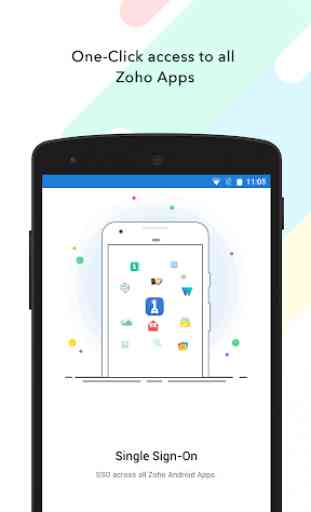


I'm having some serious issues with this app, I put in my email address, than click next, than I get a verify push notification, accept the push notifications you receive from OneAuth and tap the number etc, what number do I tap, I'm not getting any number to tap. Annoying. The only number I get is below the model number of my phone. Eg 33.