Zoho Projects
Zoho Projects is the preferred online project management app for more than a million users. These range from individuals working by themselves to managers in large enterprizes managing thousands of people. It comes with a rich set of tracking, charting, reporting and collaboration features, to take care of all your business needs.
With the Zoho Projects mobile app you can stay connected to your tasks from anywhere
- on the way to work or even on that much-needed holiday. Here is a list of features:
★ Push notifications bring updates, as they happen, to your mobile
★ A friendly activity feed makes project collaboration easy and fun
★ Create, view, search and filter tasks and add notes effortlessly
★ Timetracking is at your fingertips: swipe up to instantly log hours in timesheets
★ Quick add lets you add a status, create a task, file a bug or upload a document in a jiffy
New to Zoho? Sign up through the App and get started right away. You can also Sign in using your Google Apps account.
Get in touch with us at [email protected] if you have questions
Category : Productivity

Reviews (25)
If anything posted in a particular project group then why there is no notification coming in mobile task bar like watsapp Like watsapp if any message arise it sounds and give notification but why don't find this feature in Zoho project ( I had enabled notification in settings option also ) In basecamp i get the notification and suggestions also in my Android notification bar If is there any such option do let us know otherwise the app is just perfect happy with user interface Team pls revert
Apart from categorising by priority and today/tomorrow/overdue tasks, a default kanban view categorising by status (like in desktop site) would be really appreciated. Too difficult to use in app.
Probably the 10th or 11th app I've tried just to organize my personal life, and I feel like I've finally found something that works. The free plan is complicated enough to be useful and simple enough to be used. The integration with other Zoho products (calendar, mail, etc) inspires me to think even more creatively about getting things done. Zoho truly is the most underrated IT company out there.
Lost my projects and account due to stupid proprietary 2fa app that Zoho uses. Amazing features and possibly best project app out there. But after losing 100s of hours logged and my project ... will never use again.
Missing alot of features from the web app, e.g. cliq integration, issues from tickets. Overall seems like a good effort but all operations happen on the field for us and the mobile app is too cluncky and missing too many features that makes it essentially a different service to the web app. Not recommended for anything more than basic reminders, the web app is awesome though, I hope the features are coming in over time, will review again then.
Initially starting with a project was daunting with all the options, how tasks and task lists work. My suggestion in future updates is to be able to move task lists up or down as well, not only tasks under the task list. Exactly how milestones work, is still uncertain. A work around for now is not to use task lists. In general the Web version is much more advanced that I currently need, thank you for that.
This app does not reflect Zoho project's true potential. Mobile interface not visually consistent with the desktop one, seems like an extension to Gmail, which is disorientating / not really visually stimulating. 5* for the desktop interface, 2* for the mobile app. Really looking to roll it out for the rest of my team but, not sure that i will do so w/ current app display. Which may mean cutting short our longer commitment w/ Zoho. @ZohoTeam please make necessary adjustments. Respectfully.
I've been trying out various projects managers to choose one for our company so I downloaded the apps for my top 2 to try them as well. This one's so useless I'm almost ready to sign up with the other company. I mean, if nothing else, make your app logo match the actual product logo. You're just making it unnecessarily difficult for someone trying to find something in a hurry. I know it's a small thing but that's the point. Attention to detail and ease of use were clearly not priorities.
Cannot use this as a subsitute for the desktip version.. can't even do basic things.. better off forcing desktop mode in mobile browser and using Zoho that way than with this app. Edit: developer reached out quickly. May have missed something and or may see some suggestions implemented so adding 2 star. Will update again when I get email back.
I may have been wrong on my initial comment. My two complaints are 1 a lot of items keep showing up twice (tasks and task lists are showing up twice but deleting one will delete both. Second, I don't see a way to move a task to a sub task, only create new tasks.
hmmmmm... I really want to like this, but there is such a mismatch in capability between this and the web. for instance - and this is a deal breaker for me - whilst you can manually order tasks in the web, the mobile app just ignores it and orders the tasks how it feels. that's useless - how can you run a project with the tasks in the wrong order?!
App feels like it wasn't finished. Many options are missing. Not able to select date and time on a custom date field, fields with multiple selection are not working, boolean fields are displayed with true or false text, not a tick like on web etc. Overall not satisfied specially after seing ios app that has all these things working fine
Hey, Since new update Load time has increased for pages like Feeds, Notification (when refreshed). Sometimes it doesn't even load. Notification don't lead you to respective bug/task/update. Please look into it. Otherwise It is a great app which keeps you connected while you are not using your system.
OH MY GOD. This is something crazy work you guys have done. Perfect solution for task management. I 10000% recommend this solution to all. Especially the design of web version is really awesome. Am not a great user of app. My comment is purely for web version. Complete solution for an entrepreneur like me. Thank you so much each and every one worked for this project. Wish you all a great success...
It's just a preview app not a fully functional one. You can not depend on this app to carryout your daily activites, web version is must. So I would better logon using browser in my phone. Please release a fully capable app for actually replace the we version for mobile devices.
Took out the free version so i could test out usability. Says it allows 5 users with up to 2 projects. However no matter what I did, either on app or desktop version it would only allow 2 users. As i needed 3 its useless for what i needed so wasted last hour trying to get a 3rd user added. I tried every combination of role in case you were only allow A shame as it looked exactly what i wanted but certainly wouldnt risk paying if the free version doesnt allow you to do things it says you can.
A good product with many underlying flaws. It's slooow. You'd have to constantly refresh on desktop for the page to be quick and fluid while working on a large project. You cannot compare the UI with a Jira or Asana. Children come of the womb faster than zoho UI. App is faster but doesn't have Gantt. You guys need a better product manager and design team.
tasklist templates are unavailable in the application and can't access the chrome browser on my phone, keeps redirecting me to the app. no point of creating templates if we can't use them on the phone.
It's only Day 1 but I'm in love. I highly recommend this for anyone with a slight phone addiction...it helps put all your work on your phone. Instead of wasting time on social media I'm organizing my work load, prepping for my next step. My job requires mobility and a flexible schedule; this app is perfect for people who work on the go.
Need to upgrade the application to add more projects, as per notification received. but there seems to be no option to upgrade/add a feature. seems like i am wasting my time.
I got error when typing in a task. It said "error in adding transition process" Therefore I could not complete the task and close the task. It happened only in app. If we do it via Zoho project opened in computer, it can be done. Plsssssss check and fix it
There is a technical bug where it don't synchronize from the browser's one perfectly and I am facing an issue that show overdue tasks in the push notification where in details page nothing found specially from the archived projects.
great suite of services and good customer relations.
Very very slow application. Most of the times it freezes and becomes unusable (Update) Response to Zoho Dev: I was just filling timesheet. It was extremely slow to load.
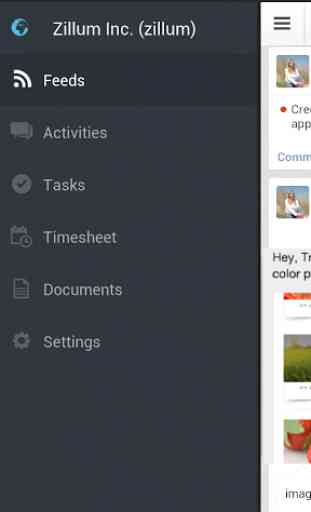
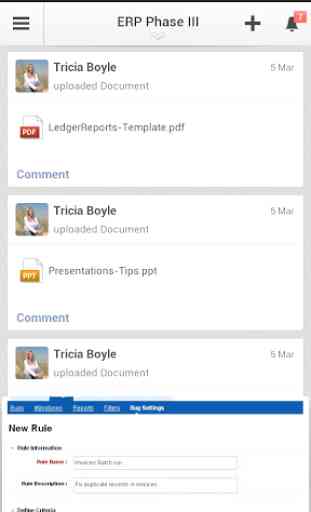
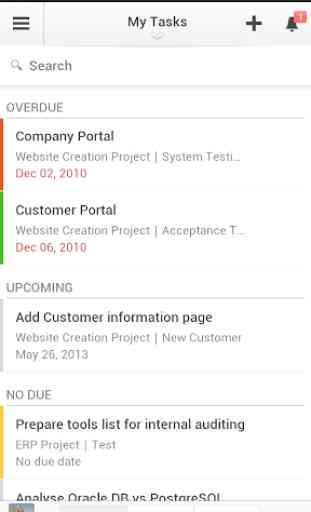
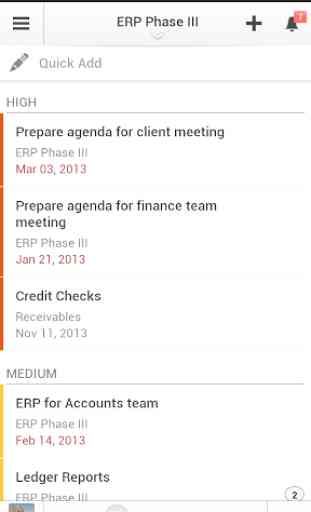

I find the separate listing of each action regarding a single project very frustrating, scrolling through several versions to find the parent file so I can access/extract the info I need. not being able to use phone numbers as a link to dial the number, having links to Google maps that sometimes don't work, not having access to the address of the project, are stumbling blocks that have to be resolved. our company also uses GoCanvas and they don't transfer data, even worse I can't copy/paste.