Zoho Sheet - Mobile Spreadsheet Editor
Here's how Zoho Sheet can be the spreadsheet app for you:
SPREADSHEETS ON THE GO
Whatever your device, Zoho Sheet never compromises on functionality. Create your own spreadsheets, share them, and work on them across devices.
CONVERT IMAGE INTO DATA
With "Data from picture", digitize tabular data from prints and images into shareable spreadsheet data in a matter of seconds. You also get to preview the converted data and make minor changes to it before inserting it into your spreadsheet.
WORK WITH YOUR TEAM
View and make live changes in your spreadsheet, with your team, no matter how far apart you are. Add cell/range-specific comments and @mention colleagues to tag them, all inside your spreadsheets.
BREAK DOWN THE NUMBERS
With around 350 functions and formulas, we make sure your data analysis is accurate and complete. Zoho Sheet has a Smart Bar that helps you finish up calculations in a jiffy.
A CHART FOR YOUR EVERY DATA
Visualize your data as a chart, edit and make vibrant looking graphs, explore your charts in full screen where you can filter your series, tap on points to view data, set visibilities for your series, titles, legends, and much more.
ANALYZE DATA IN SECONDS
Visualise your data as a chart, edit and make vibrant looking graphs, and explore your charts in full screen. Get the complete summary of your data with "Insights" powered by Zia, that provides automated recommendations, and answers all your data-related questions via voice command.
MAKE A CALL, LITERALLY
Call up your contacts or leave them a text message in a jiffy, with a single click—from inside your spreadsheets, using number formats in Zoho Sheet.
SHARE YOUR SPREADSHEETS
In addition to real-time collaboration with your friends and colleagues, you can share your spreadsheets via messaging apps.
COPY SHEETS UNIVERSALLY
Forget about repeating mundane spreadsheet tasks. Duplicate your sheets within the same spreadsheet or copy-paste them into other spreadsheets in your list.
Have a feature in mind that you would like to see in Zoho Sheet? Write to us at [email protected].
Category : Productivity

Reviews (29)
They said, "open files in your device without having to sign up or sign in" ... they lied by omission. The first screen asks me to sign in with my Google account. So you have to sign in to create a file. If using existing sheet, can't save edits to sheet, must save to copy. Data entry screen hard to get to.
Frustrating. Could not get simple formula to work. Icons are not labeled on hover, sort kept popping up unasked, then it froze when trying to figure out an unlabeled icon. Restarted, found none of my trials had been saved. Uninstalling. Faster, much, by hand on notebook paper.
using over tablet (Samsung A8 ) with bluetooth keyboard. when i press enter key, selected cell should be exactly below the current cell, but it skips 1 cell & goes to alternate cell. also, arrow keys are not working for cell selection.
Great - when it works. It has all the features I expect, but sometimes a file is ruined so I can't edit anymore. I then have to copy the data into a new file.
At least you can now edit your sheets, so it's improved 1 star but trying to do the most basic things can drive you nuts. Insert rows, columns, cutting and pasting are exasperatingly difficult to find out how to do and unnecessarily fiddly. Lots of icons for functions you won't need 90 percent of the time but nothing for the most basic ones. Does my head in! And do we really have to default to US date formats irrespective of where we are?
Liked at first, but won't fully load and keeps crashing! So basically have lost all my info.
Honestly, this app is just the best, it's a lot better than Google sheets. It's easy to use every option, not like Google sheets. For example if we open Google sheets in laptop we can easily see the 'view' option. But in mobile we just can't see that option. But in zoho sheet it's easy to find any option. I really recommend this app. Thanks
Wonderful application. Zero ads. Easy to use interface and very sleek.
Login processes so critical with a long otp. Don't accept mob.no. only email so no option of auto verify. Can't verify for 1 hour. Wastage of time and data.pl. see the matter
If it isn't immediately obvious how to rename rows and columns, your app gets 1 star. It really should be as easy as clicking on the column or holding down on it and selecting a rename or edit option. That's it.
Good spreadsheet. Using it on an Acer Flip Chromebook. Was unable to delete rows or colums in desktop mode. Put Chromebook in tablet mode and all seems to work as advertised. Minor problem, requires a mouse in tablet mode. Takes a little effort to use but well worth it. Does not need a cloud to save or some big brother observing every keystroke.
Created a small spreadsheet to list stocks and realized I needed a more formal spreadsheet that listed all functions in a more standard fashion. Was able to export sheet in compatible format that read right into WPS Office so I lost nothing. I'll keep Zoho on my phone for experimenting. It's free and may meet your needs and I liked it but I didn't use it for very long.
Was looking for a simple spreadsheet for my budget. Zoho Sheet is perfect! It has the features I need without the complications of the larger more complex sheets. I like ease of formatting and entering formulas. I have it loaded on my phone, so my budget is always at my fingertips😊
Don't get used to it. They suddenly required a workdrive team account to use the app, an extra $10 per month at least, after you get used to it on your regular account that you pay yearly for. Ridiculous. They even have extortive language about your files being safe if you pay up... But if you go into sheets on your regular login account, on a computer, your files are there still to use. -- Edit: Even more useless than I thought after this. It forces you to save to a whole new sheet when offline
I have been using this app for a few months now. For the first 3 months I was very happy with this app. Now, I'm having trouble with it. It takes forever to load and in order for data to be entered I've had to make entry then exit several times to be able to see the info. However, great idea but has severe "bugs" that need to be worked out. Otherwise it's a waste of important time. Once the bugs are fixed I'll be happy to update this review.
Awfully slow and full of bugs. The web version is bad but this is just awful.
I have just installed Zhoho Sheet. Installation was easy and at first glance all looks fine. Looking for one handy feature at the moment. That is, to create a small table and paste it elsewhere say in WhatsApp as an image with all the formatting. This is possible in Excel Sheet (Desktop) and need same feature in Zhoho sheet.
Needed to replace unreliable Google Sheets to keep inventory records. Thrilled with the easy transfer of data, the processing speed, and most importantly, it hasn't frozen or crashed. Has made my work tons more easy.
The interface is really clunky and the app will close itself when you press the back button to go to a diffrent sheet half the time which is really annoying when you're trying to get something done.
An adequate spreadsheet program, though it has a tendency to drop out. One incredibly annoying aspect for those used to a number pad is that the numbers are upside down- they are like a phone rather than like a calculator.
Serious bug: cell content randomly deleted on tap. I was able to restore it using Version History, but this needs to be fixed asap. Also android version changes content horizontal alignment on tap.
Mysterious... It wanted file access permissions, but then didn't take me to the screen to grant them. I did so manually. Did it save the file I opened and did a "save as" on? I would suppose so, but where?
saving changes is a problem can't seem to find or locate the ability to save changes. doesn't save spreadsheets automatically or ask to save changes when app closes, so any changes made need saving before closing.
limeted to sign in cloud based creative functionality not suitable for my preferences for device based data backup
Ideal accounting app and very easy to set up and use.
Is this app for real? This used to be a cool app. I reinstall it and signed in with my google account so I can create a spredsheet but before I could do so, it requires me to complete setup, and create a team in their website which is inconvenient and unnecessary. Before, I could just sign in with my google account and start creating a start a spreadsheet but now it's a total flop.
Just add auto save original file it will be the best app in market
It works very good but sometimes bugs come up when you open the sheets messing colors or text format. Fortunately it is usually fixed by closing and reopening the file
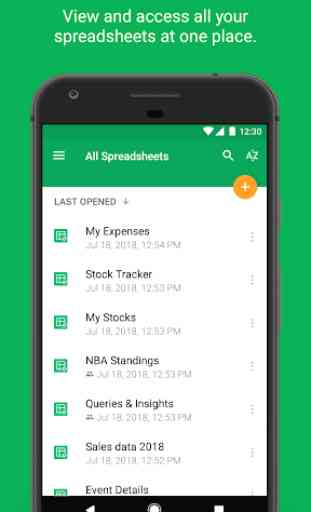


Awesome for book keeping & much more. Not nearly as complicated as Microsoft spreadsheets. I love this app. It takes time to do corrections but not too terribly difficult. I would like to see it easier to magnify. Magnifying problem solved! Would like to see more help/suggestions available with formula formation.