Zoho Sign - Upload, Scan and Sign Documents
Zoho Sign is perfect for anyone who needs to sign business documents but widely used for HR, legal, finance, and sales functions.
- Sign documents on the go.
- Send documents to multiple signers across the world.
- Integrate with everyday applications: Zoho Docs, Box, Google Drive, Dropbox, Gmail and OneDrive.
- Sign and send, secure and legally binding documents.
Documents that can be signed:
- NDAs
- Invoices
- Sales contracts
- Business proposals
- Purchase orders
- Lease agreements
- Partnership agreements
- Employment offers
and more.
KEY FEATURES:
General
- Create, send and sign documents within minutes.
- Supported document types include : pdf, jpeg, doc, png and more.
- Scan documents directly from within the application.
- Set an order for signing the document using the "Send in Order" feature.
- Upload documents directly from daily applications: Zoho Docs, Box, Google Drive, Dropbox, Gmail and OneDrive.
- Import files from other applications using the "Open with” functionality.
- Send timely reminders to sign documents that are in progress
- Add re-sizable signature, text, initials, name, company, and date fields to the document.
- Initiate signing of documents directly from your inbox.
- Preview and make changes to the document using the document viewer.
- Assign someone else to sign the document.
- Receive real time push notifications whenever any activity is performed on a document.
Legal & Security
- Certification of Completion: Get automatic audit trails for completed documents with time stamps and IP addresses.
- Increase security using Touch ID and Passcode to block unauthorized access.
- Set security codes and share it directly with the recipients to prevent unauthorized access.
- Compliant with ESIGN act and industry standard laws.
Payment plans:
Standard Plan: 25 docs / month
Professional Plan: Unlimited document signing
Standard - Monthly: monthly auto-renewing subscription $12(USD)
Standard - Yearly: yearly auto-renewing subscription $120(USD)
Professional - Monthly: monthly auto-renewing subscription $18(USD)
Professional - Yearly: yearly auto-renewing subscription $180(USD)
Support URL: https://www.zoho.com/contactus.html
Category : Business

Reviews (26)
Everyone i try to move it otherwise align the text box Zoho sign zooms out of the page completely. Now imagine trying to manipulate a text document the size of your phone screen -can't even see past my own thumb. It's so frustrating , I don't understand
Sign makes it pretty convenient to get legally backed signatures for important documents. It helps that it's even integrated with Writer. I'm excited to see what they add it it next.
This app makes digital signatures and contract completion a breeze and secure. I highly recommend this app and the overall is the overall Zoho One suite to everybody.
I love it it's easy to use
Thank you so much for making this app. I was so stressed because I couldn't find any app that could help me with the signature issue. So happy finally the issue is resolved.
i learned a new electronic lesson.
works great and is super easy to use on mobile
Would expect it to integrate better with Zoho crm, and have had numerous complaints from clients that it's not very user friendly.
I think the website does not work
difficult to sign and resize text
the document disappeared after I had spent 30 mins marking signature and date fields
Asks for verification of email address but no way provided!
Handy toolbto sign the documents on the go.
Doesn't work with Samsung GALAXY TAb S7
Good one helped a lot in this pandemic
App will not load
Updates are great
Zoho is the best!!
Found issues with fields marked as not required, however the app doesn't allow you to move forward until you click on every field. Check boxes if prechecked have to be unchecked then rechecked. Pain to deal with. Let's get a fix for this and I'll gladly up my rating.
App crashes when i sign in using Google or sign in using zoho account
I love Zoho for my businesses. This app saves me time and paper. My clients love the option to sign digitally and save the file in their email.
Thanks for wasting my time..
Another great apps from Zoho
Can't save the document
Simple, and neat.
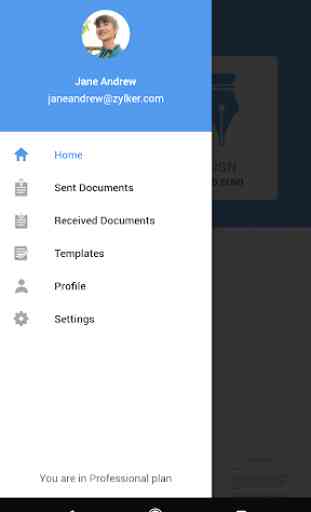


great app, let's me sign and do all the important stuff. don't need to have a subscription. I'd pay for this