Zoho Sprints - Agile Project Management App
• Build your backlog: Create and edit user stories, tasks, and bugs in the prioritized Backlog.
• Manage work on your board: Visualize your progress with each work item visible on the Scrum Board.
• North or south: Get actionable insights and identify bottlenecks with Velocity charts, Burn-down/Burn-up graphs.
• Post updates wherever you are: Add a social touch to your collaboration by posting statuses and comments on the Feed.
• Don't miss a thing: Get instantly notified of reminders and important updates with push notifications.
Category : Productivity

Reviews (21)
Update: Overall this is a very, very good app. Well done team. On the free version, it would be good to allow moving items from backlog to a running sprint. All the other limitations are ok. But without this feature, it is almost unusable for me. . Previous question (solved): Is it possible to drag and drop to create subtasks?? Thank you very much for the feedback
The app is great so far and I've enjoyed using it. I'm hoping some more features will be coming to the app such as adding attachments to tasks and opening the app when clicking on a Sprints URL on my phone.
It would be good if we can copy items and subitems to create a duplicate one for easy editing. Also if there is an option to export the sprint data which has tasks and subtasks and graph reports presented in pdf format would be helpful
Installed in android tv, but some of the control options are not working. Kindly release the apk comparible for for android tv also like android mobile.
As we seen Board in Website for particular user we can't see that in app, if it provided it will be more helpful and moving cards from todo to development or other place provide it in app also.
Useless app. Getting " an error occurred please try again later" on clicking any story or task
Thanks for the app! How can I reschedule sprints? I can't see how to edit sprints at all. If this option is able to be just in pro version, how can I upgrade the app? Please, put your attention on UX.
Needs a bug posting feature, since the user experience is poor (like the web platform)
Its working now. Really beautiful UI. Loved to using APP
hi Team Zoho, is there an option to import existing backlog and sprint from excel into the app ?
I am very satisfied to use this application in our project. Thank you team for the awesome application.
Assign the tasks in seconds helps a lot.
I cannot attach images with my comments on tickets???
Worst app..never responds properly
The subtasks have too many restrictions and cannot really be put into the backlog if incomplete after a sprint ends.
Why should create account in your system?
Needs to be able to start timers from the app
Can't sign up. When attempted get error msg from google developer?! Can't use email to register. :/ UPDATE: here's the Google error. I emailed the details. 403. That’s an error. Error: disallowed_useragent This user-agent is not permitted to make an OAuth authorization request to Google as it is classified as an embedded user-agent (also known as a web-view).
really satisfied!
Doesn't work after sign in with Google
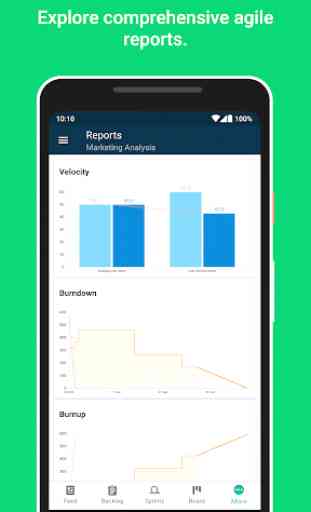
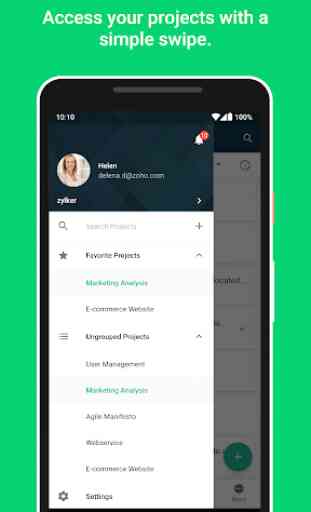

Simple yet has depth to it that other simple pm software lacks. Overall zoho sprints is great, it strikes a near perfect balance between simplicity and depth. I like how you can add a lot of information about items but it does not enforce that you do so. I would like to see more features added to the app so it can do everything that the online version can such as epics.