Zoho Writer: Document Creation
* No sign-in required!
* A powerful writing tool with clean distraction-free UI and enhanced real-time collaboration. Create, edit and publish full-fledged documents on your Android device for free.
Zoho Writer is a word processor for your smartphone that features powerful formatting options and real-time collaboration. Share your document with your friends or peers and see the changes they make live on your device.
* Import and work with multiple formats like .docx, .rtf, .doc, .docm, .dot, .dotm, .dotx, .odt, .txt, .html, and .htm.
* Export your document as MS Word document, RTF, PDF, ODT, and HTML.
* Working on the go? Zoho Writer works offline too.
* Instant back up: Sign in and get 5GB of free cloud storage to backup your files automatically with Zoho Docs.
* View changes and comments from your reviewers.
* Powerful formatting features including tables, images etc.
* Print directly from your device.
* Sign up for free with Zoho Docs to get access to the wide range of office productivity apps like Zoho Sheet for Spreadsheets, Zoho Show for presentations and Zoho Sync for your cloud storage.Take your documents wherever you go using cloud back up features. Ever feel like your smartphone screen isn't motivating enough to write? Continue writing on your desktop using Zoho Writer's full-fledged document experience on the web!Online collaboration is now easier than ever.Start Writing with Zoho Writer now!
Category : Productivity

Reviews (26)
Have been serving me well optimally but started misbehaving lately. After uploading my documents on WhatsApp, the whole pages will just go blank except the first page.
I created an account but it won't sign in, idk why :( it just keeps on saying something interrupted or it loads a bit then go back in the home of the app
a great start for an app- I'm able to view and edit the documents I added on my computer on mobile almost immediately, so great sync. one major caveat I've noticed, however, is that large documents(most notably 10,000 words and higher) lag significantly when editing, having at least ten seconds of buffer before what I type ends up on the document. other than that, though, it's a great docs app, and I can't wait to see how it can be improved on more!
Confusing. I pasted some text into a blank document. Then I tried to export it to another file format. But I couldn't find a way to do this. I spent 20 minutes pressing buttons and swiping, but no export menu. Finally discovered you have to select the Share icon and then Download. Well, that's logical! Not. No way to get to start or end of a long document except by flinging finger across screen for a long time - very tiresome. Also, the app keeps crashing every few minutes. Uninstalling.
It's a good app if you want to edit small texts. It's very basic. You can't format your text in pages, just work with one big block of text (notepad style) and you can't count words on selected text. Those are very basic features that it lacks, so it can be considered a good "pro" kind of notepad, but it's not enough to work with bigger, more complex documents. EDIT: This is a constructive critic. Don't hesitate to download this app. It's a good app plus it's free. I'm sure it will be improved.
I enjoy this app because I can take my documents with me in case I think of something to add to them while I'm not near my computer. I do not like that everytime I open a document I have to scroll all the way to the bottom. Adding a feature to let you jump to the end (or a certain page) would be nice. Another feature I would like to see added is a dark theme for the app. Online I have a dark theme available so there is less strain on my eye. I've also noticed some issues syncing, which is scary.
It seemed to be exactly what I was looking for, an rtf text editor, and looked good on the screen, but after trying and saving one document the app wouldn't function. It just showed a screen saying "swipe for more options" but nothing happened. When trying to re-open the saved .rtf doc, another viewing-only app opened. This is no good for working on a long document in stages. Does one need to open an account to get functionality?
This app is incredibly basic. I can't find any style options found in the desktop version, and table of contents does not work either. The biggest problem is its struggle with large documents. Typing anything in the middle of the document brings the app down to its knees, and any sentence written during that instance will fail to appear after a certain length (fast typers, you know what I'm talking about). The undo button is extremely inefficient as well, only doing one char at a time.
Not an intuitive app at all. Does xrazy things like automatically putting in a period when you double space. I don't need or want to deal with that kind of annoying BS. Just five me a simple, straightforward word processing app. Put those weird things in there as options someone can select and opt into if they eant them. Everyone knows opt-in is the right way to do things.
It's a great app, but it loses alot of functionality vs it's browser counterpart. Biggest issue I've faced is that I'm not able to generate sharable links in most cases. Plus, sometimes I'm not able to edit document when multiple folks are working on the same document. Gets extremely frustrating when I'm not close to a desktop. I hope there's a fix in the works.
I just started using today. It's an almost perfect alternative to Google Docs. With Dark Mode, minimal and almost distraction-free interface plus the sync accross devices features are the things that I was looking for. I just hope there is a keyboard shortcut for word count or displayed it on screen would be a great addition. And oh. It works well on my Huawei phone
It is one of the rare apps that allows you to import RTF files from cloud and export RTF too. Plenty of formatting option with BIUS, list, table, font, colour, highlight, image etc. But many bugs too like delete not working, context menu temperamental, formatting reverting back to previous paragraph styles, search looking in filename only, not content. If these bugs are fixed and stability improved it would be best rich text notes app in play store.
It's a good writting app for syncing across devices, but on all platforms, Android, iPhone and windows PC I have the same problem: it does not type in real time, but it takes 1-2 seconds from the moment I type the letter until it appears on the screen. If this bug it's fixed and the app will write instantly, then I will give 5 stars.
I have downloaded this app just now because I am looking for an alternative to Google Docs, and it seems like it will work just fine for what I need. But unfortunately it has one huge flaw for me, it has very few fonts, I would like it to have a function to download cool and crazy fonts and fancy cursive fonts like on Google Docs, but more importantly it doesn't have Times New Roman or Arial, which are the fonts I generally always use. Edit: It would be helpful if it had an offline function too.
Desktop version works great (even better than Google Docs), but the mobile version is really lacking. Stability issues, can't indent paragraphs, and lots of desktop features missing, like tables with formula functions. Zoho really needs to step up its mobile development, this isn't the only disappointing app.
I use Writer on my Chromebook and love it but the mobile app shows not have nearly the same functionality. I'm trying to reformat an imported documents and can't do simple things like edit the table or insert new bullets! Those functions are fine in a new document but not in my pre-existing ones. The more advanced layout functions that I love in the Chrome version are nonexistent in the android app.
App is really good and has potential to become best. I like the overall performance of the app but if document editor has page break option then it would have been useful for writing stories too. If I want to write for publishing my novel or story, then only thing missing is option for page-break. I can't create chapters without it. Hope to see this feature in next update.
Doesn't work, freezes everytime I open a document
Thanks for the response. Yes I'm aware that Zoho Writer is a full fledged word processing program, similar to other office tools. But the mobile version feels like modest. Something that is lacking is the ability to change background colour, that's the main reason for the missing one star. Otherwise, it's very stable app.
I like it and I'm going to use it on my PC still. But far too often the mobile app fails to sync the documents, almost making the app pointless. Once it fails that first sync via mobile you may as well close it and resort to the desktop version. That is my only problem with it, the continously failed syncs.
No fast scrolling. No access to headings.
Pretty good app! One thing it could use as an improvement is adjusting the size of the squares, as being limited to one size for every table I create seems to be quite inconvenient. Beyond that, though, it works well for when you need it.
You have to register. You can work offline, but you have to go online to their site and press the offline button. You can't put in a title unless you did that before you went offline (strange) but you can make changes to your document while offline. You does export but you have to be online to do that. Not enough offline for me. Sorry. Thank you anyway. Right now I am trying out Docs to go by Data Viz. Most things I need on that app are offline.
Liked this app at first, but I've found out its just another WP that can't do basic file handling. Created a doc and have no idea where it saved to. Couldn't open a doc on the phone without internet connection?? Software we're getting seems to be declining standard. The word processor I had on my old blackberry curve is hundred times better than anything I've seen on andriod.
The website says the app is free, mentioning nothing about a subscription. For some reason I'm locked out of the app for not paying a subscription. I seriously love the features of this app and I'd be willing to pay a one-time-purchase package with the writer included if that gives me access at least.


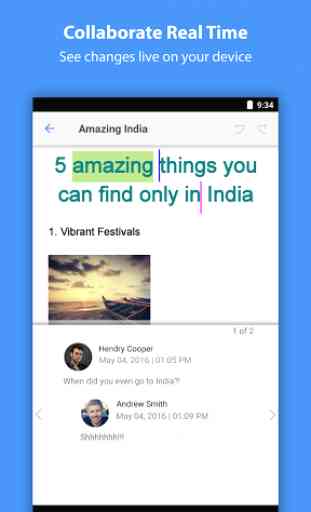
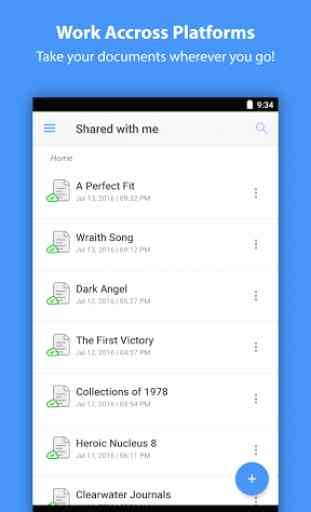

The app is great, but maybe put the word count in a small portion of the corner while writing? It's sort of getting annoying looking at document information for the word count all the time.