Zoo for Zotero
It's reasonably fast and modern and supports collections, group libraries, webDAV, searching, annotation syncing for attachments, as well as other features.
Currently we only support using the official Zotero Account Syncing.
The app caches the library and only syncs changes so it should be friendly to large libraries! (after the initial sync of course)
I made this app as a hobby/passion project, and I would love it if you leave a review below!
Also if you want to contribute you can find the project page at https://github.com/mickstar/Zoo-For-Zotero
I'm 100% open to receiving feedback/problems related to the app, please use the github issues forum or alternatively email me.
Regards,
Michael Johnston
Category : Books & Reference

Reviews (29)
I was pretty excited about this app, but unfortunately loading my library of 12k entries takes ~10 minutes each time the phone is restarted. It's just not usable. EDIT: After switching to a new phone, the long delays have disappeared! Not sure exactly what explains this. In any case, I'm now happy to recommend the app.
Just installed it. Super easy to set up. I declined options like "allow write access". All I want it for is an easy way to view and read my references which I store in Zotero with an attached PDF. Personally I don't need things like creating/editing references from the tablet---I do all that in the Zotero desktop app. I just navigate through my folders in Zotero and open the PDF attachment. I used to have to connect my tablet to my computer then copy+paste my folder of PDFs over. There was also no sorting or anything like that. It's going to be so much easier now I have this app! Not 'freemium', no ads. Thank you so much :-)
It took me some time to understand how this works but it definitely made my research experience much easier! The interface could be cleaner but it works anyway so I don't really mind. Syncs easily with my desktop app (although it does take a short while to upload newly annotated files). Overall, I love it! Really glad to have found this app :)
I wanted to thank you so much for the app since it is exactly what I was looking for and is helping me work and anotate pdfs from my tablet. I found a bug that you may want to check out and it's that the reupload function for pdfs does not work when is a group a library (the app doesn't offer to do that and if you try to force it you will get an error). Anyway, thank you so much for putting time into this!!
It may be my device but everytime I attempt to connect my zotero account to the app I receive an error message stating the api key is invalid and cannot proceed. After the first time I reinstalled the program to start and received the same results. It sounds like this app is useful but as of now, no.
This app supports customized WebDav. It syncs all my pdfs correctly and will upload if they are modified. so if one combines it with some pdf app which supports handwritten annotations, it becomes a perfect tool for reading papers. So far the best Android app for Zotero. If they are some premium features, Whatever they are, I'm willing to pay for them to support your good work.
Promising, but I haven't been able to take a look at my 30k item library. Loads in batches of 25, so progress is very slow. Was hoping this would be a one time affair but when I went back just now it announced that the library was changed so it was going to load it all again. I'll probably forget about it (it's reached item 2750 during my writing this review) and repeat the cycle. Please mind users with large Z libraries! (Edit: no fix a year later, so downgrading to one star 😬)
This is hands down the best Zotero app yet for the Android ecosystem. The UI is straightforward (if basic) and the key functionalities are all there. The sync of changes to Pdf attachments is the real game changer. The developer is responsive and is continuing to improve the app - this is not abandonware, in other words. Anyone know how this scales for tablet environments? Would love to see this on a Galaxy Tab S7+. Great work! Happy to send some $$ to the developer through in app purchase.
Works well. Awesome that annotations I make on Android are automatically detected and uploaded, synching nicely to my laptop. Unfortunately, the reverse not true - annotations made on the Windows app are not synched to this Android version...
I love this app that makes Zotero data accessible on the go. It's easy to use and, while basic, does everything I need. My only suggestion: improve the sync so deleted files in Zotero don't hang out in the app. I have a lot of duplicate files I removed from Zotero that are still showing up on Zoo.
This is great! Thanks for making this app. Would it be possible to add a webpage to zotero by sending it to this app*? I'm thinking of a function similar to the Zotero bookmarklet. I can't get the bookmarklet to work on Android, and anyway it would be nice to send websites to Zotero without first opening them in a browser. *I'm talking about the feature where you first tap on the three vertical dots in the top-right, then select the three triangular dots connected by two lines, which brings up the option to send the web address to an app
The app provides nearly complete zotero experience on Android. With zotero cloud it enables bidirectional sync of papers, so read and annotate your papers on tablet (with external pdf reader like ex. xodo) After recent update it is possible to easily add publication (also arxiv preprint) via zotero save. All that for free and without ads. Super cool
Frustratingly broken sync and offline operation. Everything is cached and/or downloaded, but if it can't connect on startup it won't run at all. Whyyyyyyy? Also don't edit notes while you're on a slow or flaky connection because you will experience data loss.
Looks really nice and works very smoothly. At first I could not save local pdf annotations back to my library but that turned out to be Adobe acrobat's fault. Following the devs recommendation I'm now using Xodo and everything works perfectly. Thanks Michael, I've been waiting for this app for years.
Tip for users: this might be widely known or not. I just found out, so I'd like to share. If you want to add new articles on this app, just click on the three doted icon on the top right of the app and click Zotero Save. It takes you to a new page, where you can insert the URL/Doi. This saves it to the android app and syncs to your account. However it will saved directly to your library only i.e you can't arrange it properly You still can't delete articles on this app, but I'll manage.
This is a great app! Thank you so much for developing it. The only feature I personally miss - which would make the app perfect - is the possibility to define relative paths for linked file attachments. In other words, to have something like the "Linked attachment base directory" feature (as in the Zotero desktop version), which would allow users to replicate the attachment file structure on the android device. Would it be possible? Is there a possibility to donate to support app development?
Only recently started using this app but so far it seems very nice and easy to use. Pretty robust and quick to load, syncs my papers across devices nicely so I can read articles when I've got a short gap at work. Will revisit this review if any problems arise but so far so good
Easy to use. One feature that would be great if long pressing on an entry would add to clipboard a formatted citation (e.g. You decide if apa or what style in settings) and then you can just paste it in an email or document.
After eventually getting my 11k item library to download onto the app, I then couldn't search for anything effectively, or organise by different criteria. So I had all the references on the phone but wasn't able to do what I needed to with them. Deleted the app.
My favorite Zotero app for Android so far. ONLY two problems: it doesnt tell you wich items have an attachment, a mark would be fine. Second: it doesnt let you save a prefered app for opening attachments.
Beautiful interface, clean, fast and does the job. In the future, I would really appreciate being able to sync with google drive where I keep my library. Thank you Michael, your effort is really appreciate.
Excellent! Much better than the other options and really fast even with a collection of almost 10,000 items. Almost faster than on the computer.
One problem I have all the time is that multiple addtional copies of a pdf file can be saved into the Download directory, even though the original file should already be in zooforzotero/cache/. I am using xodo as recommended. It seems that something is preventing xodo to save annotations back to the original copy?
The app seems to be good, but I haven't found out how to see the highlights I make on Android, in my library as viewed in a browser or on windows. The annotations persist in Zoo but are not seen in the library on another device
The first working Zotero client for Android. I have a personal and many shared libraries with a lot of attachments. Zoo can shows all items in all my libraries. The only limitation: It does not show attached PDFs in the shared libraries. Therefore, only 4 stars, not 5.
The app works flawlessly, though it would be better if when there's no network connection, the app wouldn't spit out names of exceptions.
Fantastic app ! I have been looking for these features for years. Especially the webdav upload is very, very useful. Thanks a lot to the developper.
Fantastic app, which is actively developed, thus regularly getting new features. Handles large libraries well. Works particularly well with with Zotero's own cloud storage service.
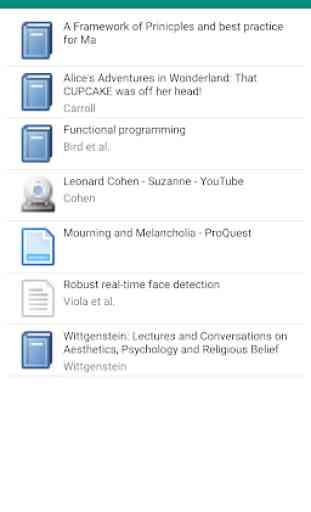
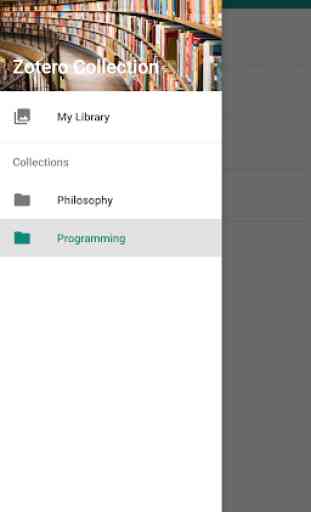
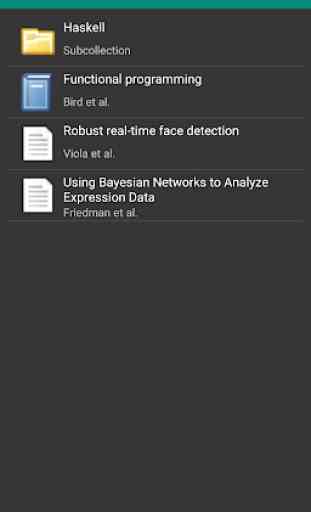
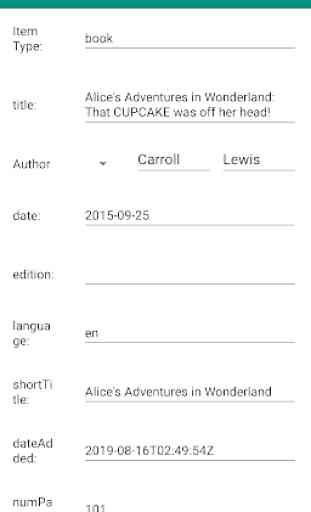

Almost Perfect! This app supports loading and exploring your Zotero library, including pulling files from WebDAV. The meta data for your files in cached with the ability to open the attached documents, at which point the file is downloaded. The one issue I experienced was that the file sync was only one way, so if I annotated a file using Adobe, even if I saved the file, the annotations did not sync up to the server. Further, open the same file multiple times downloads multiple copies.