ZotEZ². Your Zotero reader. Anywhere. Anytime.
In addition to the standard use of Zotero synchronization, ZotEZ² aims at facilitating file management for users of Zotero that chose to store their library database on another Cloud than the default ones.
Since ZotEZ² is currently "read-only", there is no risk of database corruption, even if your files are stored on a third-party Cloud, like Dropbox, GDrive or OneDrive.
ZotEZ² is the "read-only" version of a bigger project (Aziz, see Aziz, Lite!) intended to provide editing options as well as full side note management, for any of these reference management softwares: Papers (see our app EZPaperz), Zotero, and Mendeley (see MendEZ).
Free features :
Syncing your papers' library directly from Zotero servers, and connecting to a WebDav for stored pdf or linked pdf attachments.
**NEW** Syncing your groups and RSS feeds
Syncing of your papers' library with Dropbox, Google Drive or OneDrive. Or just accessing your local Zotero copy.
Option to choose from 3 different cloud types regarding the following three types of items: the zotero.sqlite library database, the standard "storage" PDF folder, and the remote "attachment" PDF folder.
Listing of papers / books and displaying their main information (title, authors, publisher, year published, ...)
Option to display cards with full article info
**NEW** Citation cards to copy/paste Nature-style citations to your android text editor.
Downloading pdfs and notes of a document
Accessing attached links
Sharing the pdf of a document
Searching within references
Advanced settings:
- resetting library data and reference manager type
- deleting local files
Local libraries: if you cannot put your library in a cloud, you can copy it on your local Android storage and load it into ZotEZ²! Read our tutorial for more information: http://zotez2.ezbio.net/index.php?p=blog&id=7
Secondary storage: you can choose to store the downloaded PDFs either on the internal memory or an external SD card!
(Beta) Fast Loading of papers: if you have a large number of papers, you can choose to load them at the same time as they are displayed, so that you can access them while the others are still loading.
(Beta) Altmetric scoring.
**NEW** Full text search for "Local library users".
Extra features:
Sorting options (by tags, titles, types, authors, etc.)
Search filter for papers (by tags, titles, ...), authors and collections
Author’s tab: visualize your library directly from an author's perspective
Collection’s tab: organize your library with your collection tree
**NEW** Tag's tab: browse your library from your favorite tags (colors included, combinations allowed)
Important Note: all the extra features are available for evaluation (for FREE) when selecting the option "or try the demo library". You will be presented with a curated set of papers (as well as links to our tutorials) in order to get a glimpse at our cool features.
Future updates :
Automatic downloading of entire collections.
New cool features based on your feedback (email us at [email protected])
More information, Frequently Asked Questions (FAQ) and Privacy Policy on http://zotez2.ezbio.net/index.php?p=privacy. If you like the app, please rate it and leave a review. Thanks.
To learn how to configure Zotero for third-party Cloud syncing on your computer, look at our tutorial on YouTube:
- Zotero + Mac/Windows + Google Drive: http://zotez2.ezbio.net/index.php?p=blog&id=3
---------------------------
ZotEZ² has been developed by Yohan Farouz.
To Zoé
Category : Productivity

Reviews (30)
I don't recommend this app. I bought the full version in hopes that would help and it didn't. After a very long time of trying to figure out why I couldn't access any of my files, I found out you had to save all files in a folder named Zotero. Now I can access about a third of my files off dropbox, but I don't know which ones until I need them. So Its easier to go straight to dropbox and download them from there. I tried emailing two different addresses linked to the maker of the app for troubleshooting, and got no reply.
Okay, but not ideal. If you are a heavy Zotero user, then you will need to buy the pro version for it to be functional--which is fine given the modest price. I am hoping that with time the interface becomes less clunky; if we are really lucky, then light management functions will be added, too. I still recommend it for anyone who uses Zotero for work and needs reader access away from their actual computer.
I really like that this will allow me to connect to my webdav setup so I purchased the full app with all features (I want to support developers who make my life easier) but for whatever reason, despite recognizing that the library needs to sync, everytime it atempts a sync it says "sync failed" and only some of my library folders/collections are showing up. This wouldnt be a big deal (not enough to dock 2 stars), except there is no way within the app to send feedback (!). Help me out.
Great looking app, bought! Loaded my Zotero library and now I have permanent access! 3 problems I have encountered: 1) I don't know how to add new entries to my library. 2) Entries for edited volumes show an empty space for the author. They should show the editors. 3) Clicking to see entry details could be a lot smoother. Now I have to press the text, but it would be nice to have a nice [show] button or something. even a press-animation would help me browse more smoothly.
Don't buy this app. It's completely useless and not worth of a cent. The UI is like from the Stone Age. It's not easy to navigate comparing to some modern apps like Microsoft Outlook. Some items you can't even open and see what's about. Links don't open for some items. It would be nice if you could share a link from a web browser or YouTube or any other app to Zotero collection. But no. You can't even add anything manually. And updates are simply not coming.
It's good, it lets you access your library on the go. Collections filters are buggy unfortunately, and I'd like to see an option for automatically downloading PDFs within a collection. Generally interface is slow and not particularly well designed
Clunky. So slow connecting to Google Drive that I thought the program had frozen (seriously, you gotta wait about 5 minutes). Gotta pay for being able to search for an author's name. But at least it gives me some option to connect to my 2+ GB of journal articles on the device I use for reading PDFs.
Paid for the full version due to a good initial impression and the ability of accessing a local zotero repository. Everything worked fine for a while but now I sometimes get Nullpointer Exceptions for some Google Play function when trying to access any of the paid features. Update: Only seems to happen when using the old menu option
Connects to Zotero cloud just fine and lists my bibliography. I can also view metadata. I can't figure out how to download the articles from my library, so the app isn't very useful until I can do this. There are no icons on the listed articles to download, only long taking does anything and it shows the metadata. App has a lot of promise. The price is cheap if it worked.
This is the best Android app for Zotero ever made. In fact, it is the ONLY one that ever worked with my huge library (6000+ items). I use Zotero collections as the primary organization tool, so navigation without a responsive folding tree is impossible. Zotez2 nailed it. The app is also high-contrast, looking great on my Onyx eink reader. The whole database takes about 15 seconds to load on the app startup. Word of caution: if you are like me and have a huge library, keep the database file local. Zotero server is slow through no fault of the developer. I'm guessing this was the primary reason why Zandy never got to the point of being usable.
Really usefull app! Recently switched from commercial reference managing software to Zotero. Access on mobile is important for me, so with cloud access provided in this app, you have plenty of space to store all your apps. Had some issue storing Zotero library on OneDrive, but on dropbox it seems to work fine for the moment.
Incredibly buggy, with frequent crashes. Further, they charge for basic functionality in Zotero (e.g. sorting by authors or tags) with other functionality (syncing from the cloud) being completely broken. Crashes often when setting up library. Highly not recommended until they fix the huge number of bugs.
Love the new version. My Zotero library is now available on my Smart phone and Onyx Boox Note 2 E-Ink device. Current Issue: There is an issue with synching my library. If i add an item it shows up in Zotero Web, but after tapping synchronise in ZotEZ the item does not show up 🤔 Paid ZotEZ user. Could this be fixed? Update 11/02/2020, Yes synching is working again.
Synced PDF not saved. E.g. when I click on a paper in ZotEZ^2 it downloads it and on the Android prompt I select Acrobat Reader to open it. I highlight with marker and when I close the reader it says "Document Saved". When I try to reopen, it opens a new file -1.pdf without my highlighting. If I highlight again save and reopen it opens a -2.pdf etc. When I use e.g. ESFileExplorer to open the pdf with Acrobat Reader directly from local ZotEZ folder, the PDF is saved correctly.
This is the best Zotero Android App I have found, and I have tried all of them! So why only 4 stars? It still needs work: my attachments don't work, it doesn't support groups, and it doesn't allow editing. But with its active development, I think these issues will likely be solved, and I encourage all Zotero fans to download and pay for the pro version so the development continues!
Phenomenal resource for long research projects. The app could use some more flexibility. I would love it if I could edit notes on the app for particular sources in case I think of something while I don't have access to a computer.
Can't make Zotez2 recognize KO-reader as my default PDF application, I guess that must be my device's fault (Onyx Boox Note), but its what I need the most, no other app can substitute it, the workaround is to download and open the attachment in other app and then navigate the file system with KO-reader until I find it, is there a way to mass download all attachments to a single folder?
Nothing really changed with synchronisation, a long wait staring at a progress bar not moving at all, perhaps this app is trying to download all attachments in one go? Disappointing after two years since the last try with the same effect.
Without payment, the free version is worse than the Zotero web version. At least, in online zotero library, we have the content to find our notes in some folder. But this app just display every files in the screen. If you want to find a file in some folder, it's totally a disaster.
I have to say this isn't working. I can see my Zotero collections, so it's definitely syncing with my Zotero account, but I cannot see any items appearing even after syncing multiple times. I bought Pro features, but it appears simply not functional.
Don't waste your time on trying to configure and use this app. Very unreliable and buggy, internal java errors warnings constantly pop up. Once your library grows beyond a few hundred references, it crashes so often it's essentially useless.
This app allows me to sync data from a Nextcloud instance. It handles both the Zotero Webdav integration or a external folder with links. There is room for improvement regarding the interface, but in general is usable. Good job!
Although I got the full version I don't appreciate I can't modify folders or arrange them so I'd prefer to get a refund as the free apps of others offer more than this one. I wanted to do all I can on a pc from my android. But for it better use Mendeley. Sorry but still there are some needs to match.
This app does pretty much what you need it to do. It is great for reading PDFs on mobile or tablet that are in your Zotero cloud. The Labs beta should either go operational or be removed. Honestly, aside from minor issues with syncing file name updates this is pretty solid. I would give it 4 stars but given the unofficial and low cost it deserves 5.
Might be useful once essential features have been paid for to be unlocked, but off the shelf the program is pretty useless when trying to use it with an actual Zotero connection. Putting the word 'demo' in the title might save users time and the developers lukewarm reviews.
The app keeps crashing when I try to open the settings to connect to my library. No response from the developer. I bought the pay version for the features and now I can't even synch to my library. I want a refund!
The app is lite and works well. Some feature require pro version but this is relatively inexpensive and there are no adds. The developer is very quick to respond and fix issues. Great app.
Complete garbage, don't buy it. Extremely slow, confusing interface, can't edit tags, can't do anything with it except look at your sources. Why not just log into through the browser? This app was a complete waste of money. Let the buyer beware.
Please add the ability to save files to zotero! Very important for the organization aspect of zotero. If someone emails you a PDF, you want to be able to immediately file it.


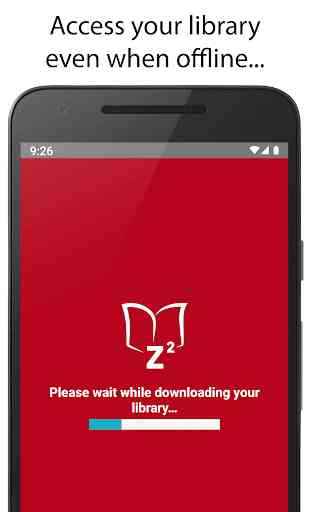
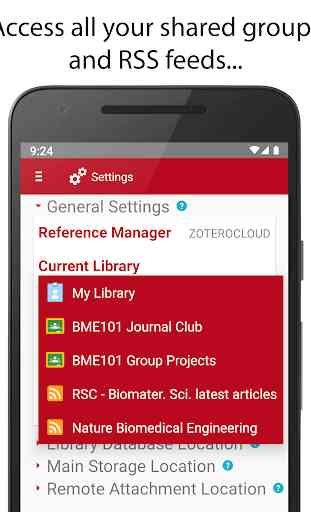

The app works well, but it has an annoying bug. When selecting a local database, the selector is broken, it flashes and disappears before I'm able to select the path. This renders it unusable for my workflow. It would be great if it is fixed so I can give it a better rating.