ZTE Wi-Fi Monitor 2.0
Change from 1.4: Re-designed UI; improved phone-book and message functions.
Category : Tools

Reviews (24)
However frequently crashing on my lg g3, please update the app to support ussd on the ZTE MF910 like it does on the desktop browser. I promise to give it a five 🌟 after. I need to constantly check how far is am I with my internet service provider bill (check balance)
Lightweight and nice looking GUI... Just one feature would fulfill all the needs of a good management app and that is managing the users and connected devices. Features like, manually disconnecting users, blocking users using Mac address, amount of data consumed by each users.... And that's it... I would give it a five star
It has all the bells and whistles, but it's missing one very useful piece of information: signal strength in dBm. I'm using MF283+ wireless model, and that's very important for me, so I would become a very happy person if you add that into future versions :) Until that feature is implemented, I'll have to give this app 4*.
I have the same problem as the others. I can't connect using my admin password. I'm sure about my admin password as I can login using a browser. Reading through the comments, i'm not the only one who has this problem. Please check and update. I'll give you 5 stars if I can connect!
This needs battery indicator. Power off switch. switch network to 3g,4g, and auto function without going to the web interface.
Developer not at all helping the customers with the password issues. I also have same issue, wherein I am able to successfully login to web but not to the application either using default 'admin' password or the password set to the web account. Big thumbs down !!
When ever I try to open wifi details app crashed and start automatic.even it is not allowing me to report.
Password for almost all models is admin ,App is very low standard in comparison to Huawei .No battery status ,no ussd function, not able to read or send SMS .
So useless. I have zte mf90 and this is not working, always failed on input password,
It's solve my problem at lest I don't need to spend money going at the pro person to fix my WiFi password s.thank you so much u deserve to get 5 stars u deed a good apps.
Sometimes, the app crashes when you tap the wifi settings. Also, it'd be great if I can limit the UL/DL speed of my users and be able to kick them off the network for a short amount time.
Working with Gp ZTE ufi just fine. Only problem occurrs when try to access device msg.
When it open asking password and I enter my password it's not working sorry :(
Stopped working. Keep getting network connection error. Can access via web console so bo network connection issue.
When I login to this app it asks password and I don't know which password it is asking. I tried with the device password but failed. when I click on the login button it says network problem Though the dongle (AW3632) is working fine using adapter but when I connect it to my laptop it doesn't work Kindly provide solution your toll free customer care don't have any technical personal who can solve this problem. Moreover how can we check data and balance of the operator using this app
App is ok for doing what it should be doing. Would like to be able to check my balance from the app. Also, everytime I select statistics, the app stops working.
Can't get into that statistics menu. Kicks me out of the app then I need to log in again.
It works well. I just put in the router password and our showed me all the stats, connected users and even the days limit I had set on the router.
Can't access statistics tab without the app going back to login screen. Otherwise overall it is a nifty little app :)
I have the Thai 'True Home' version of MF90. Default password admin not working through android app. From browser the admin password works. Reset device tried all possibilities. Cannot log in via android app. How often do we have to ask until you reply with a solution to the login problem. I would have never bought the ZTE if I would've known before. Huwai seems to be better I guess. Any advice or response would be great?!?!?!
The app is great, but the stat option does not work. Closes down everytime selected.
I know exactly what my password is.. But it keep say I've entered wrong password. I don't have this issue if I login via Web.
Earlier I had problem with login password. Then I found right password and working awesome.
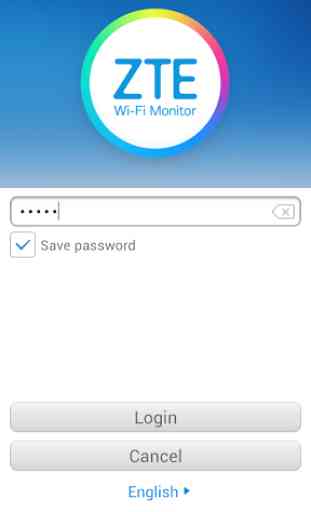

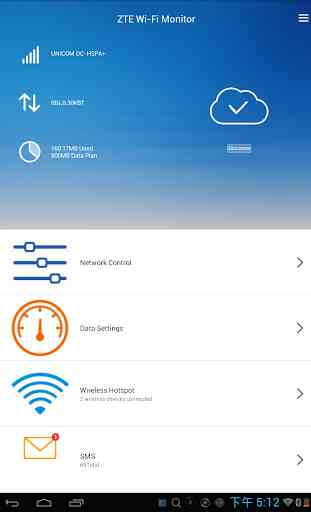


I echo the sentiments of most of the users re password and kick out issues. I can get into the app but cannot check or change my users. Please update and allow me to get into Wi-settings. This just kicks me out when applied. And why can you not be more prompt in responding to user issues. You are as good as your customer sees you are.