ZY Play
Category : Photography

Reviews (22)
Basic functionality only. Can not change the defaults, always have to scroll through the mode menu. The Crane M3 is too powerful for a GoPro, so it vibrates. Wanted to use it for both GoPro and small mirorrless, but it is not ideal. And it is just a matter of adding another level of motor torque or to have maybe a sliding scale. Software development is very limited.
Works well with my S9 and Smooth 4 apart from an unusable, jerky zoom - very disappointed that there's been no fix for this in the 3 years I've been using it - apparently not an issue with iOS devices.
The Zhiyun Smooth 4 gimbal is great but I can't use all the features as this app can't detect my smartphone. Hopefully this will be compatible to other Android Phones too, like RealMe handsets. EDIT: The latest update is now working on my phone. Thanks~
Fails to link with Crane 3 Lab, fails to update firmware of said gimbal too. I keep getting error "Failed to link as this device does not support". Tried with 2 different, high-end phones (Samsung S21 FE and Huawei Mate 40 Pro) and they both failed.
I have the samsung S10 and samsung note 20 ultra, smooth 4 works great, I couldn't pair it because I did NOT pick the right device. Open app and when it ask to connect make sure you see on screen ur device, click on top left 3 bars and pick ur device. It will connect, I luv the fact that my smooth 4 works well now. 1/2/2022
Using Samsung s20 & Crane m2. The app does not support 60fps videos. To get the best resolution, I have to use the normal phone camera without using the app. Therephore I can only use the gimbal as a stabiliser ONLY but can't use zoom in/out or the functions from the app.
I am a new youtube. M using Motorola edge 20 fusion. The video quality is not too good, compare to build in app in phone. But the feature in this app is good no doubt on that. I wish If I can do a live streaming and joystick feacher. throw this app. I want to give 3stsr. But I wish The app which I am using to be in top so 5star. m willingly waiting for the next update. Thank u
I did some research before buying my smooth 4 but I didn't know the app would be so limited... You always have to connect the gimbal to go in the app. No 60fps option (available in filmic pro, so why not in your app ?) Please update the app. S10plus - One UI 4.0 - android 12
Won't connect to the new Smooth 5 but then it won't as the app only supports up to the Smooth 4! Lol. The latest gimbal has been out nearly a year!
Wifi is connected from my cellphone to device, but the app still can't connect to device and still tell that we have to connect to device. What a joke. Failed app.
The panorama part of this app is one of the most frustrating I have ever used. It decides randomly where it will start taking shots, no matter what I do to try and define the start point, and I can not work out where it will go. Even if I note where it starts and rotate myself to try and adjust, it will just go back round to where it started previously .... often pointing towards me. Come on Zhiyun ...... help us out! Some instructions please. I can't find any anywhere.
I'd give it a higher rating if they got rid of the 'shutter click' noise for every photo I take. even if i had the option of reducing the volume it wouldnt be so bad. Also every time i press record, a loud 'ding' noise is heard. having those sounds...it's just not professional. also the ios app seems to get better support and features. please fix these issues.
Overall the latest version of this app is a good improvement on the earlier version i installed and used when I first got the phone. Unfortunately, for Android users (who I'm guessing will be a significant number of their users) seem to be treated as the poor relation to their iPhone cousins.. for example live streaming (which is gaining in popularity all the time) is enabled on the iPhone version of this app - but is disabled on the Android version (with a message in Chinese - REGARDLESS of which language you have it setup in - stating that it is in development and not ready yet...) - well how hard can it be!!?!? Another slight quirk is that this that you have to swipe right or left on the first screen to select the exact model of your gimbal i.e. Smooth 4 - if you select the wrong model it WILL NOT connect with Bluetooth!.. so if you're having connection problems - first make sure that when you boot the app, you select the correct model and you have BT enabled.. Overall, I love my Smooth 4 - I just feel its a little let down on the software side of things..
The app is okay...I'm using it with a Smooth Q gimbal, paired with a Samsung Galaxy S4 (hey, what can I say: I have a dumb phone and use the s4 for video only). I like everything about the app, except: 1. There doesn't seem to be a way in the app for the app to capture video clips directly to the SD card that I have installed in the phone. The app only seems to have a way to record to the internal memory of the phone, which isn't much. 2. Setting up the joystick control withing the app is confusing at best, and there's nothing in the manual that came with my Smooth Q about fine tuning the joystick within the app. I wish Zhiyun had something on their site about this, or a video on YouTube or something...but if I cannot figure a solution to number 1, I will have to switch to using the Cinema FV-5 app, where I have the 'save to' folder set to 'SD Card', and have never had a problem. EDIT: Got ahold of Zhiyun tech support on their Facebook page. They confirmed that with Android devices, you can only shoot video to the internal memory of the device...not to the SD card. Update to the app fixes connection issues.
After a very unconvincing start, where the gimbal would reset every 10 seconds on my Note 9, it now works more or less like it should. I went into the bluetooth settings on the phone and realized it hadn't paired with the Smooth 4. After pairing it properly, I haven't had any problems with the gimbal resetting. The zoom is extremely far from smoooth... Shutter noise is horrible. Shooting in a church is a big no-no!
Nothing works even when you can get it connected. That's if you can get it to connect. I have the latest firmware on the gimbal and the most recent app update. None of the remote features work such as motion sync. This has been a recurring problem for their android app since I can remember. Really wish they would just put in the time and effort for Android.
I love how this app can be controlled complete play with your joystick and not having to touch the phone screen messing up your videos. I have not had any issues with the software from this app at all and I love how it automatically will connect to my phone when you press connect I don't have to go into bluetooth settings to select the device. Plenty of settings and the best one is the vertigo. By the way I'm using a Galaxy S9 plus I remove the case to make it easier to put in but you can still use the case if you need to.
Absolutely the worst app for a gimbal. There are no instructions on how to use the 2021 version which is radically different from any versikn there are tutorials on. Panoramas and timelapses are extremely difficult to figure out, software updates won't run through it, and there are no live view functions. The lack of instructions is the most frustrating part.
I agree with the other recent reviews. The Smooth 4 will not connect with the ZY Play app. The previous version was bad. Upgraded hoping to improve a poor connection situation. This was worse. Phone is connected via Bluetooth to the Smooth 4. When connected, says it needs an app to work. Start ZY Play app. Won't connect. Spinning icon. Cannot find device. Tried multiple times and ways. No connection. Makes the Smooth 4 almost useless. Are you serious? Fix it! Using a Samsung Note 9.
I was able to use this once, and the video didn't even save. The app itself won't load, it just keeps crashing. I've had to reinstall it multiple time to even try to callibrate it to my phone, even after callibrating it still would flop suddenly and takes a long time to stabilize again. i hope this is worked on, I'd really like to use this piece of hardware.
It is a little quirky to work with, and seems to partially disconnect from time to time. The features are great, I just wish it would remember your gimbal and automatically open up and connect. My other issue is that the app is saying it needs to update to 2.9.11 when you open it, and they haven't even given that update to google so the current one on the play store is 2.9.8, and when you have your phone linked to your work profile, they don't like you installing non certified apps from 3rd party sources, so I can't update mine.



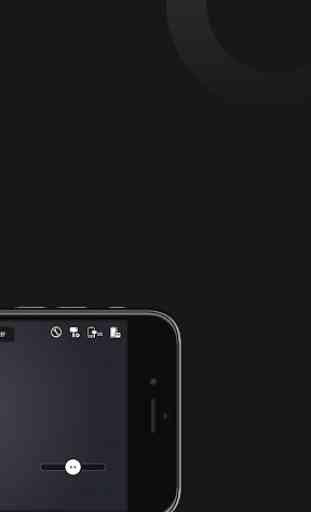

I have a 2 xiaomi and the integration is really poor, with the application you are limited to 30fps and the grat features doesn't work 3x3 (for ex) and if i use the phone camera than there is no integration and you can't use any of the gimbal button neither the one to shoot the photo or record. it's a shame because is not that complicated to do better.