10 Best GIF Creator Apps







GIFs have become the most popular way for people to express themselves in a fun and entertaining way. GIFs are made of a sequence of static images to create a unique effect. GIFs help to add a fun element in the social media posts and conversation through text. Many people prefer to create own GIFs to use on social media or other digital platforms. If you are thinking about creating GIFs of your own, there are two options for you. The first one is the camera app that turns short video footage into a GIF. The other is a GIF creator app. GIF creator apps let the users upload or collect videos or images to create a GIF from scratch. Most of the apps are designed to help you add special effects like images, emojis, texts and filters. You can download any of the top apps from the Google Play Store or Appstore to have the fun of creating GIFs.
GIPHY Cam (iOS/Android)
 Creating unique GIFs using GIPHY Cam is simple and easy. It permits you to add some filters or special effects and share your preferred one on Facebook messenger, text or post it anywhere on the web. Every week you can find new filters here to keep your GIF game on point.
Creating unique GIFs using GIPHY Cam is simple and easy. It permits you to add some filters or special effects and share your preferred one on Facebook messenger, text or post it anywhere on the web. Every week you can find new filters here to keep your GIF game on point.
Features:
* Filters and special FX for unique creation of GIFs using filters
* Face-tracked accessories, stickers, frames and more
* Option to create GIF using rad effects ranging from 3D to VHS
* Record button
* Button to make a 5-frame burst mode GIF
* Import option from the camera roll
* Option to work with photos, videos and live photos
* Option to text personalized GIFs to friends
* Sharing option on Facebook messenger, Twitter, Instagram and more
* GIF saving option to the gallery
The app is designed to meet your GIF-making needs. GIPHY Cam app is available for free on both Android and iPhone.




GIF Me! Camera (iOS/Android)
 It is an easy-to-use GIF creator app designed with its usability in mind. It has a simple interface that makes creating GIFs easy and quick. With this app, you can add special effects, filters and some fun elements. It allows you to capture a small moment in your camera and make it special after applying different filters.
It is an easy-to-use GIF creator app designed with its usability in mind. It has a simple interface that makes creating GIFs easy and quick. With this app, you can add special effects, filters and some fun elements. It allows you to capture a small moment in your camera and make it special after applying different filters.
Features:
* Available capture frames with camera
* Photo import option from album
* Option to import a video file, live photo etc.
* Real-time color filters
* Frame and text on animation to create unique GIFs
* Video mode or stop motion option
* Sharing option on social media networks like Facebook, Instagram, Twitter
* Setting to remove watermark
* Option to create stop motion, slideshow, time-lapse or wiggle GIFs
With this app, you can create GIFs from the scratch, edit GIFs and turn videos into GIFs. It is available for the both iPhone and Android at price $1.99.




Pixel Animator: GIF Maker (Android)
![]() Pixel Animator was designed for the purpose of creating pixel-based GIFs. The app lets you create pixel art and convert it into GIF in a unique, retro video game-style. You can create avatars pixel by pixel. After that, the design can be exported to social media.
Pixel Animator was designed for the purpose of creating pixel-based GIFs. The app lets you create pixel art and convert it into GIF in a unique, retro video game-style. You can create avatars pixel by pixel. After that, the design can be exported to social media.
Features:
* Pixel art from scratch or based on an existing image or cartoon
* GIF frame picture adjustment option from the previous picture to save time
* Option to export animation in the GIF format that is supported by different versions of browser
* Edit option for an existing GIF file
* Sharing option for the GIF Pixel Animation with friends
* Shape tool to select the shape of your choice
* Transform tool to adjust the selected area of the animation
This app is available free for Android users.
ImgPlay- GIF Maker (iOS/Android)
 It is a free app for GIF and video making. It can play as the converter, editor and splitter for your videos and GIFs. You can find the customization option here while creating GIFs from live photos, videos or burst. The app allows users to make funny memes by combining GIFs with captions.
It is a free app for GIF and video making. It can play as the converter, editor and splitter for your videos and GIFs. You can find the customization option here while creating GIFs from live photos, videos or burst. The app allows users to make funny memes by combining GIFs with captions.
Features:
* GIF and video making with live photos, burst photos, slideshows, partial videos
* Editing option for partial videos and images
* Video recording tools
* Import option from Wi-fi, Dropbox and iTunes
* Four camera modes including normal, hands-free, boomerang and stop-motion
* 6 different styles for meme canvas such as Autotext-area
* Frame view to check GIF and video frames, order frames with drag and drop
* Button to merge photos, GIFs and videos
* 20 animated text options with looping
This app allows creating GIFs with fun including the options like a sketch with pen drawing, speed control, patterned background addition etc.
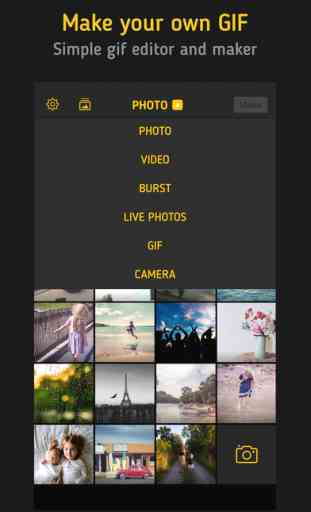
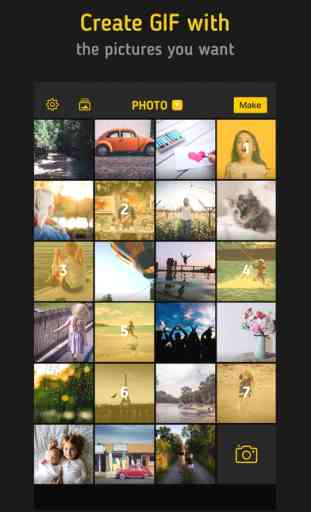
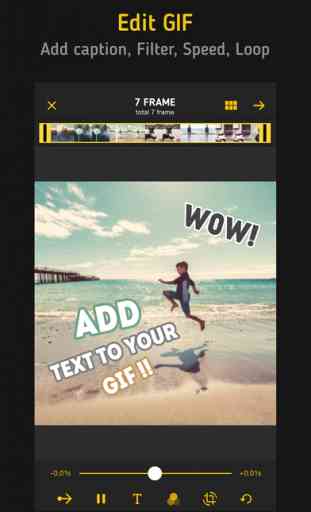

Tumblr (iOS/Android)
 Tumblr is a microblogging and social networking website that is designed with a GIF maker feature. It lets users create and customize GIFs. It is a platform to express and discover yourself. Although the app was not built specifically as a GIF creator app, but it allows you to create GIFs along with stickers and text.
Tumblr is a microblogging and social networking website that is designed with a GIF maker feature. It lets users create and customize GIFs. It is a platform to express and discover yourself. Although the app was not built specifically as a GIF creator app, but it allows you to create GIFs along with stickers and text.
Features:
* Available option to post photos, GIFs, videos, live videos
* Option to create own GIFs combining with stickers and text
* Customization of colors, layouts and fonts
* Option to connect with millions of people in communities
* Re-blogging option and starting conversation with people
* Private conversation option with friends through messaging
* Live streaming of sporting events for the U.S users
Tumblr was founded in 2007 and still, it is a popular social networking and GIF making platform. GIF-making is free in this app for both iPhone and Android users.
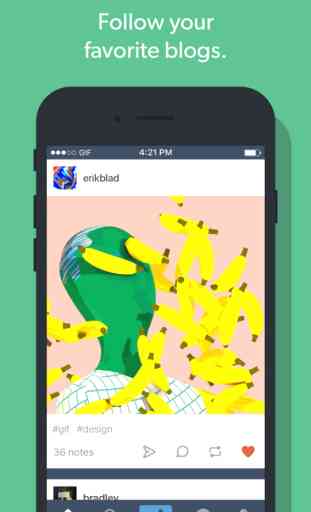



GIF Toaster (iOS/Android)
 With GIF Toaster app, you can convert almost every form of image or video into a GIF. It allows you to make an animated GIF with photos, videos, time-lapses, bursts and panoramas. It offers standard editing features. The app also comes with a photo collage creation feature.
With GIF Toaster app, you can convert almost every form of image or video into a GIF. It allows you to make an animated GIF with photos, videos, time-lapses, bursts and panoramas. It offers standard editing features. The app also comes with a photo collage creation feature.
Features:
* Option to create GIF with all sorts of media formats
* The setting of enabling the app to access the camera roll album
* Access to the photos or videos from the gallery to convert into GIF
* Setting of encoding
* Button to start encoding easily
* Option to go to the GIF tab to check the GIF created by you
Additional features are accessible with the pro package costs $1.99. The app offers free updates and is available for both iPhones and Androids.
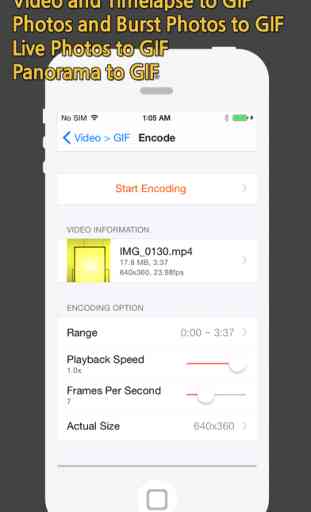
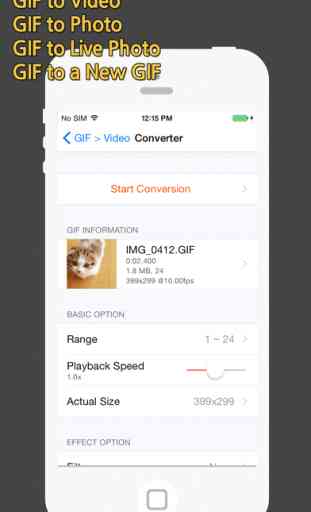
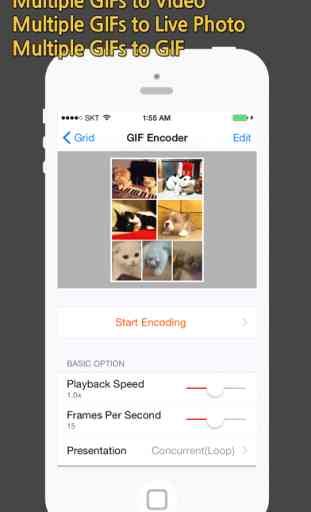
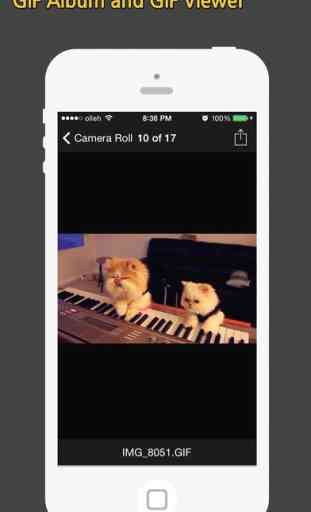
GIF Maker- Meme GIF Creator (iOS)
 GIF Maker is a GIF creator app that lets the users convert videos, images and live contents into Gifs instantly. With this app, you can upload existing media formats, record content and add filters, captions and funny memes. You can choose the speed of the GIF loop and share the GIF on social media or save it to the device.
GIF Maker is a GIF creator app that lets the users convert videos, images and live contents into Gifs instantly. With this app, you can upload existing media formats, record content and add filters, captions and funny memes. You can choose the speed of the GIF loop and share the GIF on social media or save it to the device.
Features:
* Option to convert a popular image or video format into GIF
* Setting to create Boomerang videos for Instagram
* Option to make loop video clips
* Feature for convert photos into funny memes
* Live camera for GIF creation
* Text option to combine with GIFs
* Option to adjust frame speed
* Setting to add emoji, artworks or stickers
The app is available for iPhone users. Premium features are added with premium subscription. Subscription amount is $9.99 per month, after free trial pack for first 3 days.
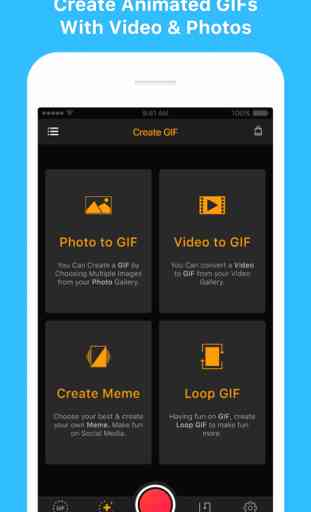
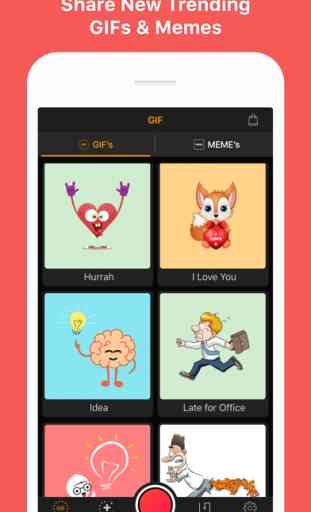
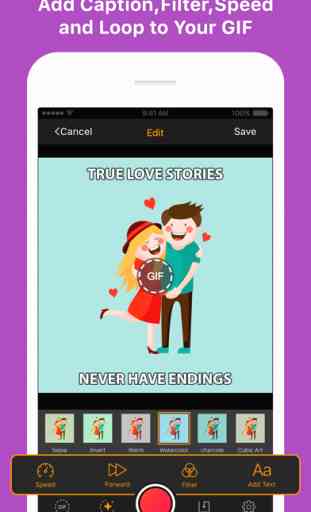
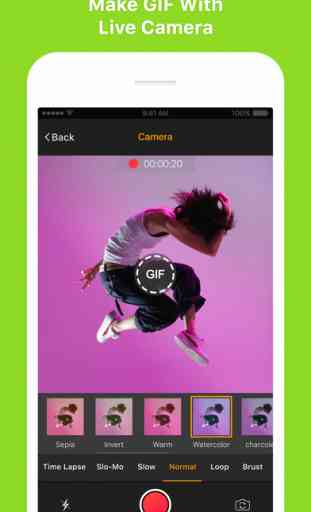
Video to GIF (iOS)
 Video to GIF is an app that comes with a unique feature, which is its ability to upload videos directly from YouTube and turn them into GIFs. The app is very easy to use and offers limited features. However, you can convert images or videos to GIFs easily and quickly.
Video to GIF is an app that comes with a unique feature, which is its ability to upload videos directly from YouTube and turn them into GIFs. The app is very easy to use and offers limited features. However, you can convert images or videos to GIFs easily and quickly.
Features:
* The setting of easy converting of local and iCloud videos to GIFs
* Option to shoot videos and turn them into GIFs
* Feature to create GIFs from YouTube videos by entering the URL or YouTube video ending with .mp4
* Option to choose from 15 photo effect templates and export to GIF quickly
* Option to add animated text by selecting from available animated templates
* Sharing option through iMessages, Instagram, Facebook, Twitter, Email
You can change the quality and rotate or reverse the GIF with this app. The app is available for iPhone users and is free to use.



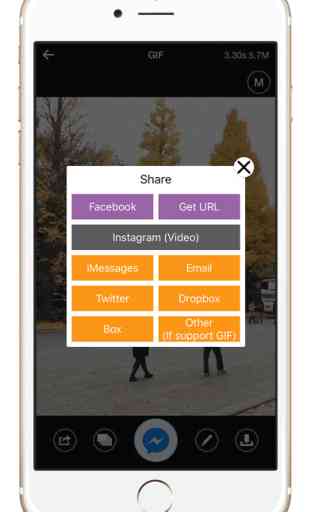
GIF Maker- GIF Editor (Android)
 GIF Maker is an app that provides an easy way to create GIF from multi images and videos. You can create funny GIFs and share on the platforms like Facebook, Twitter, Instagram, GIPHY and WhatsApp.
GIF Maker is an app that provides an easy way to create GIF from multi images and videos. You can create funny GIFs and share on the platforms like Facebook, Twitter, Instagram, GIPHY and WhatsApp.
Features:
* Editing options like cut and crop videos before creating GIF
* Access to more than 200 images to make a GIF
* Label with the style and color of the text
* Over 100 funny stickers to add to the GIFs
* Manager of all images and all created GIF files to make your views easy
* Single-click sharing option for the GIF files
* Option to upload into GIPHY, Facebook, Twitter and more
* Viewing option to make you able to view trending and funny GIFs in GIPHY
* Background removing option
* Setting to create GIF from video available in social media
The app is designed for Android users. For ad-free versions, the users need to pay $2.99.
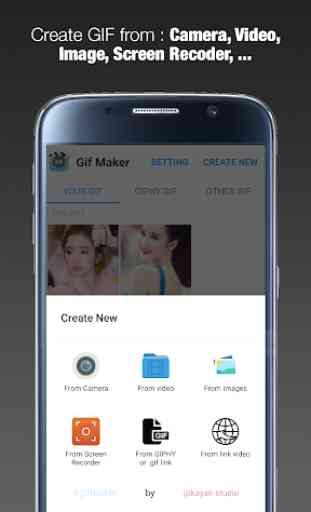


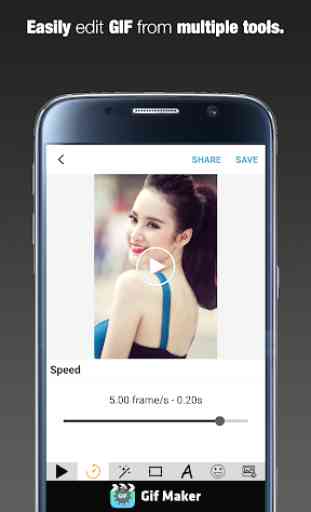
GIF Camera (Android)
 GIF Camera offers the easiest way to create animated GIFs. It works as a tool that can make photos more active. It was built to make GIFs from your collected footage. It comes with an easy user interface that allows you to add artistic stickers and filters to the images.
GIF Camera offers the easiest way to create animated GIFs. It works as a tool that can make photos more active. It was built to make GIFs from your collected footage. It comes with an easy user interface that allows you to add artistic stickers and filters to the images.
Features:
* Recording option while creating GIF
* Camera to capture funny moments with family, friends and pets and save them to animated GIFs
* Option to make a collection of the best new GIFs
* Option to create animated GIFs using local photos
* Button to control speed during making GIFs
* Easy sharing option through SMS, Sina Weibo, Facebook, Twitter etc.
The app can be downloaded free. It is designed for Android users. You will not get an option to upgrade to an ad-free version. However, making images more exciting with this app is easy.
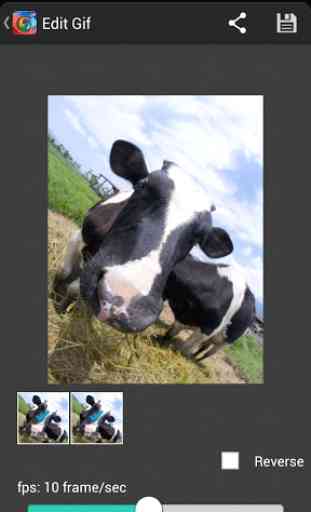



All these apps come with unique GIF-making features and have a good rating on Appstore and Google Play Store. Enjoy creating your collection of GIFs with these magnificent apps.

