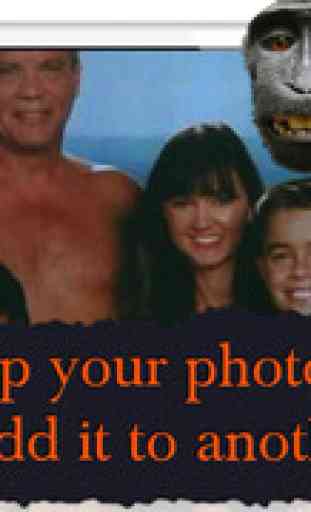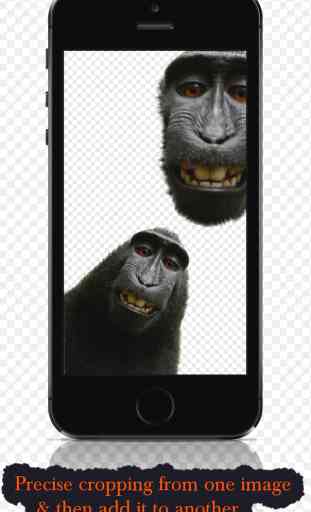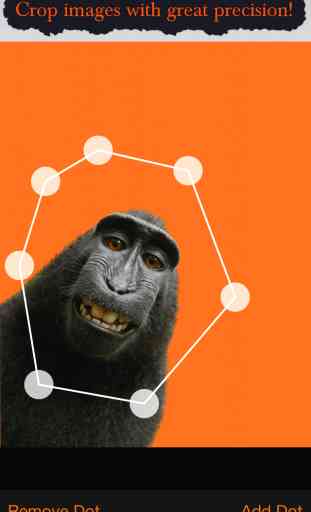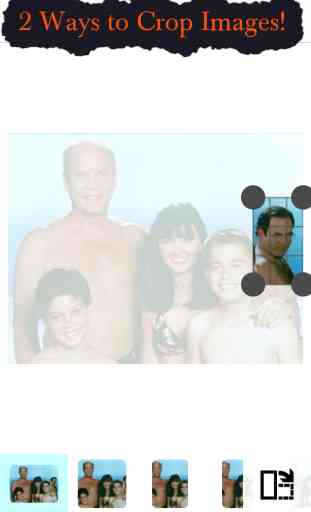Cut and Paste - Copy part of one image and place it into another one of your photos
Cut & Paste has two unique ways to crop your photos:
1. Select an exact portion of a photo and place it into another one of your images. Quickly & simply select a portion of one of your images and place it into another one of your photos. The cropping selection process can be more precise than is typically seen in a cropping app by adding more selection points. Check out the screen shots - images like these can be created in seconds.
2. Crop out a portion of a photo and create a new photo of just the selected portion. This is a great way to remove any unwanted portions of a photo or zoom into any portion of photo you love.
1. Select an exact portion of a photo and place it into another one of your images. Quickly & simply select a portion of one of your images and place it into another one of your photos. The cropping selection process can be more precise than is typically seen in a cropping app by adding more selection points. Check out the screen shots - images like these can be created in seconds.
2. Crop out a portion of a photo and create a new photo of just the selected portion. This is a great way to remove any unwanted portions of a photo or zoom into any portion of photo you love.
Category : Photo & Video

Related searches