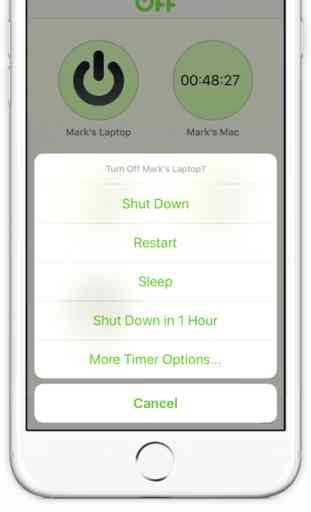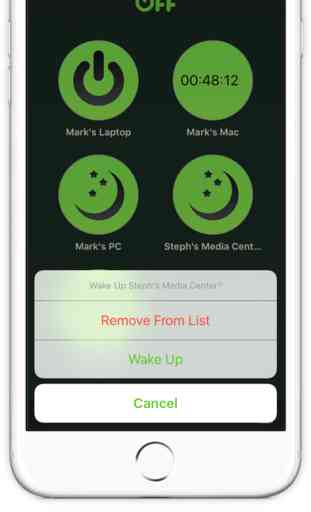Off - Remote Computer Shut Down & Power Utility With Wake On LAN (WoL)
Off makes it easy to turn off, restart, sleep or wake any PC or Mac on your network from your iPhone / iPad.
Unlike other solutions, Off doesn’t require complex set up or configuration, anyone can use it.
With Off you’ll be able to save money on your electricity because it’ll be effortless to shut down your power hungry machines. If you stream media from your computer to your iPhone or iPad, Off is invaluable as it allows you to fix problems by restarting without even getting up. You can set your computer to shut down at a scheduled time if you’re watching something in bed and don’t want your computer to be left on all night.
Off is secure, if you want to set a password to stop unwanted access you can.
Off requires the free Off application to be installed on any computer you wish to turn off. This is a tiny, application which is available from www.mark-bridges.com
Off currently works on pretty much all versions of Windows and OSX
Please note, if you are a mac user, WOL currently requires you to disable 'Dark Wake' manually.
Follow me on Twitter for the latest promotions, news and updates. @MarkBridgesApps
Unlike other solutions, Off doesn’t require complex set up or configuration, anyone can use it.
With Off you’ll be able to save money on your electricity because it’ll be effortless to shut down your power hungry machines. If you stream media from your computer to your iPhone or iPad, Off is invaluable as it allows you to fix problems by restarting without even getting up. You can set your computer to shut down at a scheduled time if you’re watching something in bed and don’t want your computer to be left on all night.
Off is secure, if you want to set a password to stop unwanted access you can.
Off requires the free Off application to be installed on any computer you wish to turn off. This is a tiny, application which is available from www.mark-bridges.com
Off currently works on pretty much all versions of Windows and OSX
Please note, if you are a mac user, WOL currently requires you to disable 'Dark Wake' manually.
Follow me on Twitter for the latest promotions, news and updates. @MarkBridgesApps
Category : Utilities

Related searches