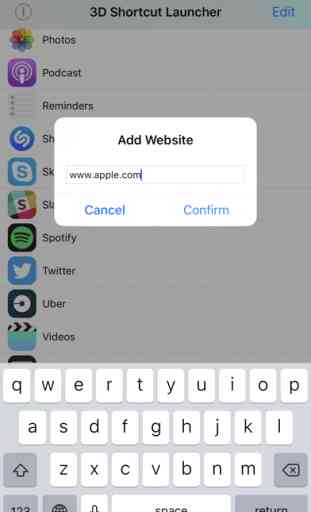3D Shortcut Launcher
3D Shortcut Launcher will allow you to bookmark your favourite apps and launch them using the 3D Touch (or Force Touch) technology.
Simply select your favourite apps from the list, place the app wherever you want in your iPhone (we recommend your dock), and launch them as fast as you ever did!
You can also setup websites link instead of apps!
The app will allow you to preview the 3D Touch menu and personalise the apps order.
Please be informed that this app will only work on devices that support the 3D Touch technology. The list of supported devices as of now includes iPhone 6s, iPhone 6s Plus, iPhone 7, iPhone 7 Plus and above.
Be also informed that to make use of the app functionality, you need to enable the 3D Touch. To do so, go to Settings -> General -> Accessibility -> 3D Touch and enable it.
Simply select your favourite apps from the list, place the app wherever you want in your iPhone (we recommend your dock), and launch them as fast as you ever did!
You can also setup websites link instead of apps!
The app will allow you to preview the 3D Touch menu and personalise the apps order.
Please be informed that this app will only work on devices that support the 3D Touch technology. The list of supported devices as of now includes iPhone 6s, iPhone 6s Plus, iPhone 7, iPhone 7 Plus and above.
Be also informed that to make use of the app functionality, you need to enable the 3D Touch. To do so, go to Settings -> General -> Accessibility -> 3D Touch and enable it.
Category : Utilities

Related searches