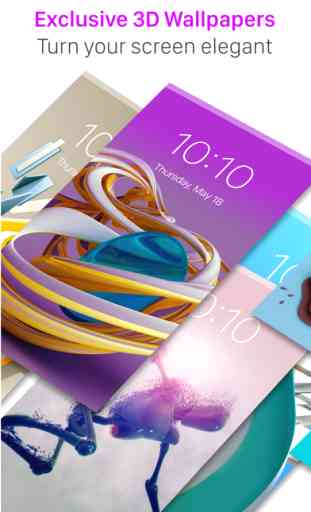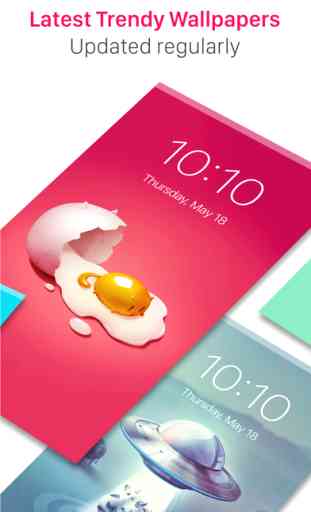3D Wallpaper & Background
This app is optimized for iOS 9, iPhone 6S, iPhone 6S plus & iPad Pro.
- AN ENORMOUS APP that carries some of the best 3D Wallpapers only for you. Outstanding categories with superb collection of 3D images that you haven't even think of. Fetch your imagination with this exclusive wallpaper apps NOW!!
- Features:
- Wallpapers are optimized for iPhone 6 and 6 Plus.
- Each Wallpaper is Full HD 1080p x 1920p.
- Also supports 640p x 960p, 640p x 1136p, 750p x 1334p.
- All wallpapers are in high resolution, vibrant and best picked.
- Wallpapers made to fit both Home Screen & Lock Screen.
- Customize/Edit wallpapers with award- winning photo edit features.
- User friendly App interface, quick & responsive navigation.
- Most versatile and powerful search options to find your desired wallpapers.
- Share wallpapers on Facebook, Twitter, iMessage & Email.
- Assign any wallpaper as a photo of your contacts.
- GET THE PRO VERSION & YOU WILL GET
- So many awesome categories like 3D Wallpaper, 3D Abstract, - 3D Girls, 3D Color, 3D Cars, 3D Game, 3D Animal, 3D Movies, - 3D Crystal, 3D Fantasy, 3D Space
- Limitless wallpaper editing
- Unlimited blur making option
- Endless wallpaper sharing
- Uncountable wallpaper search & download
- No annoying AD
WALLPAPER SAVING & SETTING INSTRUCTIONS :
- In full view wallpaper screen, tap “Save" button in the top right corner of the screen
- The wallpaper is now saved in your Camera Roll of Photos app
- Open the saved wallpaper from Camera Roll
- Tap the “Share” button of bottom left corner of the screen
- Tap the button saying “Use as Wallpaper” at the bottom
- Make sure the “Perspective Zoom: Off” only for App Shelves & App Frames
- Tap Set button in the bottom right corner
- Set as either lock screen or home screen or as both
Congratulations! your wallpaper is set successfully
• NB: If you can't save wallpapers please follow the instruction to solve this problem - At first go to "PRIVACY" option inside "SETTINGS" in your device, then go to "PHOTO" option and turn "ON" access for this app.
Thanks for using our App!
- AN ENORMOUS APP that carries some of the best 3D Wallpapers only for you. Outstanding categories with superb collection of 3D images that you haven't even think of. Fetch your imagination with this exclusive wallpaper apps NOW!!
- Features:
- Wallpapers are optimized for iPhone 6 and 6 Plus.
- Each Wallpaper is Full HD 1080p x 1920p.
- Also supports 640p x 960p, 640p x 1136p, 750p x 1334p.
- All wallpapers are in high resolution, vibrant and best picked.
- Wallpapers made to fit both Home Screen & Lock Screen.
- Customize/Edit wallpapers with award- winning photo edit features.
- User friendly App interface, quick & responsive navigation.
- Most versatile and powerful search options to find your desired wallpapers.
- Share wallpapers on Facebook, Twitter, iMessage & Email.
- Assign any wallpaper as a photo of your contacts.
- GET THE PRO VERSION & YOU WILL GET
- So many awesome categories like 3D Wallpaper, 3D Abstract, - 3D Girls, 3D Color, 3D Cars, 3D Game, 3D Animal, 3D Movies, - 3D Crystal, 3D Fantasy, 3D Space
- Limitless wallpaper editing
- Unlimited blur making option
- Endless wallpaper sharing
- Uncountable wallpaper search & download
- No annoying AD
WALLPAPER SAVING & SETTING INSTRUCTIONS :
- In full view wallpaper screen, tap “Save" button in the top right corner of the screen
- The wallpaper is now saved in your Camera Roll of Photos app
- Open the saved wallpaper from Camera Roll
- Tap the “Share” button of bottom left corner of the screen
- Tap the button saying “Use as Wallpaper” at the bottom
- Make sure the “Perspective Zoom: Off” only for App Shelves & App Frames
- Tap Set button in the bottom right corner
- Set as either lock screen or home screen or as both
Congratulations! your wallpaper is set successfully
• NB: If you can't save wallpapers please follow the instruction to solve this problem - At first go to "PRIVACY" option inside "SETTINGS" in your device, then go to "PHOTO" option and turn "ON" access for this app.
Thanks for using our App!
Category : Entertainment

Related searches