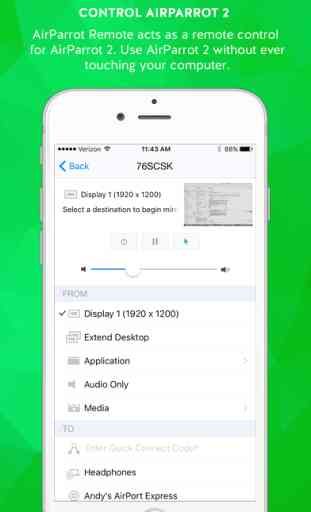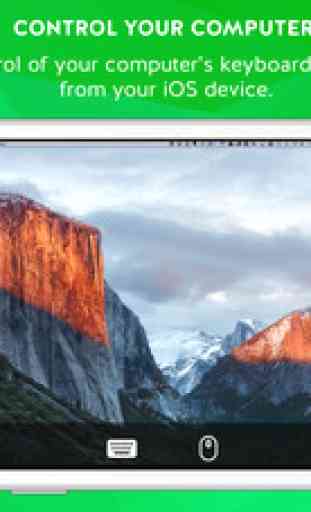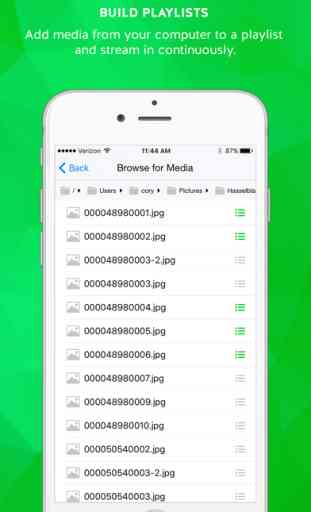AirParrot Remote
AirParrot Remote is a companion application for AirParrot 2. Remotely control AirParrot 2 from your iPad or iPhone, and easily connect your computer to a destination to begin mirroring your computer’s desktop or streaming media files. Even control your computer’s keyboard and mouse wirelessly.
Use AirParrot Remote to begin streaming media files from your media server, or use it to start a presentation when your computer is in another room. AirParrot Remote means no wires and no physical access to the computer is required!
AirParrot Remote controls AirParrot 2 on your computer. It will not allow you to send your iOS device or files found on your iOS device to a destination.
This application REQUIRES the AirParrot 2 application running on your computer: http://www.airsquirrels.com/airparrot/download/
Build Playlists
Find media files on your computer and add them to a playlist for continuous streaming.
Control Your Computer
Once paired, AirParrot Remote can control the keyboard and mouse on your system.
Control AirParrot 2
AirParrot Remote was designed to allow you to use AirParrot 2 without touching your computer. Initiate connections, select new destinations, mirror your display, extend your desktop and more.
Preview Screens
View your selected display before you begin mirroring to make sure the content you’ve selected is what you want sent to your destination.
Secure Pairing
Pairing AirParrot Remote to AirParrot 2 is easy and secure. The apps are paired directly together with no in-between connections. Use a Quick Connect Code (TM) or automatic discovery over a network to begin.
Use AirParrot Remote to begin streaming media files from your media server, or use it to start a presentation when your computer is in another room. AirParrot Remote means no wires and no physical access to the computer is required!
AirParrot Remote controls AirParrot 2 on your computer. It will not allow you to send your iOS device or files found on your iOS device to a destination.
This application REQUIRES the AirParrot 2 application running on your computer: http://www.airsquirrels.com/airparrot/download/
Build Playlists
Find media files on your computer and add them to a playlist for continuous streaming.
Control Your Computer
Once paired, AirParrot Remote can control the keyboard and mouse on your system.
Control AirParrot 2
AirParrot Remote was designed to allow you to use AirParrot 2 without touching your computer. Initiate connections, select new destinations, mirror your display, extend your desktop and more.
Preview Screens
View your selected display before you begin mirroring to make sure the content you’ve selected is what you want sent to your destination.
Secure Pairing
Pairing AirParrot Remote to AirParrot 2 is easy and secure. The apps are paired directly together with no in-between connections. Use a Quick Connect Code (TM) or automatic discovery over a network to begin.
Category : Photo & Video

Related searches