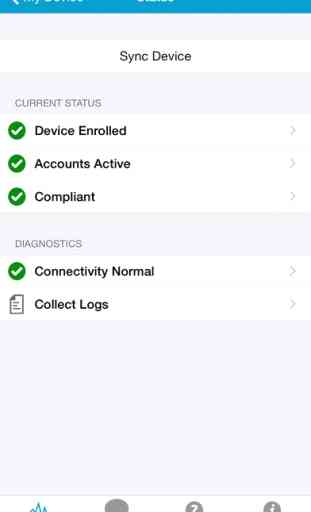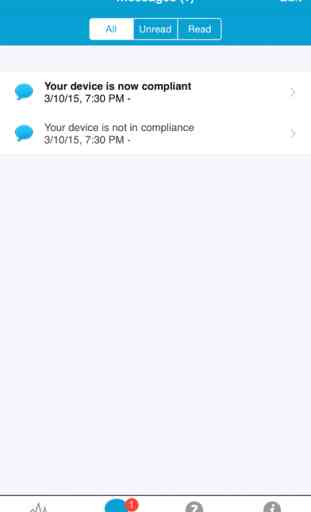AirWatch Agent
The VMware AirWatch® Agent provides complete mobility management for your entire fleet of iOS devices deployed across your enterprise. VMware AirWatch provides your IT department with the ability to quickly enroll devices in your enterprise environment, configure and update device settings over-the-air, enforce security policies and compliance, secure mobile access to corporate resources, and remotely lock and wipe managed devices.
Web-based, functionally robust and highly scalable, VMware AirWatch also provides unparalleled flexibility by offering three different delivery options. VMware AirWatch can be deployed in the cloud as a Software as a Service model, on-premise providing behind the corporate firewall security, or as a dedicated software appliance.
VMware AirWatch enables enterprise to:
• Manage devices in one console
• Enroll devices over-the-air
• Enforce security restrictions and encryption
• Set up compliance rules and actions
• Configure corporate profiles
• Install certificates for secure access
• Manage applications across the organization
• Upload and manage corporate documents and videos
• Capture detailed device information
• Track devices through GPS device locating (Continued use of GPS running in the background can dramatically decrease battery life.)
• View detailed reports and notifications
• Perform a device lock or wipe
VMware AirWatch Simplifies Enterprise Mobility.
Instructions for Activation:
Step 1: Download and install the VMware AirWatch MDM Agent on your device through the iTunes AppStore.
Step 2: Once you load the VMware AirWatch MDM Agent onto your device, activate the agent with an AirWatch-issued activation code and server path.
Step 3: Login to the VMware AirWatch® Console to manage your devices.
Web-based, functionally robust and highly scalable, VMware AirWatch also provides unparalleled flexibility by offering three different delivery options. VMware AirWatch can be deployed in the cloud as a Software as a Service model, on-premise providing behind the corporate firewall security, or as a dedicated software appliance.
VMware AirWatch enables enterprise to:
• Manage devices in one console
• Enroll devices over-the-air
• Enforce security restrictions and encryption
• Set up compliance rules and actions
• Configure corporate profiles
• Install certificates for secure access
• Manage applications across the organization
• Upload and manage corporate documents and videos
• Capture detailed device information
• Track devices through GPS device locating (Continued use of GPS running in the background can dramatically decrease battery life.)
• View detailed reports and notifications
• Perform a device lock or wipe
VMware AirWatch Simplifies Enterprise Mobility.
Instructions for Activation:
Step 1: Download and install the VMware AirWatch MDM Agent on your device through the iTunes AppStore.
Step 2: Once you load the VMware AirWatch MDM Agent onto your device, activate the agent with an AirWatch-issued activation code and server path.
Step 3: Login to the VMware AirWatch® Console to manage your devices.
Category : Business

Related searches