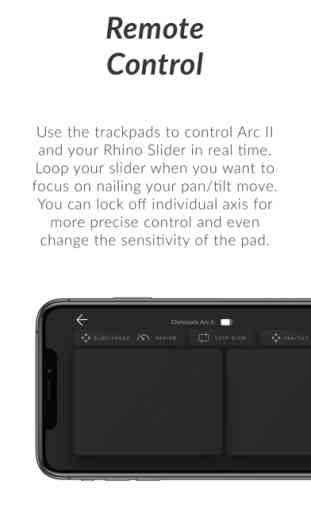ARC II
Use this app to control your Arc II unit to capture incredible videos and time-lapses. There are multiple modes to choose from depending on what you’re filming.
Automatic Face Tracking - Get in the frame and start filming. Arc II tracks your movement and keeps you in the shot. Change the framing, tracking speed, and even loop your slider for interview shots. Note: this mode requires you to mount your phone to your camera. See our website for the Camera Phone Mount.
Video Mode - Use the intuitive trackpads to setup your move. Create keyframes to adjust up to 4 axis of movement.
Remote Control - Use the trackpads to control Arc II and your Rhino Slider in real time. Loop your slider when you want to focus on nailing your pan/tilt move. You can lock off individual axis for more precise control and even change the sensitivity of the pad.
Time-Lapse - Setup a time-lapse in minutes with the easy-to-use controls. Arc II can also trigger your camera’s shutter to eliminate motion blur. Note: shutter triggering requires a shutter release cable that can be purchased on our website.
Automatic Face Tracking - Get in the frame and start filming. Arc II tracks your movement and keeps you in the shot. Change the framing, tracking speed, and even loop your slider for interview shots. Note: this mode requires you to mount your phone to your camera. See our website for the Camera Phone Mount.
Video Mode - Use the intuitive trackpads to setup your move. Create keyframes to adjust up to 4 axis of movement.
Remote Control - Use the trackpads to control Arc II and your Rhino Slider in real time. Loop your slider when you want to focus on nailing your pan/tilt move. You can lock off individual axis for more precise control and even change the sensitivity of the pad.
Time-Lapse - Setup a time-lapse in minutes with the easy-to-use controls. Arc II can also trigger your camera’s shutter to eliminate motion blur. Note: shutter triggering requires a shutter release cable that can be purchased on our website.
Category : Photo & Video

Related searches