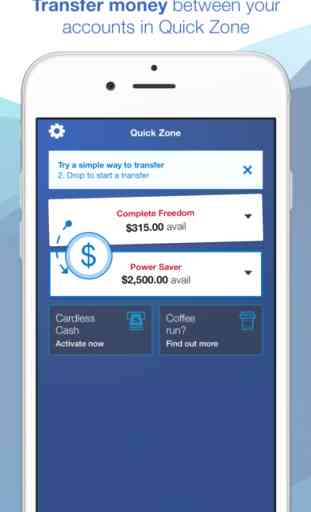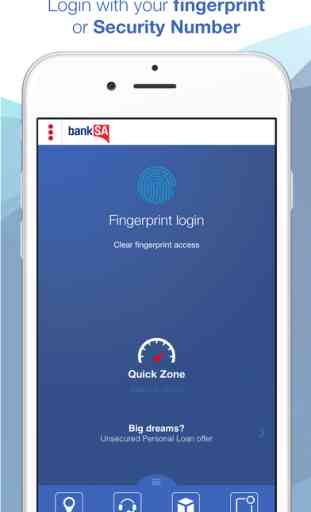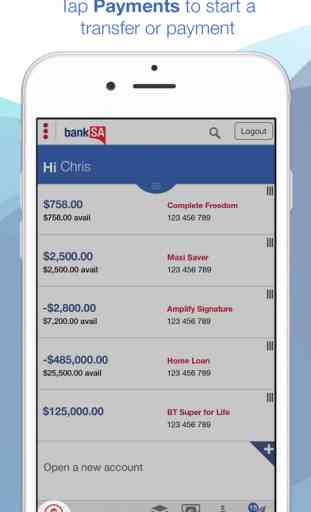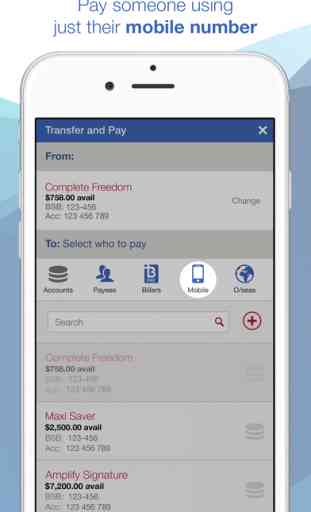BankSA Mobile Banking
BankSA Mobile Banking has been designed to give customers full banking functionality in an easy to use, intuitive and secure environment.
Quick Zone
• View the balance of up to 3 accounts, and your recent transactions without having to login.
• Transfer money between your Quick Zone accounts.
Fast login
• Use your Security Number to login
• Use your fingerprint to login on iPhone 5s, 6 and 6 Plus (using iOS 8 and above).
Notifications and alerts
• Choose from 7 types of alerts: Low Balance, Withdrawal, Deposit, Dishonour, High Balance, Daily Balance and Credit Card Repayment Reminder
• Receive as a notification, SMS or email. Tap Services to set up.
Cardless Cash
• Withdraw cash without your debit or credit card from any BankSA, St.George or Bank of Melbourne ATM within Australia (daily and weekly limits apply).
Call us with Connect
• A faster way to call. No need to answer security questions as you’re already logged in~.
Payments & transfers
• Make transfers and payments (including BPAY)
• Pay someone using just their mobile number
• Send money overseas to existing payees
• Quick Pay - save your favourite payments so you can pay them faster next time
• Schedule future and recurring payments.
Tap the Services menu to:
• Set up notifications, SMS and email alerts. E.g. a Credit Card Repayment Reminder.
• Switch to eStatements
• Download a Proof of Balance report
• Download a 30, 90 or 120 day transaction listing report
• Decrease your credit card limit^
• Update your contact details
• Dispute a credit card transaction
• Report your card lost or stolen
• Activate your new credit or debit card
• Temporarily block transactions your card for up to 14 days*
• Change your daily ATM/EFTPOS cash withdrawal limit for most credit and debit cards (daily limits apply)
• Tell us when you are going overseas
• Change your Security Number or password
• View interest earned for the past 2 years.
ATM & Branch Locator
• Locate your nearest BankSA, Bank of Melbourne or St.George ATM or branch in Australia.
• Find a Global ATM Alliance ATM when overseas.
Apple Watch
• View the balance of up to 3 accounts with Quick Balance
• Find your nearest BankSA, Bank of Melbourne or St.George ATM or branch.
To use Mobile Banking on your Apple Watch you’ll need to pair your Apple Watch with an iPhone 5 or above with iOS 8.2 or above.
Need Help?
If you are having issues with our app, please delete and re-install it. If issues persist please call us on 1300 555 203.
Web: www.banksa.com.au/online-services/mobile-banking
FAQs: www.banksa.com.au/online-services/mobile-banking/mobile-banking-faqs
Facebook: www.facebook.com/BankSA
Twitter: www.twitter.com/banksa
Things you should know:
~Standard call or data charges apply.
^Cannot be decreased below the minimum limit. Available for personal credit cards and Amplify Business credit cards, excluding joint owned cards.
*Blocking your card will temporarily stop new transactions on your card for up to 14 days or until reactivated. The card will reactivate after 14 days if you do not cancel the card.
Fingerprint login and other functions may not work on jailbroken devices.
Information is current at time of download and subject to change. We collect information on how you use this app for analysis of aggregate user behaviour.
You should read the Product Disclosure Statement or terms and conditions for the applicable product or service (including Mobile Banking) before making a decision and consider whether the product or service is appropriate for you. Fees and charges apply on certain products and services.
BankSA – A Division of Westpac Banking Corporation ABN 33 007 457 141 AFSL 233714.
Quick Zone
• View the balance of up to 3 accounts, and your recent transactions without having to login.
• Transfer money between your Quick Zone accounts.
Fast login
• Use your Security Number to login
• Use your fingerprint to login on iPhone 5s, 6 and 6 Plus (using iOS 8 and above).
Notifications and alerts
• Choose from 7 types of alerts: Low Balance, Withdrawal, Deposit, Dishonour, High Balance, Daily Balance and Credit Card Repayment Reminder
• Receive as a notification, SMS or email. Tap Services to set up.
Cardless Cash
• Withdraw cash without your debit or credit card from any BankSA, St.George or Bank of Melbourne ATM within Australia (daily and weekly limits apply).
Call us with Connect
• A faster way to call. No need to answer security questions as you’re already logged in~.
Payments & transfers
• Make transfers and payments (including BPAY)
• Pay someone using just their mobile number
• Send money overseas to existing payees
• Quick Pay - save your favourite payments so you can pay them faster next time
• Schedule future and recurring payments.
Tap the Services menu to:
• Set up notifications, SMS and email alerts. E.g. a Credit Card Repayment Reminder.
• Switch to eStatements
• Download a Proof of Balance report
• Download a 30, 90 or 120 day transaction listing report
• Decrease your credit card limit^
• Update your contact details
• Dispute a credit card transaction
• Report your card lost or stolen
• Activate your new credit or debit card
• Temporarily block transactions your card for up to 14 days*
• Change your daily ATM/EFTPOS cash withdrawal limit for most credit and debit cards (daily limits apply)
• Tell us when you are going overseas
• Change your Security Number or password
• View interest earned for the past 2 years.
ATM & Branch Locator
• Locate your nearest BankSA, Bank of Melbourne or St.George ATM or branch in Australia.
• Find a Global ATM Alliance ATM when overseas.
Apple Watch
• View the balance of up to 3 accounts with Quick Balance
• Find your nearest BankSA, Bank of Melbourne or St.George ATM or branch.
To use Mobile Banking on your Apple Watch you’ll need to pair your Apple Watch with an iPhone 5 or above with iOS 8.2 or above.
Need Help?
If you are having issues with our app, please delete and re-install it. If issues persist please call us on 1300 555 203.
Web: www.banksa.com.au/online-services/mobile-banking
FAQs: www.banksa.com.au/online-services/mobile-banking/mobile-banking-faqs
Facebook: www.facebook.com/BankSA
Twitter: www.twitter.com/banksa
Things you should know:
~Standard call or data charges apply.
^Cannot be decreased below the minimum limit. Available for personal credit cards and Amplify Business credit cards, excluding joint owned cards.
*Blocking your card will temporarily stop new transactions on your card for up to 14 days or until reactivated. The card will reactivate after 14 days if you do not cancel the card.
Fingerprint login and other functions may not work on jailbroken devices.
Information is current at time of download and subject to change. We collect information on how you use this app for analysis of aggregate user behaviour.
You should read the Product Disclosure Statement or terms and conditions for the applicable product or service (including Mobile Banking) before making a decision and consider whether the product or service is appropriate for you. Fees and charges apply on certain products and services.
BankSA – A Division of Westpac Banking Corporation ABN 33 007 457 141 AFSL 233714.
Category : Finance

Related searches