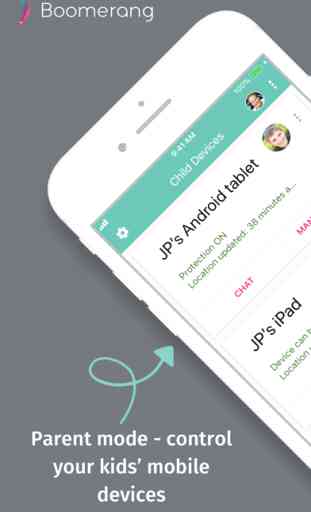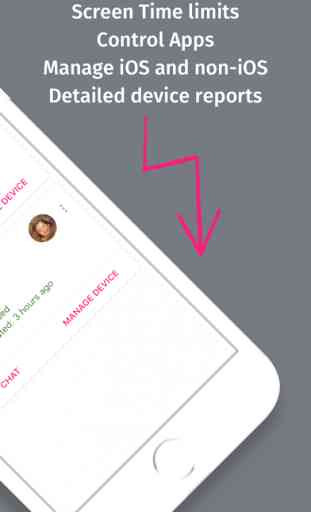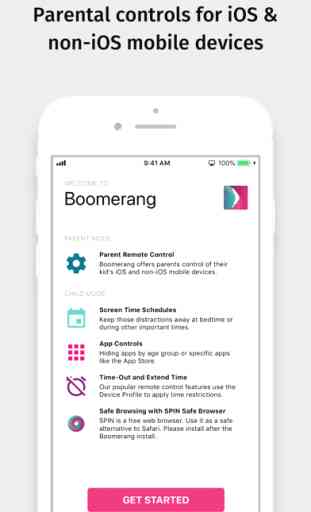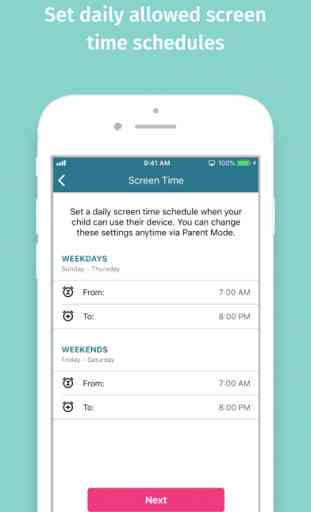Boomerang Parental Control
Boomerang Parental Control brings screen time features to build positive behaviors for your kids’ digital wellness and time spent on their iPhones, iPads and non-iOS mobile devices. Boomerang Parental Control provides complete mobile device control for kids’ iOS and non-iOS devices from your parent iPhone.
ABOUT PARENT MODE on iOS
------------------------------
Control your child’s iOS devices:
▶ Set daily screen time schedules - set bedtime schedules
▶ Set app age limits - hide iOS apps by age rating
▶ Detailed installed apps list - see which apps are installed on your child’s iOS device
▶ Review and request your kid’s most recent location
▶ Communicate safely anytime within your family group with our Family Messenger feature
▶ View your child's web browsing history via our Reports - requires SPIN Safe Browser (free download)
▶ Get notified if your child tampers with our app
Control your child’s non-iOS devices (you know, the ones that start with “A”)
▶ Control device allocated screen time and scheduled screen time - customize time on a daily basis
▶ Set daily time allowance on individual apps - example: limit social apps to 15 minutes per day
▶ App controls: allow, block and encourage the use of good apps beyond screen time limits for good screen time
▶ Approve new installed apps (block is default behavior) - get notified and review newly installed apps before your child can use them
▶ Call logs and Texting logs: review your kids call logs and text logs. Optionally, collect all text content
▶ Call safety: allow phone calls only from your kid’s local contacts, block specific numbers and always allow important numbers
▶ Text message safety: Get notified when inappropriate words are received or sent on your child’s non-iOS device
▶ Review YouTube app viewing history and searches - Kids want the real YouTube so a very popular and important feature for parents
ABOUT CHILD MODE on iOS
----------------------------
▶ Block and hide installed apps when the screen time schedule is up
▶ Reports of their child’s internet browsing history via our SPIN Safe Browser
▶ Install our SPIN Safe Browser app to block all adult content when browsing
▶ Ability for children to chat with their parents and siblings using our Family Messenger
▶ Ability to locate their child and know of last known location
Boomerang Parental Control helps parents start conversations with their kids about their device usage, good apps, bad apps, web browsing, video viewing and more. Boomerang Parental Control takes the battle out of screen time!
IMPORTANT NOTE about the DEVICE PROFILE INSTALL:
On iOS 12.2 or later, our device profile is downloaded to your child’s Settings (it is not installed). After this step you will notice a message "Profile Downloaded". To complete the installation of the Boomerang Parental Control's Device Profile on your child's iOS device, open Settings > tap Profile Downloaded > tap Install in upper-right corner to finish the installation.
NOTES AND TIPS
-----------------
● Continued use of GPS running in the background can dramatically decrease battery life. Boomerang Parental Control does minimize the use of the GPS when not being used for events such as check-in and setting changes.
● iOS may occasional remind your child (the user) that Boomerang Parental Control has been running in the background - this is normal and should be accepted.
● All commands and location updates require an internet connection (Cellular and/or Wi-Fi).
RESOURCES
-------------
◆ Follow our Blog: https://useboomerang.com/blog
◆ Support: https://community.useboomerang.com/hc
ABOUT PARENT MODE on iOS
------------------------------
Control your child’s iOS devices:
▶ Set daily screen time schedules - set bedtime schedules
▶ Set app age limits - hide iOS apps by age rating
▶ Detailed installed apps list - see which apps are installed on your child’s iOS device
▶ Review and request your kid’s most recent location
▶ Communicate safely anytime within your family group with our Family Messenger feature
▶ View your child's web browsing history via our Reports - requires SPIN Safe Browser (free download)
▶ Get notified if your child tampers with our app
Control your child’s non-iOS devices (you know, the ones that start with “A”)
▶ Control device allocated screen time and scheduled screen time - customize time on a daily basis
▶ Set daily time allowance on individual apps - example: limit social apps to 15 minutes per day
▶ App controls: allow, block and encourage the use of good apps beyond screen time limits for good screen time
▶ Approve new installed apps (block is default behavior) - get notified and review newly installed apps before your child can use them
▶ Call logs and Texting logs: review your kids call logs and text logs. Optionally, collect all text content
▶ Call safety: allow phone calls only from your kid’s local contacts, block specific numbers and always allow important numbers
▶ Text message safety: Get notified when inappropriate words are received or sent on your child’s non-iOS device
▶ Review YouTube app viewing history and searches - Kids want the real YouTube so a very popular and important feature for parents
ABOUT CHILD MODE on iOS
----------------------------
▶ Block and hide installed apps when the screen time schedule is up
▶ Reports of their child’s internet browsing history via our SPIN Safe Browser
▶ Install our SPIN Safe Browser app to block all adult content when browsing
▶ Ability for children to chat with their parents and siblings using our Family Messenger
▶ Ability to locate their child and know of last known location
Boomerang Parental Control helps parents start conversations with their kids about their device usage, good apps, bad apps, web browsing, video viewing and more. Boomerang Parental Control takes the battle out of screen time!
IMPORTANT NOTE about the DEVICE PROFILE INSTALL:
On iOS 12.2 or later, our device profile is downloaded to your child’s Settings (it is not installed). After this step you will notice a message "Profile Downloaded". To complete the installation of the Boomerang Parental Control's Device Profile on your child's iOS device, open Settings > tap Profile Downloaded > tap Install in upper-right corner to finish the installation.
NOTES AND TIPS
-----------------
● Continued use of GPS running in the background can dramatically decrease battery life. Boomerang Parental Control does minimize the use of the GPS when not being used for events such as check-in and setting changes.
● iOS may occasional remind your child (the user) that Boomerang Parental Control has been running in the background - this is normal and should be accepted.
● All commands and location updates require an internet connection (Cellular and/or Wi-Fi).
RESOURCES
-------------
◆ Follow our Blog: https://useboomerang.com/blog
◆ Support: https://community.useboomerang.com/hc
Category : Lifestyle

Related searches