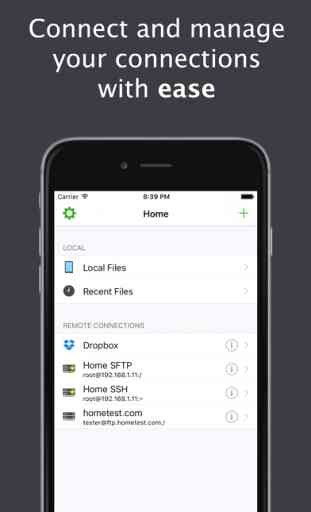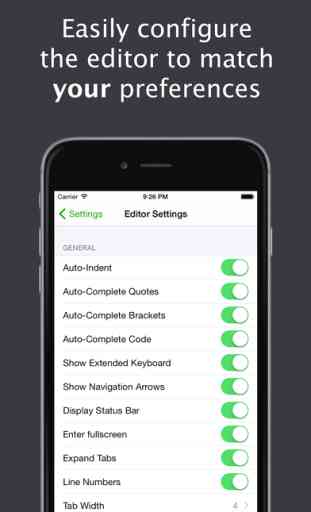Buffer Editor - Code Editor
-50% SALE! For a limited time only!
Listed in creativebloq, wpmudev and techworld as one of the best code editors.
Buffer Editor is a POWERFUL code and text editor that lets you easily develop software, review code or take notes on the go.
Buffer Editor allows you to connect to many different remote services including Dropbox, SSH, SFTP and FTP servers.
Turn your iOS device into a tool and start getting work done.
Features
• Universal app for iPhone, iPad, iPad Pro and iPod touch
• Superfast user interface
• Split View and Slide Over support
• Connect to Dropbox, SFTP, SSH and FTP servers
• Built In Terminal (SSH Client)
• Syntax highlighting & Code Autocomplete ( ASP, AWK, ActionScript, Ada, Arduino, Bash (Unix shell), C, C++, C#, Cobol, CSS, D, F#, Go, Haskell, HTML(4&5), INI, Java, Javascript, LaTeX, (Common) Lisp, Lua, MATLAB, NSIS, Objective-C, Pascal, Perl, PHP, Progress, Puppet, Python, R, Ruby, Rust, SQL, Stata, Swift, Visual Basic, x86 ASM, XML)
• Extended Keyboard
• Vim coding support (If you don't need it, don't use it.)
• Unicode support
• Bluetooth keyboard support (Supports all iOS short-cut keys)
• Preview any files supported by iOS including images, PDFs, movies and documents
• iOS "Open In" support, from Buffer Editor to other app - vice versa
• Customizable font and font sizes
• Multiple themes (Buffereditor, Candy, Dante, Dark Blue, Default, Desert, Github, Inkpot, Jellybeans, Mac Classic, Monokai, Solarized Dark, Solarized Light, Wombat, Xcode)
• Send files by email
• File search
To see the full list of features, including supported Vim commands, please visit
http://www.buffereditor.com/features
For support please visit
http://www.buffereditor.com/support
Listed in creativebloq, wpmudev and techworld as one of the best code editors.
Buffer Editor is a POWERFUL code and text editor that lets you easily develop software, review code or take notes on the go.
Buffer Editor allows you to connect to many different remote services including Dropbox, SSH, SFTP and FTP servers.
Turn your iOS device into a tool and start getting work done.
Features
• Universal app for iPhone, iPad, iPad Pro and iPod touch
• Superfast user interface
• Split View and Slide Over support
• Connect to Dropbox, SFTP, SSH and FTP servers
• Built In Terminal (SSH Client)
• Syntax highlighting & Code Autocomplete ( ASP, AWK, ActionScript, Ada, Arduino, Bash (Unix shell), C, C++, C#, Cobol, CSS, D, F#, Go, Haskell, HTML(4&5), INI, Java, Javascript, LaTeX, (Common) Lisp, Lua, MATLAB, NSIS, Objective-C, Pascal, Perl, PHP, Progress, Puppet, Python, R, Ruby, Rust, SQL, Stata, Swift, Visual Basic, x86 ASM, XML)
• Extended Keyboard
• Vim coding support (If you don't need it, don't use it.)
• Unicode support
• Bluetooth keyboard support (Supports all iOS short-cut keys)
• Preview any files supported by iOS including images, PDFs, movies and documents
• iOS "Open In" support, from Buffer Editor to other app - vice versa
• Customizable font and font sizes
• Multiple themes (Buffereditor, Candy, Dante, Dark Blue, Default, Desert, Github, Inkpot, Jellybeans, Mac Classic, Monokai, Solarized Dark, Solarized Light, Wombat, Xcode)
• Send files by email
• File search
To see the full list of features, including supported Vim commands, please visit
http://www.buffereditor.com/features
For support please visit
http://www.buffereditor.com/support
Category : Productivity

Related searches