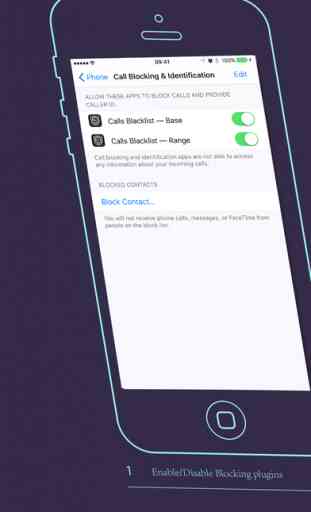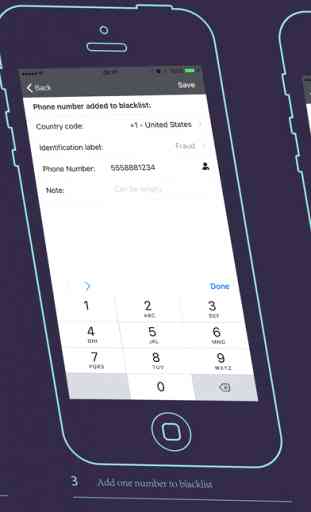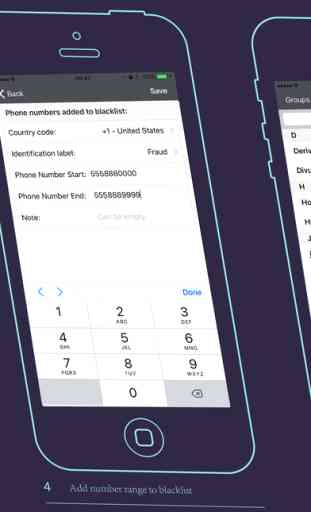Calls Blacklist - Block & Stop Unwanted Call
This app helps you blocking unwanted call from your blacklist.
It is safety and not able to access any information about your incoming calls.
Use Steps
- Download and run Calls Blacklist.
- Go to System Settings > Phone > Call Blocking & Identification > Calls Blacklist. Enable it.
- Run Calls Blacklist again. Add some phone numbers to blacklist.
- Return to home page and waiting reloading blocking service.
It is safety and not able to access any information about your incoming calls.
Use Steps
- Download and run Calls Blacklist.
- Go to System Settings > Phone > Call Blocking & Identification > Calls Blacklist. Enable it.
- Run Calls Blacklist again. Add some phone numbers to blacklist.
- Return to home page and waiting reloading blocking service.
Category : Business

Related searches