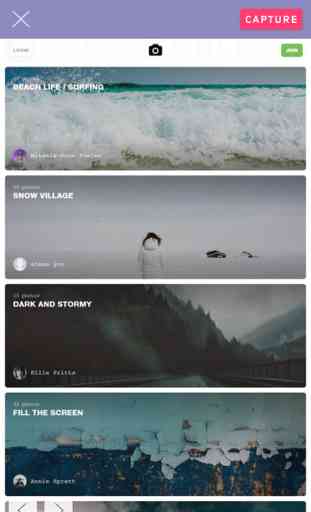Capture - Webpage Fullscreen Capture
Capture the entire webpage on your iPhone screen!
Enter the URL of the webpage you are willing to capture, and press the capture button.
From top to bottom, the entire webpage will be captured and saved to your photo album just by pressing the button once.
You don't need to scroll down and generate multiple screenshots anymore.
@ 2016 Studio Chocochip
Enter the URL of the webpage you are willing to capture, and press the capture button.
From top to bottom, the entire webpage will be captured and saved to your photo album just by pressing the button once.
You don't need to scroll down and generate multiple screenshots anymore.
@ 2016 Studio Chocochip
Category : Productivity

Related searches