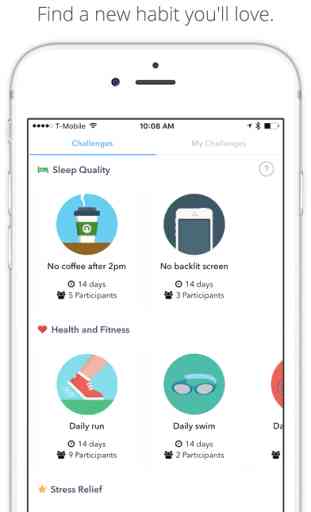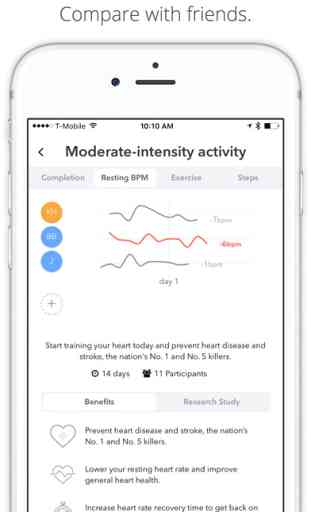Cardiogram - Watch your Heart Rate
Your Apple Watch measures your heart rate more than 200 times each day. Cardiogram organizes heart rate, activity, and sleep data from the Health app and makes it meaningful and useful.
On your Apple Watch, the Cardiogram watchOS app and complication shows you a graph of your heart rate in real time.
On your iPhone, you can get more details and historical trends:
• The Timeline tab shows your heart rate each day, with a detailed view for workouts and a special interface to track spikes related to stress, diet, or exercise.
• The Metrics tab shows you how your resting heart rate, activity, and sleep are trending over the last few weeks or months.
• And the new Habits tab lets you find a new healthy habit you'll love, invite a friend to share metrics, and optimize your overall health and fitness.
• The "Me" tab lets you build a profile and share your health data with medical researchers, to contribute to studies on abnormal heart rhythms like atrial fibrillation, heart failure, and more. Note: Cardiogram is not a medical device and is currently for research purposes only.
Cardiogram displays data from the Health app, including heart rate, steps, Apple Watch activity rings, and sleep, in chart or graph format, and lets you compare to other users.
What's your heart telling you?
On your Apple Watch, the Cardiogram watchOS app and complication shows you a graph of your heart rate in real time.
On your iPhone, you can get more details and historical trends:
• The Timeline tab shows your heart rate each day, with a detailed view for workouts and a special interface to track spikes related to stress, diet, or exercise.
• The Metrics tab shows you how your resting heart rate, activity, and sleep are trending over the last few weeks or months.
• And the new Habits tab lets you find a new healthy habit you'll love, invite a friend to share metrics, and optimize your overall health and fitness.
• The "Me" tab lets you build a profile and share your health data with medical researchers, to contribute to studies on abnormal heart rhythms like atrial fibrillation, heart failure, and more. Note: Cardiogram is not a medical device and is currently for research purposes only.
Cardiogram displays data from the Health app, including heart rate, steps, Apple Watch activity rings, and sleep, in chart or graph format, and lets you compare to other users.
What's your heart telling you?
Category : Health & Fitness

Related searches