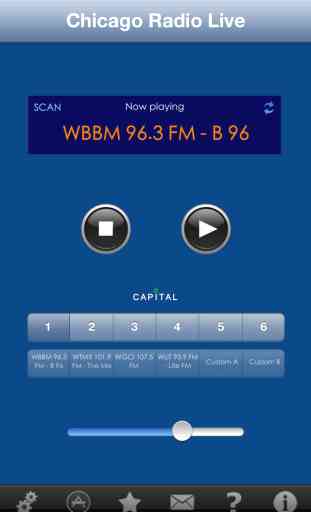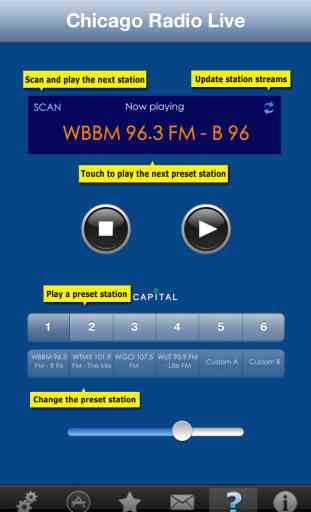Chicago Radio Live
If you like Chicago, you will love Chicago Radio Live. No need to download or synch your songs. Listen to music and news radio stations live using your WiFi or data connection.
Chicago Radio Live has a simple intuitive "car radio style" user-interface with over 20 great Chicago and metropolitan area radio stations, even some TV audio streams, and more great stations will be added in future releases. It supports multitasking and can play radio stations in the background. Custom stations can be added as well.
Bluetooth supported: You can send audio from this app to your Bluetooth speakers.
AirPlay/Apple TV supported on iOS 7: On your iOS 7 device, go to AirPlay and choose your Apple TV. You do not need to enable Mirroring. Then play a station from this app, and the audio will be sent via Apple TV.
Some stations may experience an audio delay. iAds may appear in this app. Some stations may not work outside the US.
Let us know what your favorite radio stations are, and if they are not already included, we will try to include them in future releases.
Note that this app only connects to the radio streams already available on the internet and it does not create or broadcast any content. A radio station may choose to remove its stream from the internet temporarily or permanently.
NOTE: A station may block certain sports events from its stream.
CHECK OUT OUR OTHER RADIO APPS:
Atlanta Radio Live
Boston Radio Live
Chicago Radio Live
Dallas Radio Live
Detroit Radio Live
Houston Radio LIve
London Radio Live
Los Angeles Radio Live
Miami Radio Live
New York Radio Live
Philadelphia Radio Live
Phoenix Radio Live
San Francisco Radio Live
Seattle Radio Live
Washington Radio Live
and also:
Top 40 Radio Live
Bollywood Radio Live
Football Radio Live
Xmas Radio Live
FAQ:
Q: WHERE IS THE LIST OF STATIONS TO CHOOSE FROM?
A: Touch the label just below a numbered station button (1-6) to see the station list.
Q: WHAT TO DO IF A STATION IS NOT WORKING?
A: If a station is not working, try setting up a Custom station (see below).
Q: HOW CAN I ADD A CUSTOM STATION?
A: Touch the "Custom" icon at the bottom left of the radio app to access the Custom screen. Then enter the URL of an audio stream of a station you want to add for any station A through F. You can search for station stream URLs (usually ending with .pls or .m3u) on the Internet.
For example, radio stream of WABC AM station may be:
http://provisioning.streamtheworld.com/pls/wabcam.pls
And, radio stream of WABC FM station may be:
http://provisioning.streamtheworld.com/pls/wabcfm.pls
After entering the URL, touch "Save". Then you can select that custom station from the station list.
Chicago Radio Live has a simple intuitive "car radio style" user-interface with over 20 great Chicago and metropolitan area radio stations, even some TV audio streams, and more great stations will be added in future releases. It supports multitasking and can play radio stations in the background. Custom stations can be added as well.
Bluetooth supported: You can send audio from this app to your Bluetooth speakers.
AirPlay/Apple TV supported on iOS 7: On your iOS 7 device, go to AirPlay and choose your Apple TV. You do not need to enable Mirroring. Then play a station from this app, and the audio will be sent via Apple TV.
Some stations may experience an audio delay. iAds may appear in this app. Some stations may not work outside the US.
Let us know what your favorite radio stations are, and if they are not already included, we will try to include them in future releases.
Note that this app only connects to the radio streams already available on the internet and it does not create or broadcast any content. A radio station may choose to remove its stream from the internet temporarily or permanently.
NOTE: A station may block certain sports events from its stream.
CHECK OUT OUR OTHER RADIO APPS:
Atlanta Radio Live
Boston Radio Live
Chicago Radio Live
Dallas Radio Live
Detroit Radio Live
Houston Radio LIve
London Radio Live
Los Angeles Radio Live
Miami Radio Live
New York Radio Live
Philadelphia Radio Live
Phoenix Radio Live
San Francisco Radio Live
Seattle Radio Live
Washington Radio Live
and also:
Top 40 Radio Live
Bollywood Radio Live
Football Radio Live
Xmas Radio Live
FAQ:
Q: WHERE IS THE LIST OF STATIONS TO CHOOSE FROM?
A: Touch the label just below a numbered station button (1-6) to see the station list.
Q: WHAT TO DO IF A STATION IS NOT WORKING?
A: If a station is not working, try setting up a Custom station (see below).
Q: HOW CAN I ADD A CUSTOM STATION?
A: Touch the "Custom" icon at the bottom left of the radio app to access the Custom screen. Then enter the URL of an audio stream of a station you want to add for any station A through F. You can search for station stream URLs (usually ending with .pls or .m3u) on the Internet.
For example, radio stream of WABC AM station may be:
http://provisioning.streamtheworld.com/pls/wabcam.pls
And, radio stream of WABC FM station may be:
http://provisioning.streamtheworld.com/pls/wabcfm.pls
After entering the URL, touch "Save". Then you can select that custom station from the station list.
Category : Entertainment

Related searches