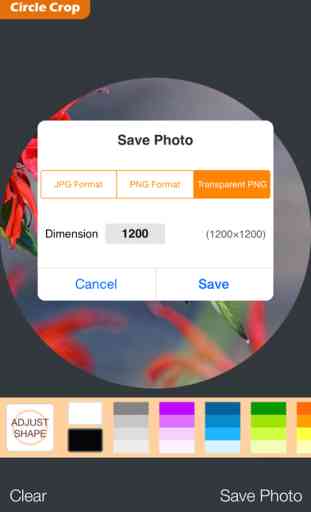Circle Crop
Make your photos circular
Select your photo from device photo gallery and create a beautiful round picture of any part of it.
While saving the image, you can choose "JPG" or "PNG" formats to include background color for outside of circle, or you can choose "Transparent PNG" format in which the outside of circle will be fully transparent.
FEATURES
• Adjustable diameter of circle
• Optional background color (thousands of colors)
• Photo zoom and pan
• Photo rotate
• Output formats: JPG, PNG, Transparent PNG
• Export resolution: 16×16 to 4096×4096, square
• Perfect for iOS 9.x / iOS 10.x
* Clarification: As you know, for all "Transparent PNG" images, the iOS Photos app shows the transparent pixels as white or black. But these images are fine when used in emails, web-sites, or for creating avatars.
Select your photo from device photo gallery and create a beautiful round picture of any part of it.
While saving the image, you can choose "JPG" or "PNG" formats to include background color for outside of circle, or you can choose "Transparent PNG" format in which the outside of circle will be fully transparent.
FEATURES
• Adjustable diameter of circle
• Optional background color (thousands of colors)
• Photo zoom and pan
• Photo rotate
• Output formats: JPG, PNG, Transparent PNG
• Export resolution: 16×16 to 4096×4096, square
• Perfect for iOS 9.x / iOS 10.x
* Clarification: As you know, for all "Transparent PNG" images, the iOS Photos app shows the transparent pixels as white or black. But these images are fine when used in emails, web-sites, or for creating avatars.
Category : Photo & Video

Related searches