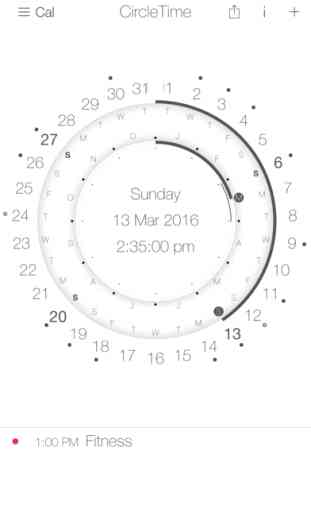CircleTime - beautiful spinning circular calendar
A CALENDAR FOR THE NEW MILLENNIUM!
The new round calendar is a historic milestone in time presentation that shows us time in all its natural beauty. Its simplicity and clarity aside, it truly catches the eye with its amazing graphics and modern design. The main features of this increasingly popular app are:
• A round, spinning calendar
The idea of placing dates sequentially into a rotatable circle is our award-winning innovation. This is the first time in history that we can traverse through time in such a unique, yet intuitive fashion. No more clunky rows and columns!
• Circular time presentation
A round calendar which displays time like a clock does - on a daily, monthly and annual basis, makes the time presentation more complete and comprehensive so it is consequently faster to read all the relevant info.
• Measuring arbitrary time intervals
Finding out how many days there are between two arbitrary dates is as simple as tapping one and the other. CircleTime utilises arcs to visually complement this presentation in a sensible manner.
• Unique clock view with events
Arcs are also used to visually represent the time of day, day length and those events which are listed in the scrollable table for the belonging day. Switching between days is simplified with finger swipes in the appropriate direction.
• Time tracker
Another novelty feature is the option to manually “record” events in progress. Great for keeping track on how much time we spend on a particular activity.
In short: Event planning has never been this simple and fun!
Features:
· unique user interface featuring a never before seen round, spinning calendar
· time presentation in its most natural form - a circle
· linear measurement of arbitrary time intervals
· calendars and events synced with iCloud
· alarms and notifications
· time tracking
· two color themes - black and white - to better complement your iOS device
Important: In order to display events press the ‘Cal’ button, select the respective calendars and then press the ‘Done’ button.
The new round calendar is a historic milestone in time presentation that shows us time in all its natural beauty. Its simplicity and clarity aside, it truly catches the eye with its amazing graphics and modern design. The main features of this increasingly popular app are:
• A round, spinning calendar
The idea of placing dates sequentially into a rotatable circle is our award-winning innovation. This is the first time in history that we can traverse through time in such a unique, yet intuitive fashion. No more clunky rows and columns!
• Circular time presentation
A round calendar which displays time like a clock does - on a daily, monthly and annual basis, makes the time presentation more complete and comprehensive so it is consequently faster to read all the relevant info.
• Measuring arbitrary time intervals
Finding out how many days there are between two arbitrary dates is as simple as tapping one and the other. CircleTime utilises arcs to visually complement this presentation in a sensible manner.
• Unique clock view with events
Arcs are also used to visually represent the time of day, day length and those events which are listed in the scrollable table for the belonging day. Switching between days is simplified with finger swipes in the appropriate direction.
• Time tracker
Another novelty feature is the option to manually “record” events in progress. Great for keeping track on how much time we spend on a particular activity.
In short: Event planning has never been this simple and fun!
Features:
· unique user interface featuring a never before seen round, spinning calendar
· time presentation in its most natural form - a circle
· linear measurement of arbitrary time intervals
· calendars and events synced with iCloud
· alarms and notifications
· time tracking
· two color themes - black and white - to better complement your iOS device
Important: In order to display events press the ‘Cal’ button, select the respective calendars and then press the ‘Done’ button.
Category : Productivity

Related searches