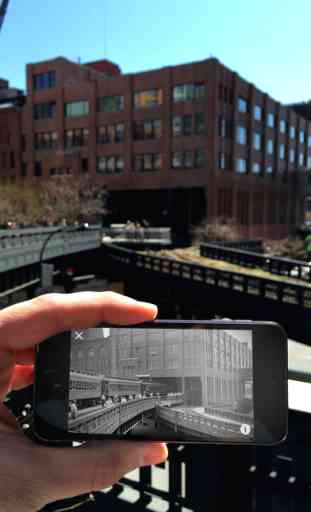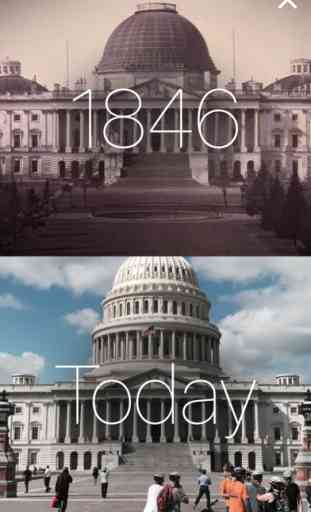Déjà Vu Photos
The time travel app for your iPhone. Hold up your phone to see into the history of the city around you.
Déjà Vu is an "augmented reality" collection of individually-curated old photographs that show the city around you as it used to be, each selected for a specific historical reason. Hold up a photograph taken in the spot you’re standing to peer into the city’s past.
Déjà Vu uses the fusion of your iPhone's sensors to create an augmented reality experience: your phone’s GPS lets you "home in" the spot the photographer stood, and your phone’s gyroscope and compass spin the photo to the angle it was taken, letting you compare the vintage photograph to what stands in its spot today.
A minimalist design puts the photography front-and-center.
Let Déjà Vu carry you from one historical site to another in your own city, or travel to cities throughout the world. Whether you're touring New York City or walking to work in Boston, Déjà Vu lets you explore the past around you. Tour the original Penn Station, see the Capitol Dome under construction, or watch Union troops march through Faneuil Hall. Immerse yourself in an expanding collection of vintage photographs across the city.
Additional features:
• Compass: Each photo has a specialized compass to guide you to the exact spot the photo was taken so many years ago.
• Gyroscope: If you're standing at a photo spot, Déjà Vu can show you exactly which direction to face to recreate the shot. Tap the gyroscope in the corner, and the photo will spin to face the correct direction itself relative to how you're standing. All you have to do is turn and tilt your phone until it matches up.
• Camera: Once you're standing and pointing in the right spot, use a side-by-side camera view to recreate the shot and take your own "then and now" photo to share and post.
• 3D Touch: See quick previews of any photo on the map with Peek and Pop. Get quick access to different views photos around your current location from the home screen by pressing on the Déjà Vu icon.
• Point of View: Augmented reality viewpoints let you point the map in your direction to see nearby photos. Point your iPhone in a direction and explore.
• Filters: Time travel to different eras in city history using the Calendar menu, and choose other locations around the world from the City menu to become a master of space and time.
Déjà Vu is an "augmented reality" collection of individually-curated old photographs that show the city around you as it used to be, each selected for a specific historical reason. Hold up a photograph taken in the spot you’re standing to peer into the city’s past.
Déjà Vu uses the fusion of your iPhone's sensors to create an augmented reality experience: your phone’s GPS lets you "home in" the spot the photographer stood, and your phone’s gyroscope and compass spin the photo to the angle it was taken, letting you compare the vintage photograph to what stands in its spot today.
A minimalist design puts the photography front-and-center.
Let Déjà Vu carry you from one historical site to another in your own city, or travel to cities throughout the world. Whether you're touring New York City or walking to work in Boston, Déjà Vu lets you explore the past around you. Tour the original Penn Station, see the Capitol Dome under construction, or watch Union troops march through Faneuil Hall. Immerse yourself in an expanding collection of vintage photographs across the city.
Additional features:
• Compass: Each photo has a specialized compass to guide you to the exact spot the photo was taken so many years ago.
• Gyroscope: If you're standing at a photo spot, Déjà Vu can show you exactly which direction to face to recreate the shot. Tap the gyroscope in the corner, and the photo will spin to face the correct direction itself relative to how you're standing. All you have to do is turn and tilt your phone until it matches up.
• Camera: Once you're standing and pointing in the right spot, use a side-by-side camera view to recreate the shot and take your own "then and now" photo to share and post.
• 3D Touch: See quick previews of any photo on the map with Peek and Pop. Get quick access to different views photos around your current location from the home screen by pressing on the Déjà Vu icon.
• Point of View: Augmented reality viewpoints let you point the map in your direction to see nearby photos. Point your iPhone in a direction and explore.
• Filters: Time travel to different eras in city history using the Calendar menu, and choose other locations around the world from the City menu to become a master of space and time.
Category : Travel

Related searches